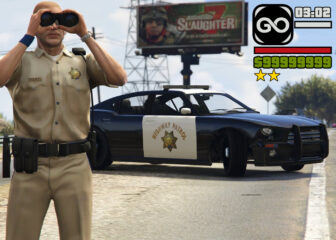In this series, we analyze and compare different browsers and tools that are equipped with antidetect features. Today we will have a look at 3 Chinese tools: YunLark Browser, Maskfog Browser and VMMask Browser.
All these are local niche tools for Chinese market. It has its own unique requirements under the “great firewall of China” which allows the use of a VPN, but working with ads on any outside platform requires more advanced tools. This might be one of the reasons China provides a whole lot of small antidetect tools and proxies.
Сan these three be used for regular work and are they worth investing? We will look at what they offer to determine if they deserve attention. Let’s move on!
Yunlark Browser
The first Chinese-only antidetect browser of three seems to have come out of a proxy service provider. The Yunlark website is Chinese only, so you will have to auto translate it.
A couple months ago the team has made its pricing page available for Europe (it was closed before). This might mean the browser will be marketed and improved for universal use.
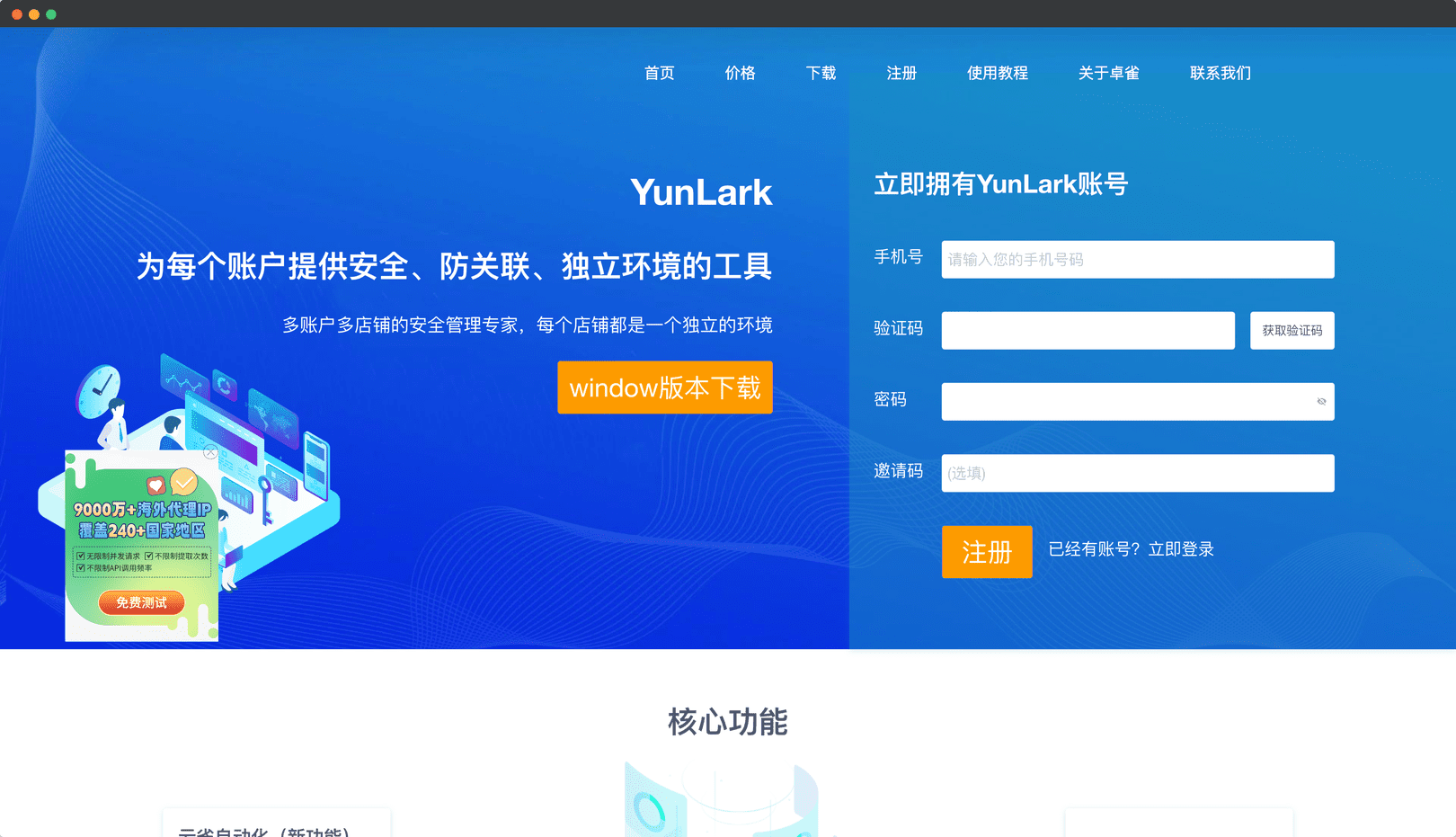
YunLark Browser: Features
As we said, we are not completely sure how antidetects work in the notorious Chinese internet. But, there’s a simple fact: a whole lot of proxies and browsers originate from China, and some of them are relatively successful on the worldwide market. Some of them might be connected to the government, but we cannot state that for sure.
At the moment YunLark browser is only available for Windows. Although there is a Mac version offered on Download page, it can’t be downloaded being still under development. This might be another sign the team is at work.
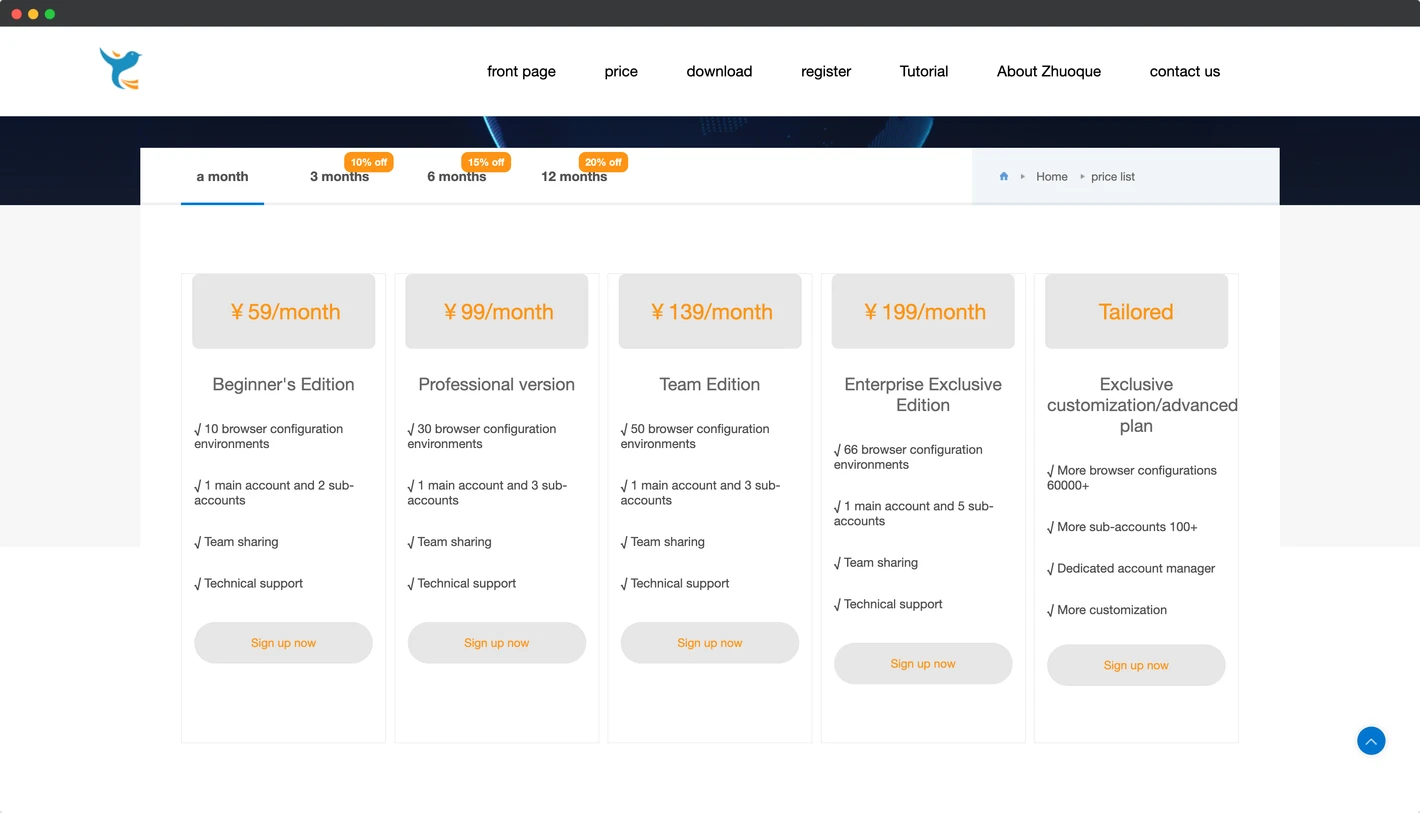
YunLark Browser: Pricing
Recently YunLark Browser has opened up (or made) a pricing page with several paid plans, starting from $8 for 10 browser profiles and 3 users on Beginner plan. The top tier Enterprise plan offers only 66 profiles and 6 users for $28 a month. There is no free plan or a free trial option.
These profile counts are obviosly too small for team or enterprise use, so our best bet is Custom plan might be the most used one. The Custom plan offers up to a whopping 60,000 profiles, 100+ users and a dedicated account manager.
Pricing: from $8/month
Free plan/trial: no
OS: Windows
Verdict: A Chinese-only antidetect browser tool for the closed market. It’s up to you to trust your personal data to a Chinese-only vendor.
Maskfog Browser
The second Chinese antidetect browser compared seems smaller than the others, but offers different features. Maskfog Browser seems like a side antidetect product of a team that mainly works with proxies.
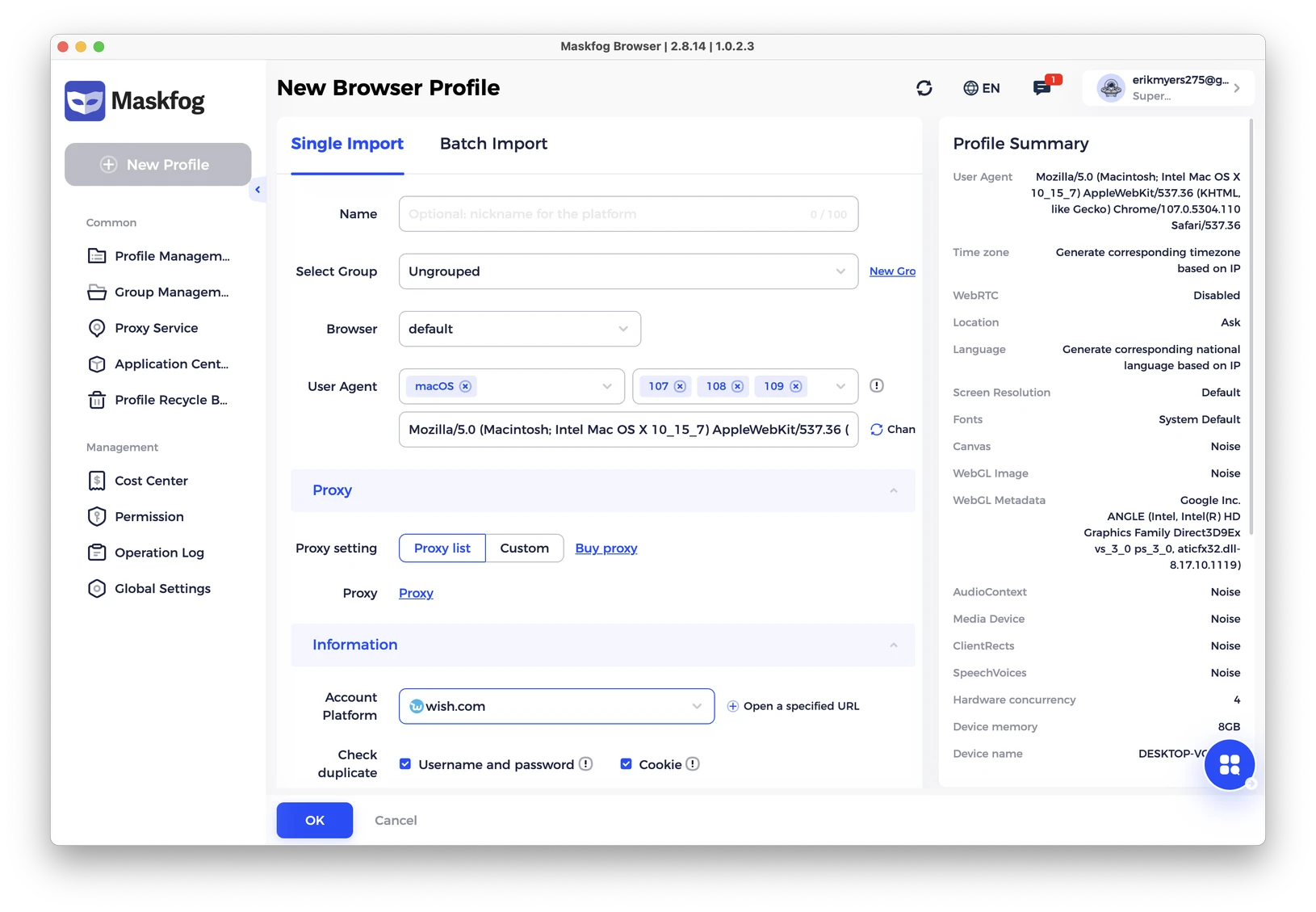
Maskfog Browser: Features
The fingerprinting features are quite standard with lots of switches and settings. The profile creation includes a direct website login screen with platform choice where you’re supposed to enter your social account credentials. We do not recommend trusting your business account passwords to unsustainable cheap or free software with unknown reputation.
Maskfog browser offers its own static IPs inside the app. This is a rare option meaning the team has direct access to considerable proxy resources, which explains the proxy vendor background.
Maskfog.ip website looks close to dangerous (at least for a Western look) and does not give a safe feeling at all. However, it is OK for something made in China as local websites often have a different look.
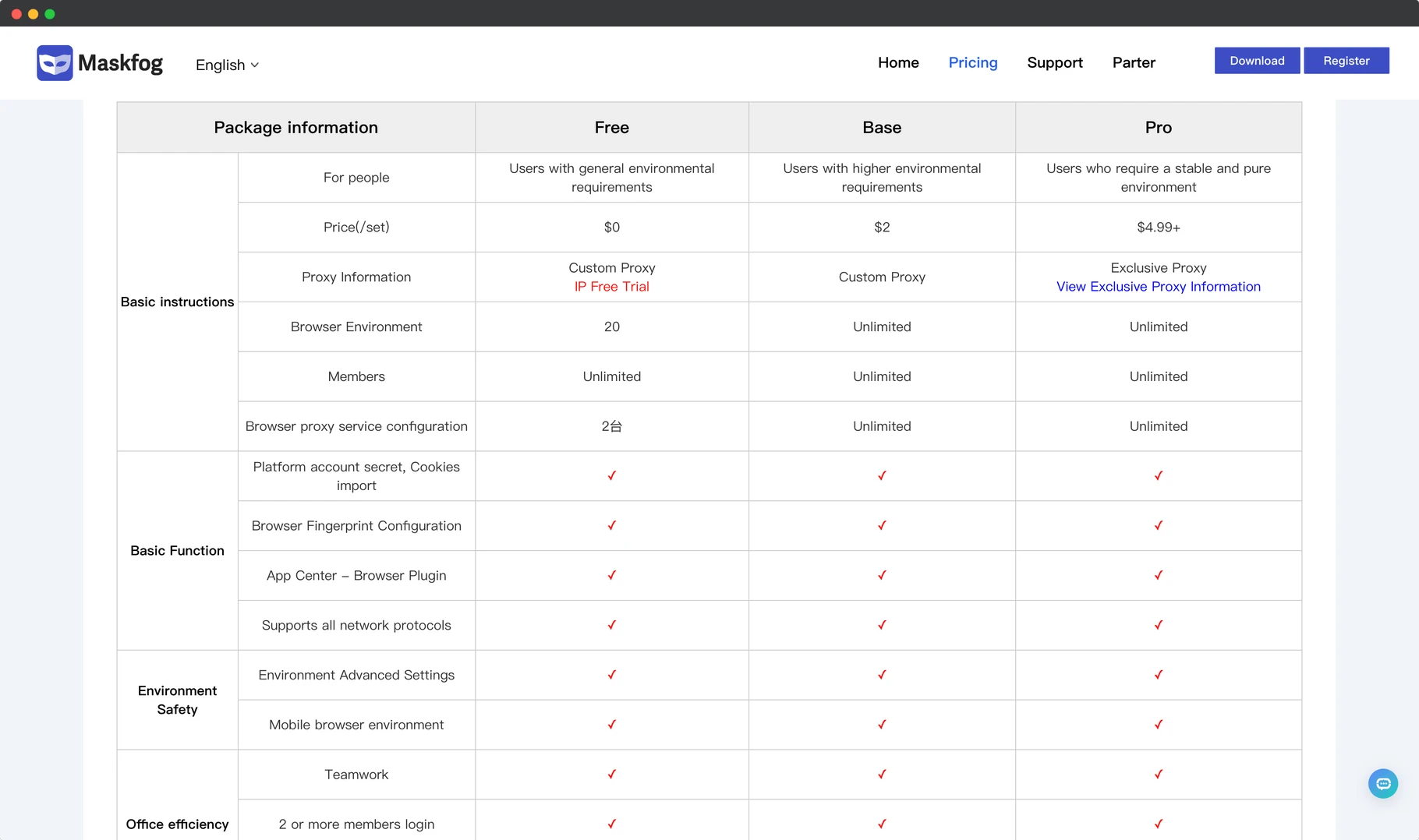
Maskfog Browser: Pricing
The pricing page is extremely complicated, trying to give an impression of big feature sets for almost no cost. There is a free plan with 20 profiles and 2 included proxies. Paid plans start as low as $2/month with unlimited amount of profiles, which are supposedly local not cloud.
Overall the prices and the software itself give a very suspicious feeling altogether. Maskfog Browser does not have reviews on any trustworthy platform.
Pricing: from $2/month
Free plan/trial: free plan, free trial available
OS: Windows, MacOS
Verdict: A suspiciously cheap Chinese antidetect browser providing its own proxies and unlimited profiles at no cost.
VMMask Browser
Yet another Chinese antidetect browser. Compared to other unknown Chinese alternatives, VMMask is way more expensive for no clear reason.
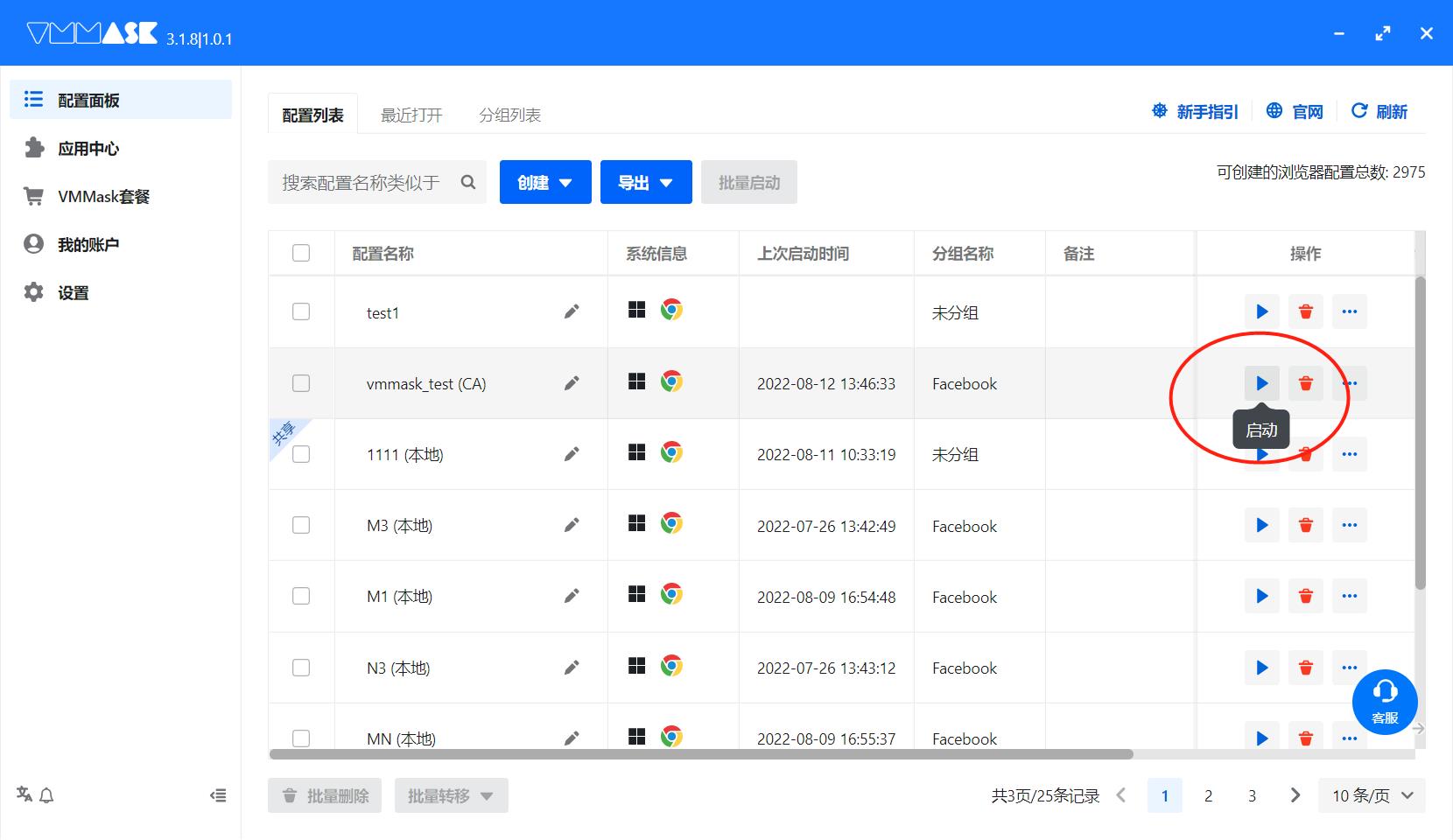
VMMask Browser: Features
If you’re looking for a cheap tool to experiment with low safety tasks, VMMask might be an option for you. It has basic antidetect features including teamwork, cookie management and mass profile operations. We don’t have much to add here as VMMask is not a sustainable software, and it is not maintained at all.
According to the release notes, the last VMMask Browser update was issued in 2022. It is offered for Windows only. Payment methods supported are only Chinese platforms.
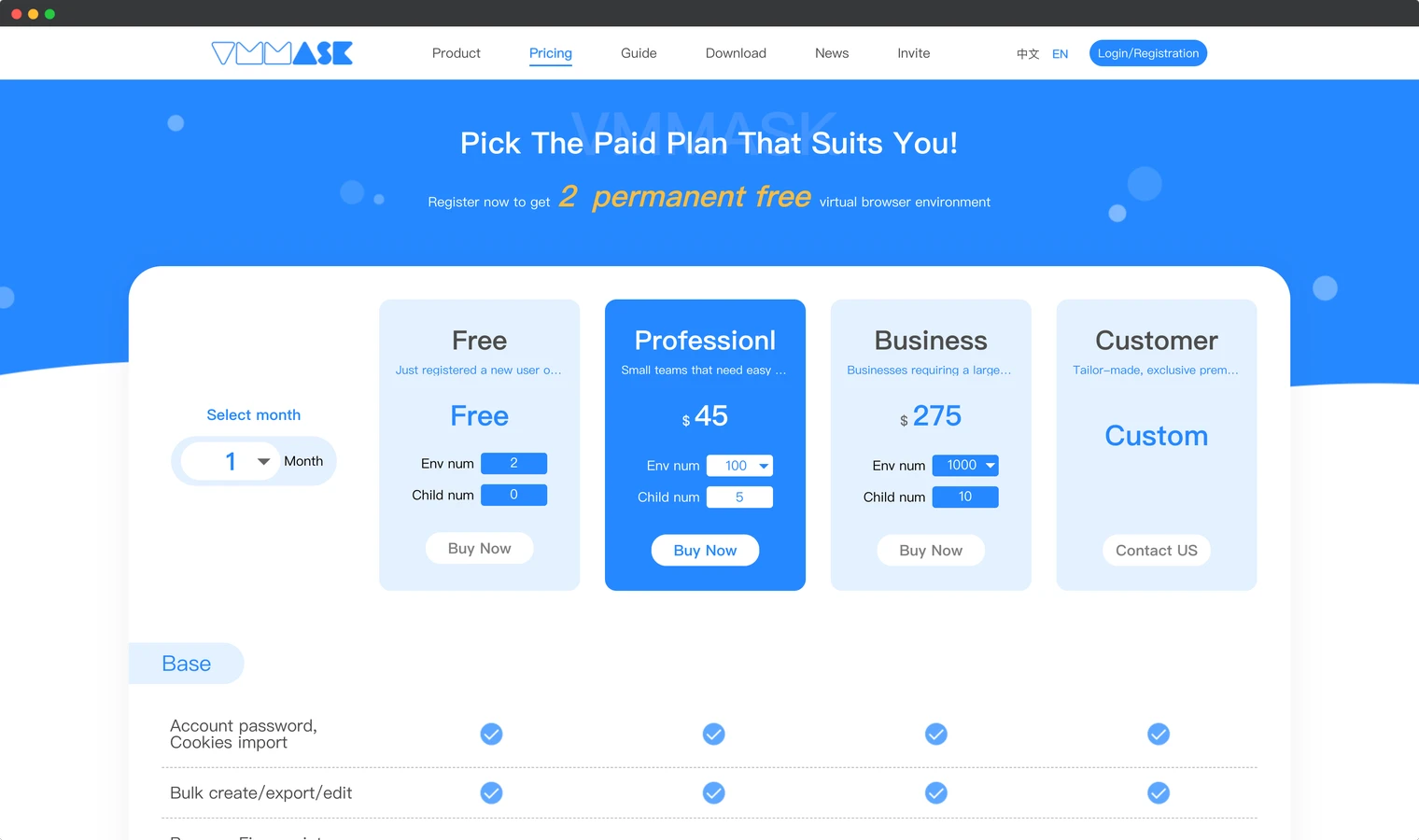
VMMask Browser: Pricing
As most tools of this type, VMMask Browser offers a free plan with 2 profiles. Paid plans start from $12 for 20 profiles. From there it’s not as cheap as other Chinese options: $45/ month for 100 profiles on “Professionl” plan.
The top tier plan offers 1000 profiles for a whopping $275/month, which is way more expensive than GoLogin Enterprise plan.
Pricing: from $12/month
Free plan/trial: free plan with 2 profiles, free trial
OS: Windows
Verdict: An expensive Chinese antidetect browser with standard features run by enthusiasts.
GoLogin As A Trusted & Sustainable Browser
Compared to all of these, GoLogin is reputable, fair priced and technically advanced. The sophisticated settings with 50+ fingerprint parameters are there if you need them.
If you’re new or just need to run your few accounts daily – GoLogin is your best option as it requires no tech background or learning. Many users praise it for exactly that: the UI is clean and simple, requiring almost no manual work.
GoLogin is also suited for any bigger use case and team size. It offers fair pricing packages with no additional payments or fineprint.
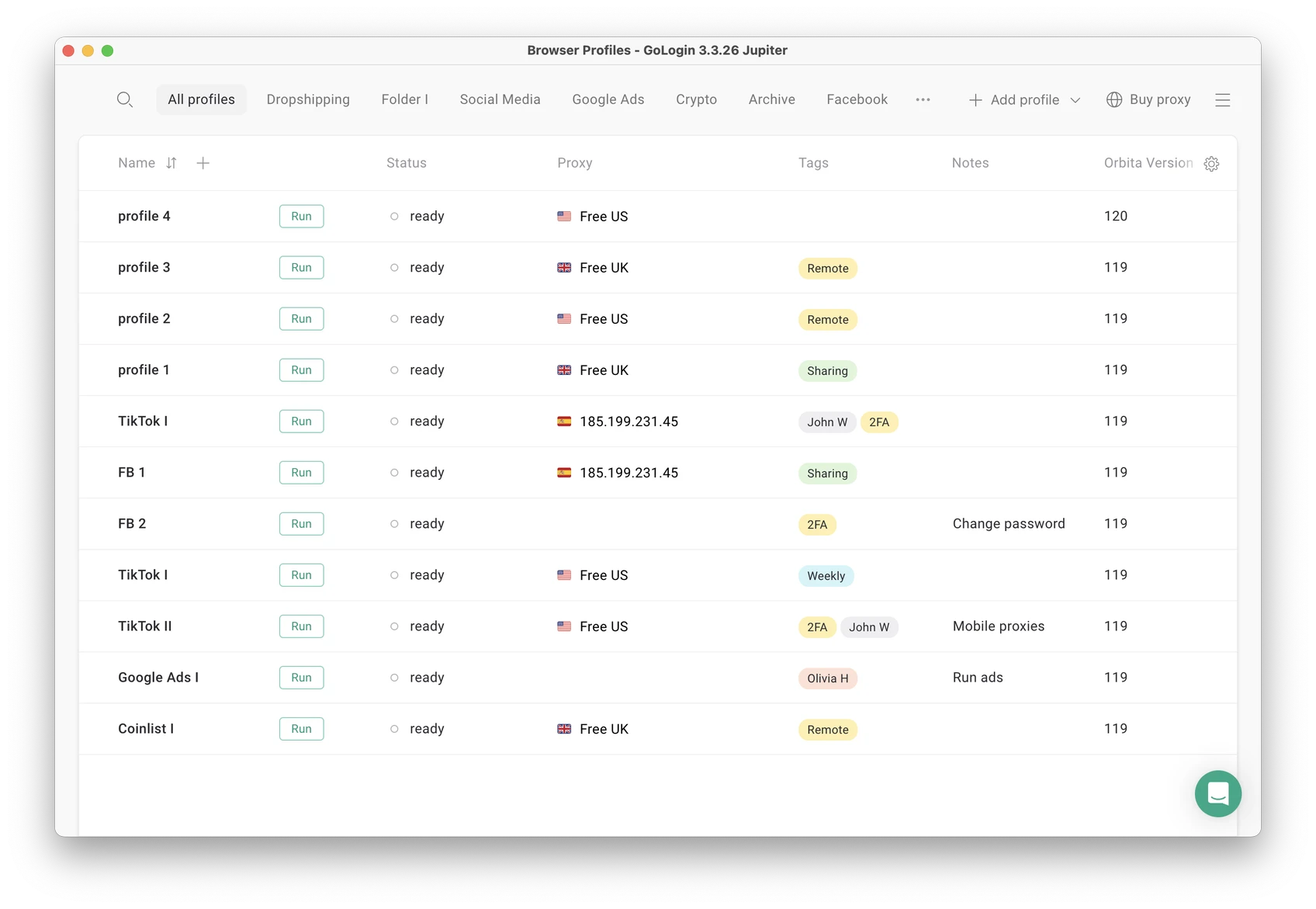
GoLogin pays off with long run quality and support if you’re running a business. It will also fit for casual browsing as free plan users get the same fingerprint quality and great UI as paid ones.
Download GoLogin for free and manage multiple accounts without bans!
GoLogin Benefits For Businesses
GoLogin is most widely used by small and mid-sized marketing teams. It is often called a great tool for marketing teams, as dealing with complicated VPS, low quality antidetect browsers and RDPs kill any desire to work.
Here is how GoLogin is useful for any use case:
- 7-day free trial with all paid features available.
- Free plan + Free proxies built in the app.
- Legal US and EU compliant business with a good reputation online.
- Good trustworthy tood reputation in communities.
- Newbie-ready: no tech background required to start working.
- Multiple account management with no plan limitations: no 2FA verifications, flags and blocks.
- 24/7 support regardless time zone and plan.
- All major device platforms + Android and Web app support on any plan.
- No password sharing: manage sensitive data in a professional way.
- Fair pricing: best feature/price ratio on the market with no hidden catches.
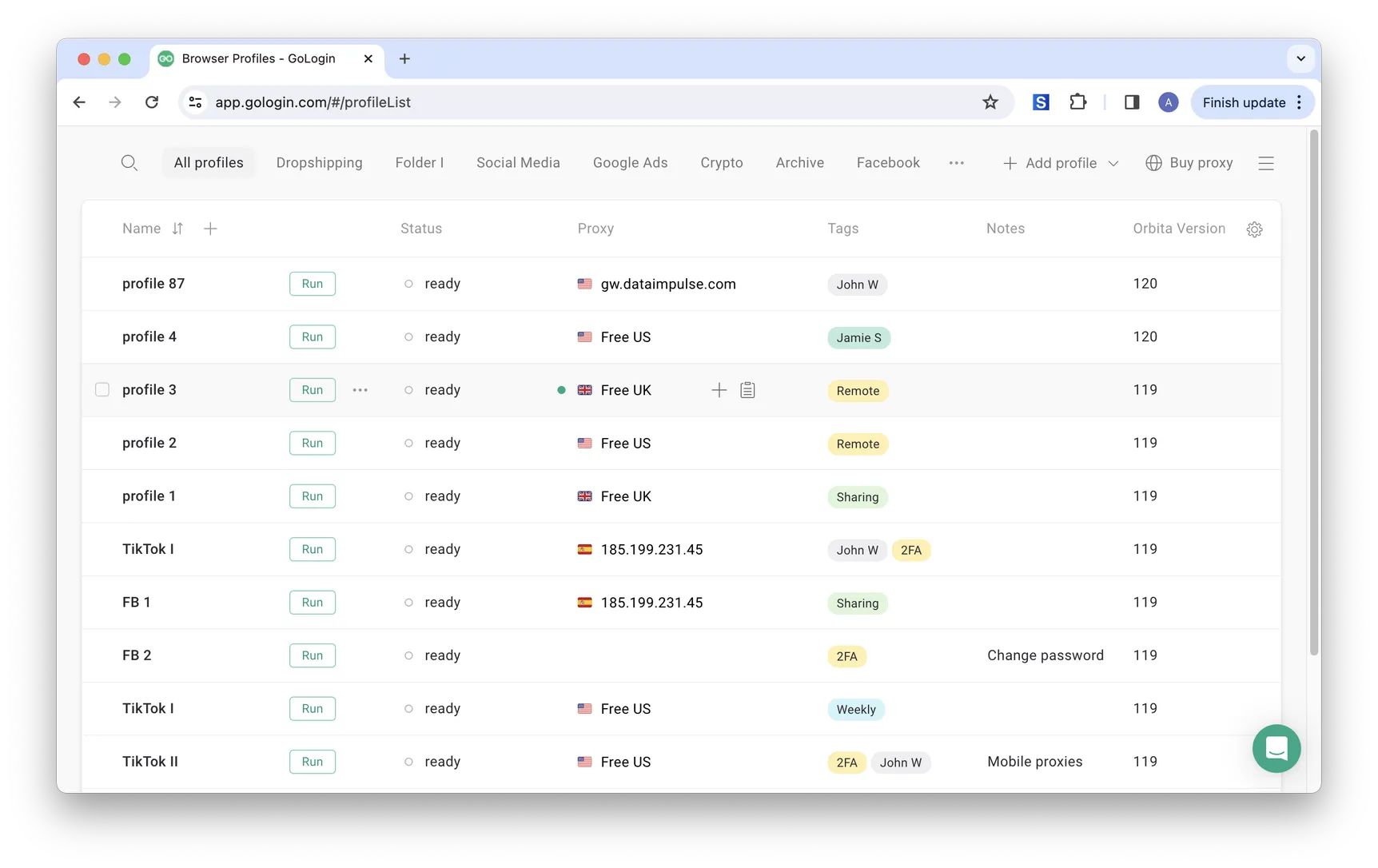
At this moment, GoLogin paid plans offer best quality to price ratio on the market. Feel free to evaluate it and compare to others during the free 7-day trial!
GoLogin Updates & Reputation
As of fingerprint quality, GoLogin successfully passes fingerprint checkers without altering custom settings. No manual actions needed to enhance security of your work with GoLogin. It gives you both unique IP with proxy and a real fingerprint to be protected from tracking.
GoLogin has been updated about 50 times over 2023, which is almost every week. New features are added constantly, many of them user-requested. The new Chromium browser cores and features are all tailored to make the browser as realistic and up-to-date as the regular Chrome can be.
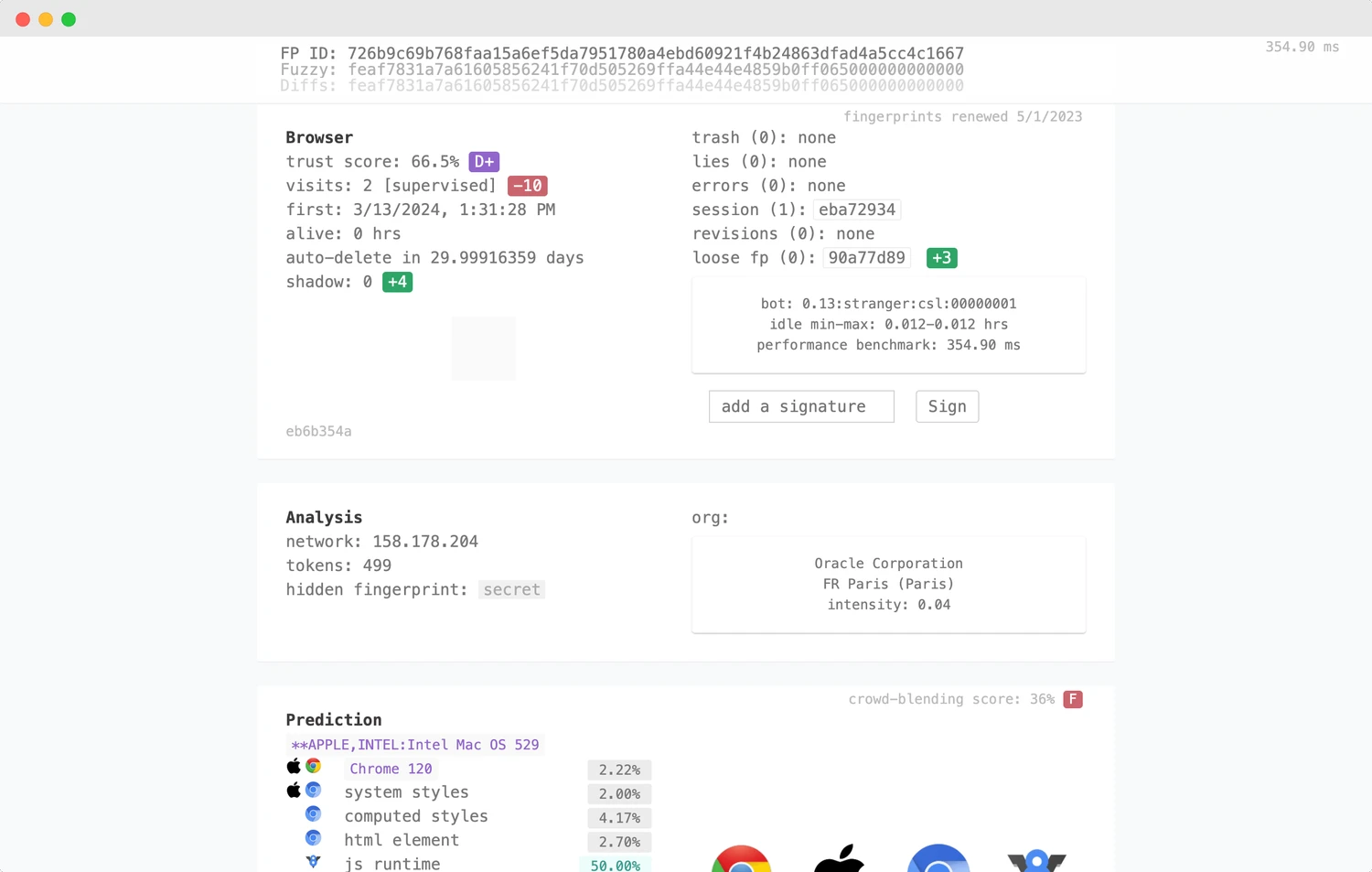
The support team is available 24/7 to help on every user request as soon as possible. The support is same level for free and paid users. Team provides help on the Live Chat, inside the app or on the website.
When you need asisstance, team responds to all messages in <5 minutes. The support quality is often mentioned on client feedback.
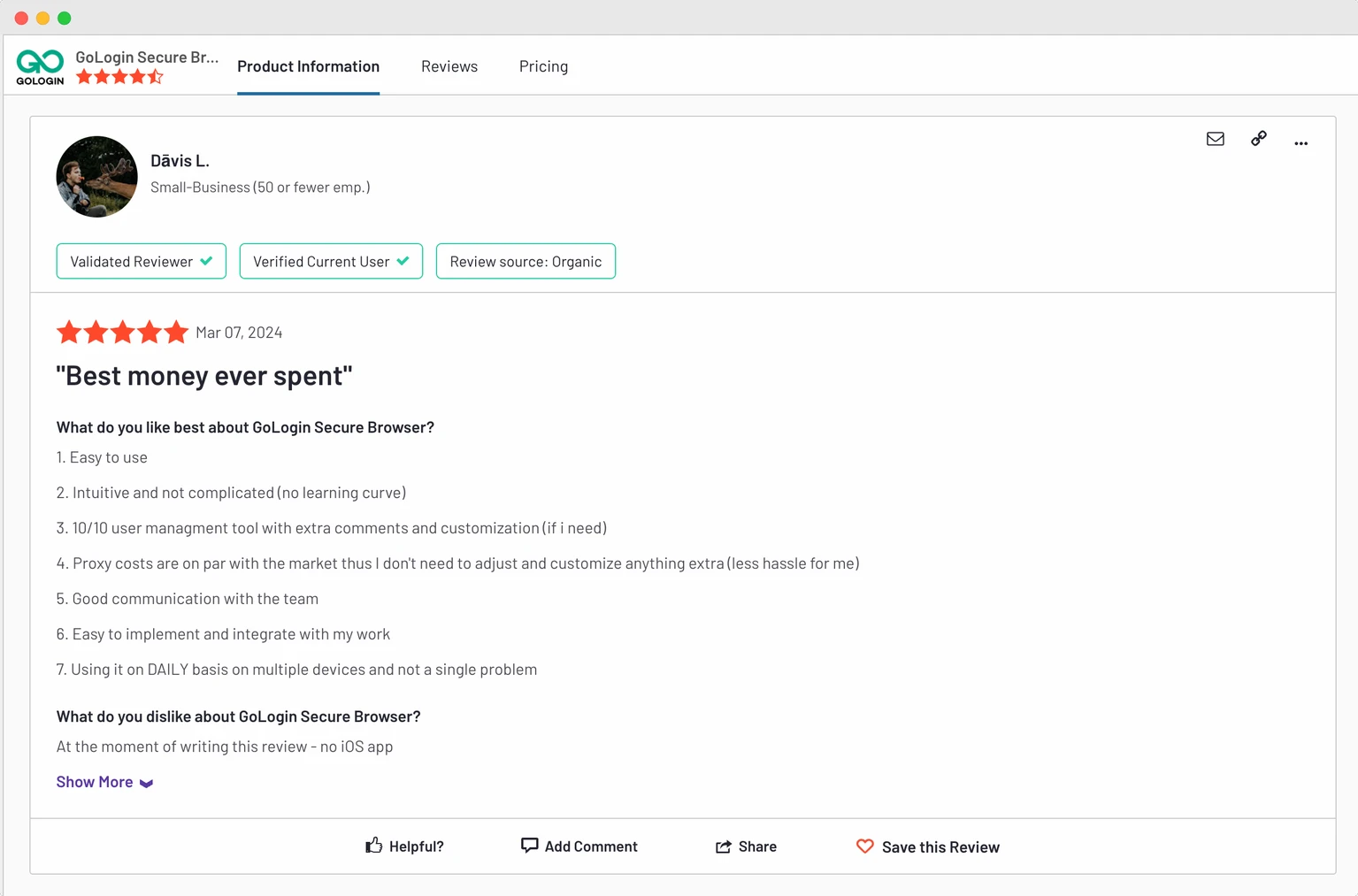
Verdict: GoLogin is a high quality business solution with a fair price. It is simple to use, has regular updates and a versatile functionality for all kinds of web and app testing.
Recap: YunLark Browser vs Maskfog Browser vs VMMask Browser
We’ve made a short review of three Chinese antidetect browsers: YunLark Browser, Maskfog Browser and VMMask Browser. These tools are designed for the unique requirements of China’s internet regulations.
- Yunlark Browser is a Chinese-only browser that originated from a proxy service provider. It offers several paid plans with prices starting at $8/month for 10 browser profiles and 3 users. However, it does not offer a free plan or trial.
- Maskfog Browser offers standard fingerprinting features and includes its own static IPs inside the app. Its pricing is complicated but starts as low as $2/month with unlimited profiles which is suspiciously low.
- VMMask Browser has basic antidetect features but isn’t regularly maintained according to the release notes. It offers a free plan with two profiles while paid plans start from $12/month for 20 profiles. Top plans are pretty expensive.
Compared to these, GoLogin stands out as reputable, fair-priced, technically advanced and user-friendly. It’s suitable for all-round use due to its top class features, easy UI and fair pricing packages. Prices start from $49 a month with 50% off in case of annual payment.
If you’re interested in checking out GoLogin, get your free 7-day trial period or request a demo. Have any comments or ideas what we should review next? Write a comment down below!
Download GoLogin for free and manage multiple accounts without bans!