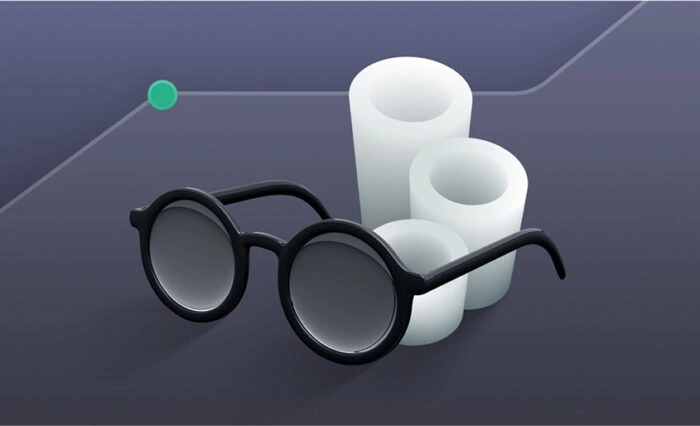In GoLogin 2.1.8, we updated the browser to Chromium 97 and added a cool new feature that will especially come in handy for those who work with many profiles – bulk proxy import! We also have a masking of another fingerprint parameter, Client Rects, which will further reduce the likelihood of bans on some sites – test it. By the way, WebRTC cloaking now works correctly. And then more about the innovations and how to use them.
Bulk Proxy Import
Now you do not need to open each profile separately and insert a proxy there. Instead, you can select several profiles or an entire folder (with one click!), click on Proxy, and assign a whole list of proxies to the selected profiles.
Proxies will be installed on profiles in order. For convenience, in the Import menu, we have displayed the selected profiles and proxies that are already used in them.
Orbita 97 Chromium
We have updated our browser to the penultimate version of the current Chrome because most users no longer use version 96. We hope that someday we will release them faster than Google itself does!
Masking Client Rects
Clients Rects shows the distances from the top left corner of the page to other elements. This method tells websites about other parameters such as fonts, screen resolution, etc. Now you can mask it too! This masking is enabled by default, but you can find it in the Advanced settings, Hardware section.
What’s next?
Yes, this is a bulk extensions installation. We carry out final tests so that everything works stably and release it!