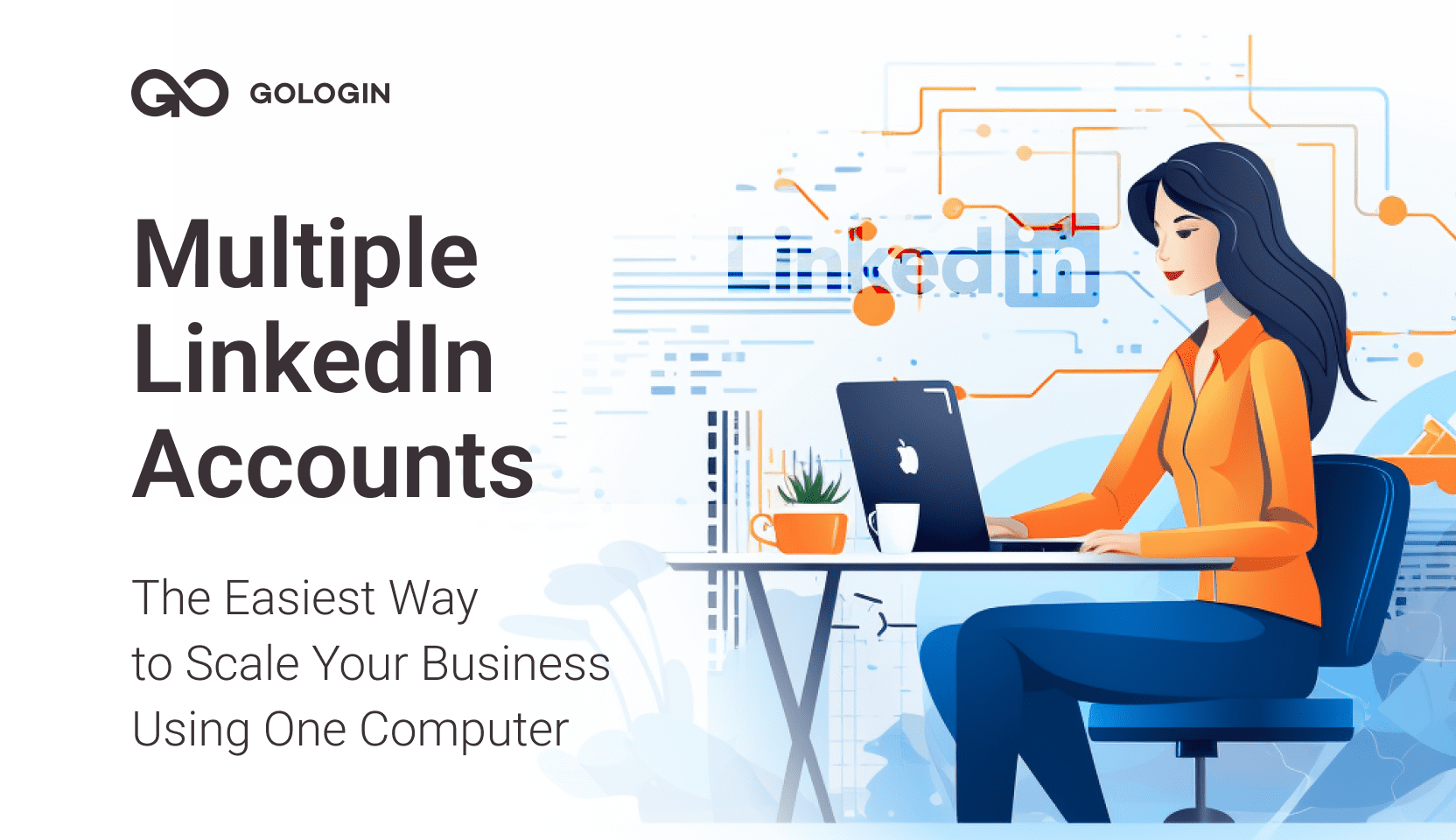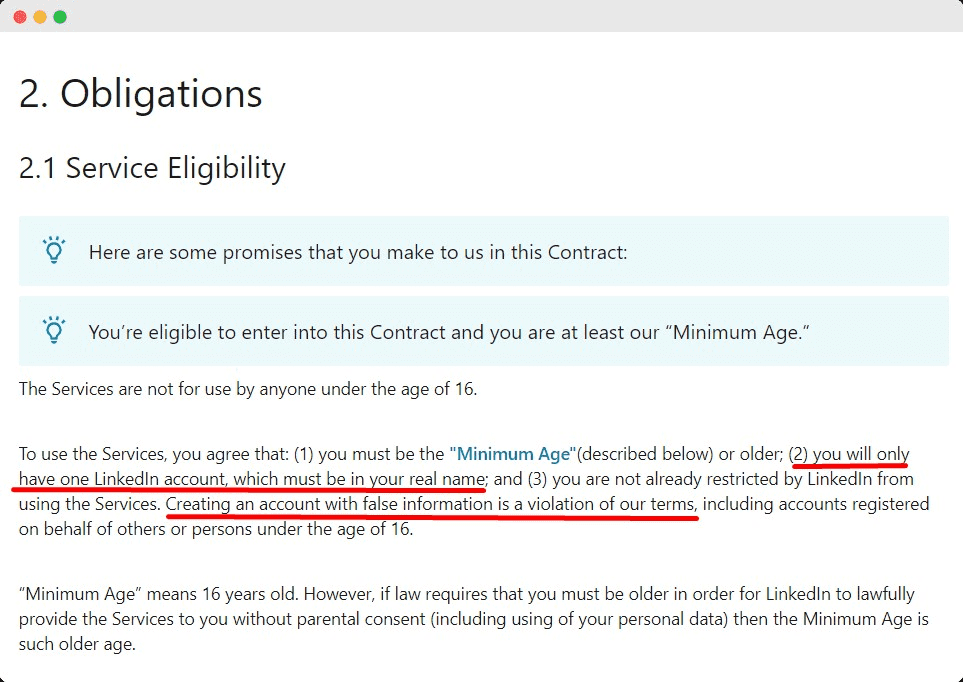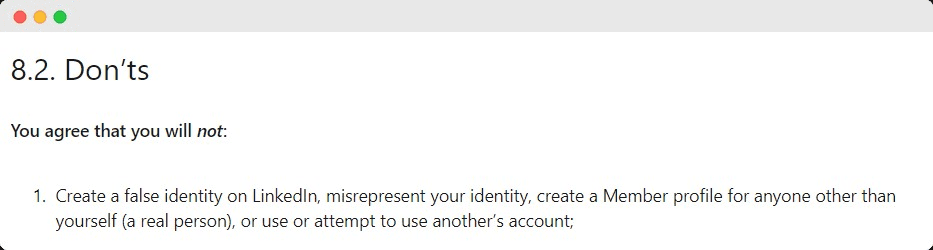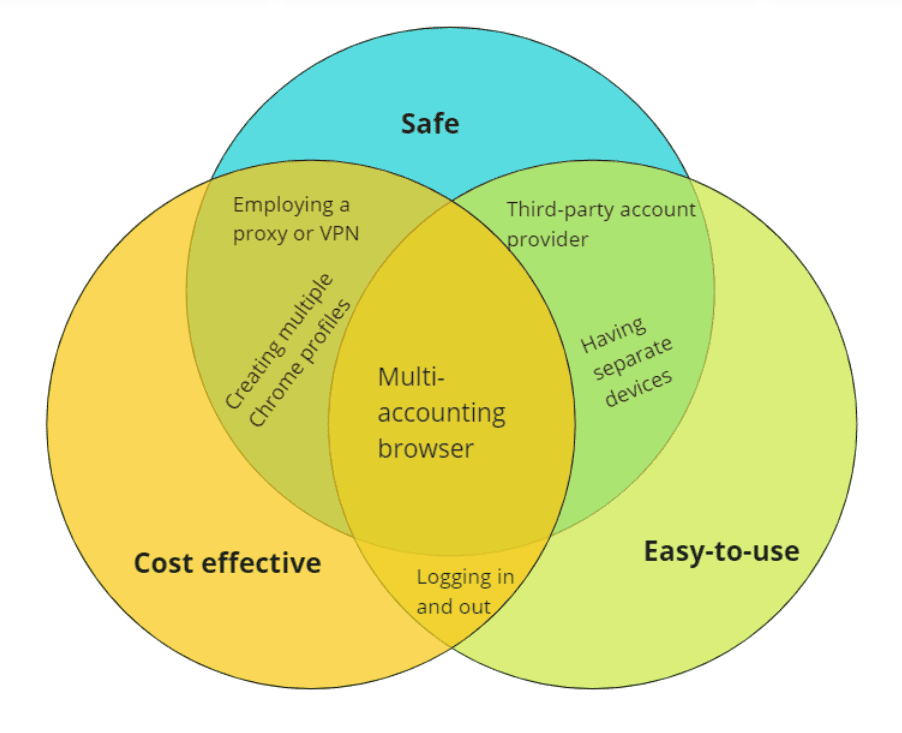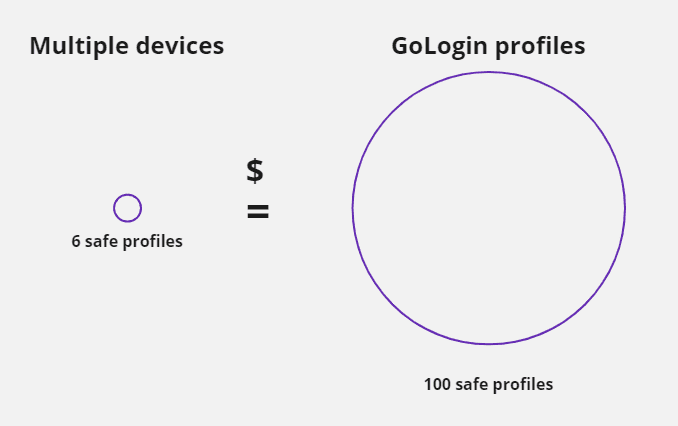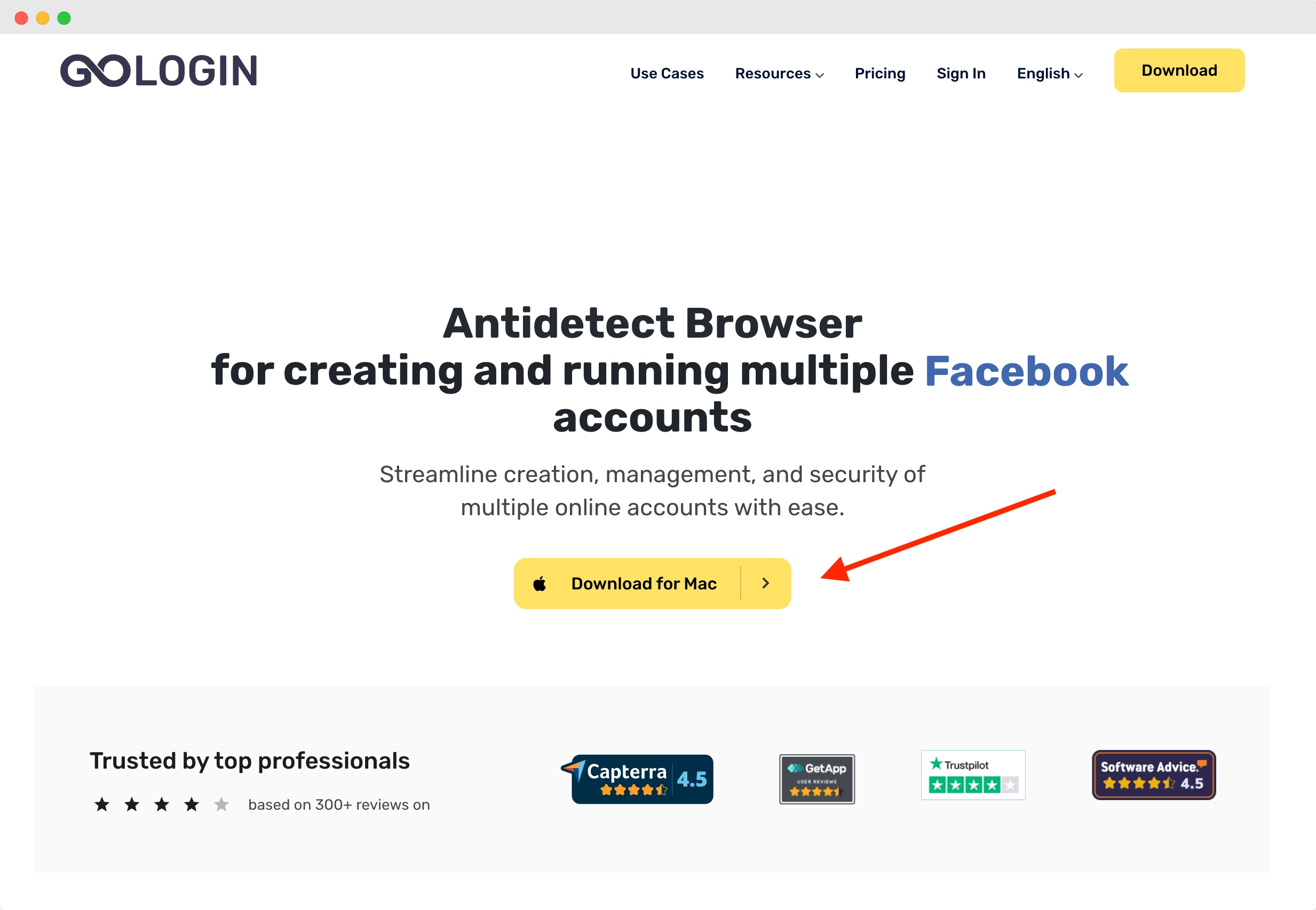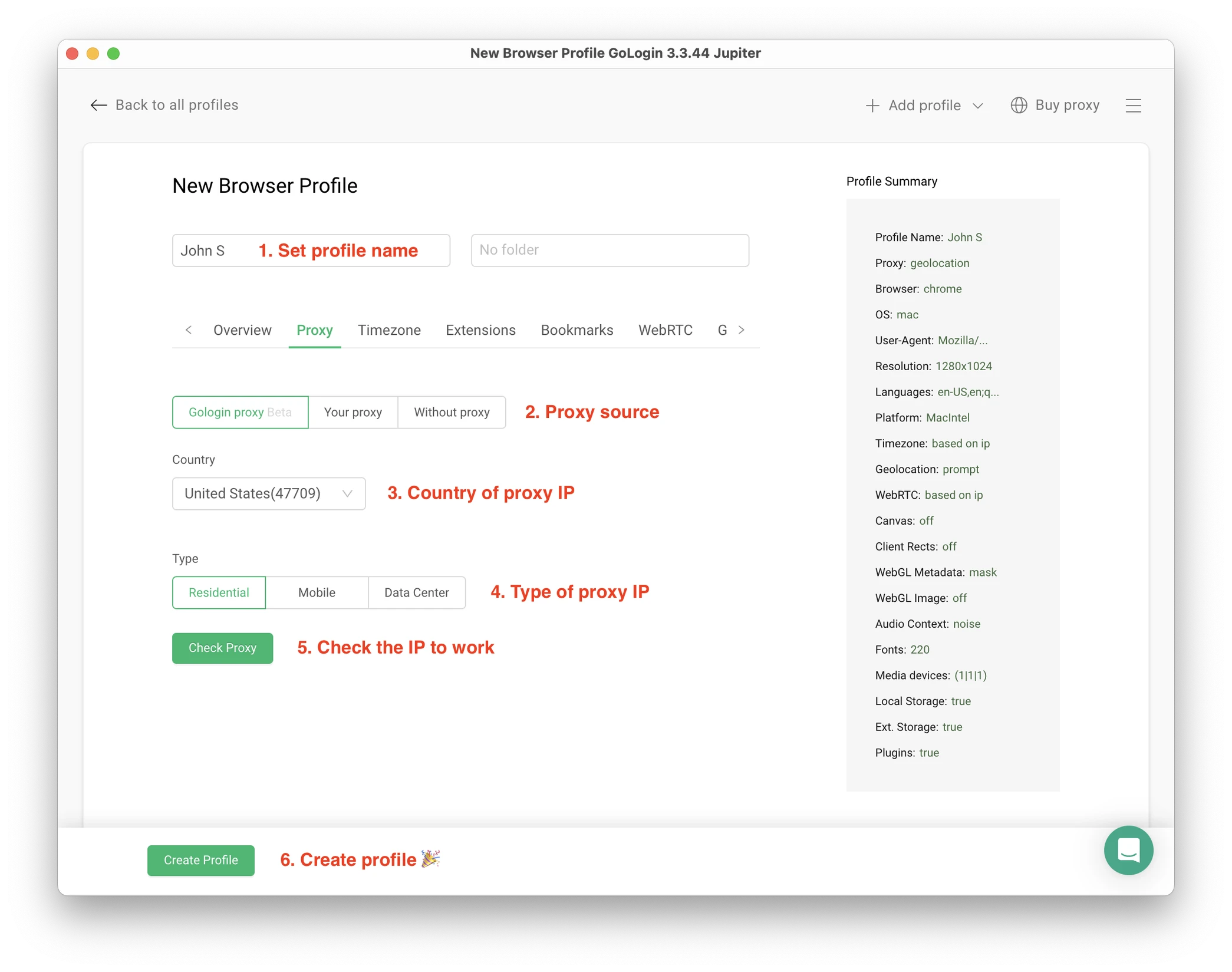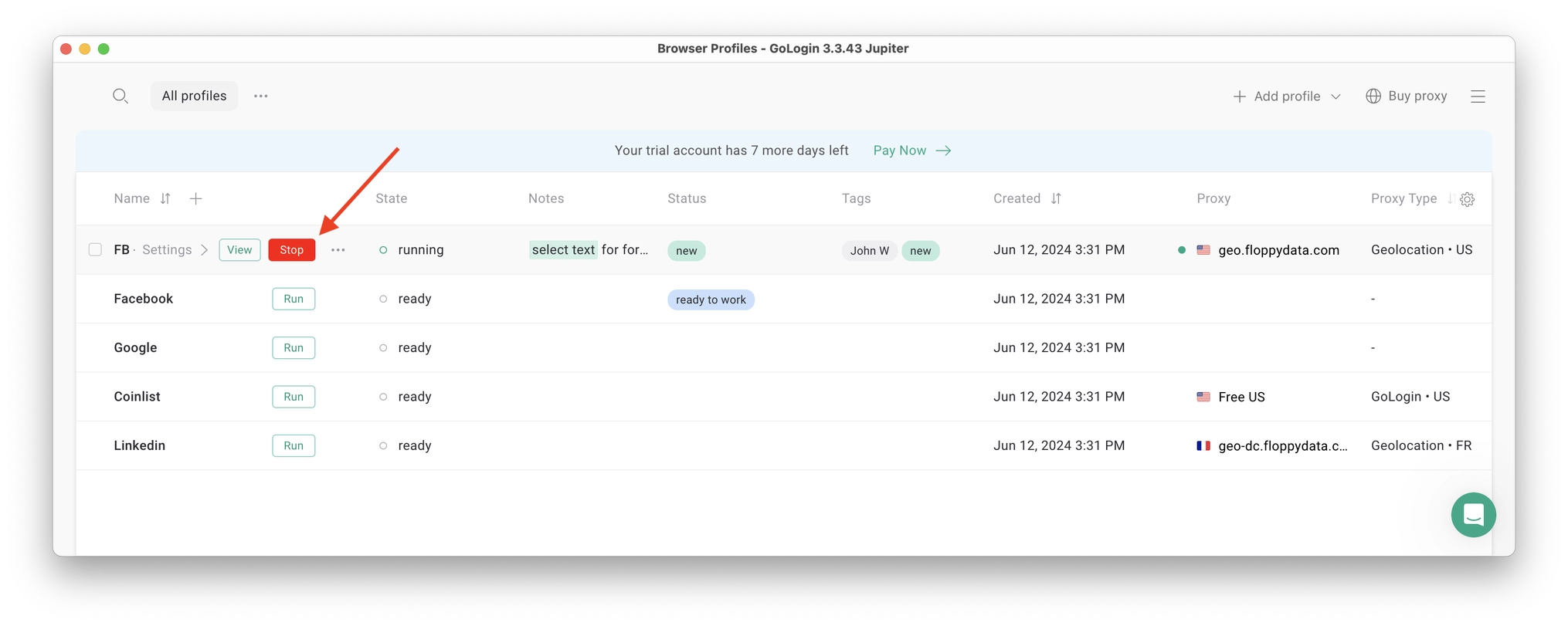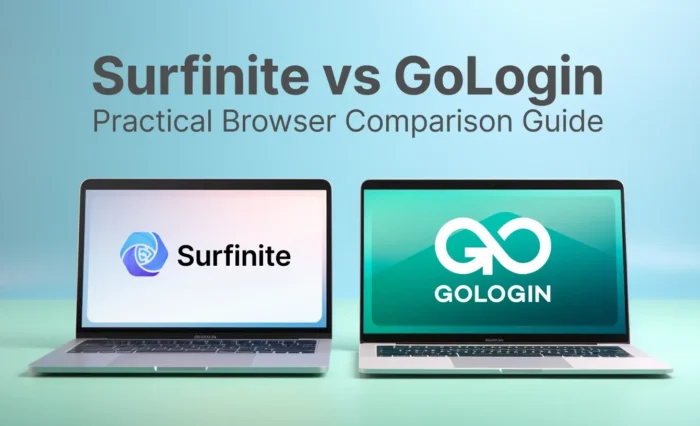In this article we will touch on nuances of running LinkedIn multiple accounts for business.
TL;DR: You can watch this short video guide instead:
One day I was contacted by a recruiter who used her second account. When we chatted, she mentioned that she’d contact me using a different name. 2 accounts helped her reach multiple candidates going beyond LinkedIn outreach limits (for example, 100 invitations per week).
She hadn’t used any specific tools to create two separate accounts safely. It means she was always at risk of a LinkedIn ban.
Why have LinkedIn multiple accounts?
LinkedIn network is a perfect place to sell your B2B services or products, and search for perfect candidates, though LinkedIn connection requests and profile view quotas (even for premium accounts!) might hinder your attempts to scale. It is perfect for lead generation, professional career growth, job opportunities. For any of these you will need to scale the size of your network.
We are here to make your life easier in this regard. Read on to learn a new way how safely and legally use multiple LinkedIn accounts. You will be able to considerably minimize the risk of losing your account and save yourself from a lot of manual work.
Can I have two LinkedIn accounts?
The short answer is – yes, you can. However, LinkedIn’s official policy discourages this practice. They prefer each person to maintain a single, comprehensive profile.
If you have a legitimate reason, such as separating personal and professional connections, you can create a second LinkedIn account. Just ensure that you use a different email address and adhere to LinkedIn’s terms of service.
If you need to create and run more than 2 accounts, for example to generate leads – you will need special tools and methods. LinkedIn will ban your multiple accounts for terms violation. Read on to know more about how to do that properly and avoid blocks.
How to create multiple LinkedIn accounts?
For this you will need a unique email address and probably a phone number for each. It’s important to note that having multiple accounts is not encouraged by LinkedIn, but there still are ways to do this safely and properly to scale your business. Learn how to use multiple account browsers like GoLogin and create as many accounts as you need with regular e-mails.
Accounts protected from tracking by GoLogin will not meet any blocks, bans or suspensions.
Issues with Multiple LinkedIn Accounts
Before we explore safely running multiple LinkedIn accounts, let’s quickly consider LinkedIn’s take on this matter and the risks associated with careless use of multiple accounts.
According to the LinkedIn User Agreement, LinkedIn allows users to have only one account with a real name and other personal information.
In recent years LinkedIn has been tightening its rules about multiple account management. For example, their engineering team is implementing new approaches for detecting AI-generated profile photos.
Besides, they also prohibit using your clients’ and colleagues’ profiles (which is recommended by many other websites talking about multiple LinkedIn profiles).
The LinkedIn system tracks suspicious activity typical for bad actors ー those who create multiple profiles for spamming, phishing, fraud, etc. Then humans review the accounts further. To identify account associations, LinkedIn compares the accounts’ digital identities. A digital identity includes such characteristics as a device, operating system, cookies, and browser fingerprints.
If LinkedIn detects you use several accounts, all accounts are likely to be suspended. There is a risk of losing them permanently, including your main account. While account recovery is a long and rarely successful venture.
Can I Manage Multiple LinkedIn Accounts for Lead Generation?
The short answer is: yes, if it’s ethical.
Here’s what I mean. Managing multiple LinkedIn accounts for lead generation is a very complex task. It needs to be done in accordance with LinkedIn’s policies. These policies require each account to be a real individual, no LinkedIn automation tools or bots allowed.
To manage multiple LinkedIn accounts for lead generation:
- Create a network of profiles that reflect different aspects of your business
- Target various segments of your audience
- Regularly post and engage with content on multiple profiles to build a genuine presence
- Provide value –
- Respect the community: don’t just spam people with your requests.
For lead generation, you can use personalized outreach messages, join relevant groups, and participate in discussions. Don’t engage in unethical practices. Focus on providing value and networking like a real person. Remember that you can view LinkedIn profile as someone else using LinkedIn’s built-in features.
Important note: LinkedIn’s algorithms are designed to detect suspicious activity. We strongly recommend protecting your work via GoLogin: even if one of your profiles gets banned by accident, others will stay safe from restrictions.
Switching Different LinkedIn Accounts
Switching between different LinkedIn accounts seems relatively straightforward. Just click on your profile picture in the top right corner and select “Switch Accounts” in the dropdown menu. From there, you can log in with your other LinkedIn account credentials.
This feature simplifies managing multiple accounts for those who need to maintain separate professional and personal profiles. However, if you need two business profiles, LinkedIn is likely to link and ban both of them.
Again, if you run your accounts from GoLogin, this issue is non-existent. You don’t have to switch to anything: your multiple accounts are able to run simultaneously without any risks.
Сommon Tools to Help with LinkedIn Multiple Accounts
Let’s discuss the options you have for managing multiple LinkedIn accounts for professional (and ethical) use cases. I listed the ways from the least to the most safe and convenient. Here is an introductory scheme.
Logging in and out
Either you create several profiles or use someone else profiles, the most obvious way is to log in and out to different accounts.
You have to manually enter credentials each time and occasionally go through 2-factor authentication. If you switch accounts regularly it turns into a lot of hassle. We’re not discussing how LinkedIn can easily trace your use of multiple accounts. This way will not work if you need 5+ accounts.
Only if you need another account rarely might it be a viable option.
Employing a proxy or VPN
Proxy servers and VPNs act as a middleman between you and LinkedIn. Those tools route all your internet requests to a private server. Every time you log into either of your separated LinkedIn accounts, you will need to turn on an individual IP or change the browser’s proxy.
Both tools just hide your IP and location, leaving other digital fingerprints visible. Though it becomes harder, the system can still detect your multiple LinkedIn accounts.
Creating multiple Chrome profiles for each LinkedIn account
Each Chrome profile typically has its own set of cookies and cached data. When combined with a VPN or proxy, this method provides increased privacy compared to the previous approach. With this setup, you can assign a distinct proxy to each browser profile and avoid the need to change it every time you switch between accounts.
However, this method still does not protect your LinkedIn accounts completely. There may be some similar browser profile configurations along with a unique set of device details and other fingerprints.
Third-party account provider (rental agencies)
There are multiple providers who are selling or renting LinkedIn profiles. They give you well-warmed multiple LinkedIn accounts that you can customize for your business. It saves your main profiles from bans and relieves you from engaging colleagues or creating several profiles and warming them up yourself. These agencies use automation tools and browsers to create hundreds of accounts. They later share them with clients through anti-detect software.
To prevent bans and save your time and energy, many vendors provide these profiles via a multi-accounting browser, which you can use yourself at a much lower cost. For example, MirrorProfiles charges $100 per profile per month, while with multi-accounting browser GoLogin, you can safely use up to 100 LinkedIn accounts per month for $49.
Scroll through the article to find step-by-step instructions on using a multi-accounting browser. It is really a no-brainer!
Having separate devices for each LinkedIn account
This option is the safest one we’ve discussed so far. Buying two smartphones, physically dividing your connections is a good idea – it’s the safest option. But can you imagine the idea of having 20 smartphones for multiple LinkedIn accounts or the hassle of darting from one laptop to another in your office?
The option also isn’t cost-effective compared to a multi-accounting browser (we will discuss this in a minute) if you need more than 5 LinkedIn accounts. Here is why:
6 devices x $50 (the minimum for a working smartphone) = $300 > $294 of a yearly GoLogin (multi-accounting browser) cheapest plan with up to 100 browser profiles.
Multi-accounting browser
A multi-accounting browser empowers users to have secure multiple digital identities that aren’t associated with each other. The IP address, device model, operating system, and other fingerprint parameters of your LinkedIn account can be different for each account. It means your multiple LinkedIn accounts will appear as if each was used by regular people.
Aside from that, multi-accounting browsers provide you with specific features for managing multiple accounts. For example, you can add tags and notes for each profile, set up proxies, create folders with accounts, and give access to a folder to your contractor or employee. And sure there is no need to log in and out every time.
When you open a profile in a multi-accounting browser, it feels like a regular browser, such as Chrome or Firefox. You can customize Chrome extensions, bookmarks, and more for each profile.
Multi-accounting browsers are especially relevant for those who need multiple accounts for work. It saves you from unpredictable account loss and removes a lot of manual work from your routine.
Jump to the next section to learn how it might be easy to manage multiple profiles while remaining safe.
How To Run Multiple Accounts On LinkedIn Using GoLogin
Downloading and registering
Head over to GoLogin website and download GoLogin on your device. The app is available for all major OS versions.
After you install the app, register an account with Google or e-mail. The sign up process includes a short quiz for marketing research.
A free 7-day trial of all features is activated after you sign up.
Creating a browser profile with a proxy
Your default main screen will contain a few ready-made browser profiles. These are isolated browser sessions that will allow you to run multiple accounts on any website. Let’s create a new one, add a proxy and connect a LinkedIn account to it.
First, click Add Profile on top right. You will get into profile creation screen. 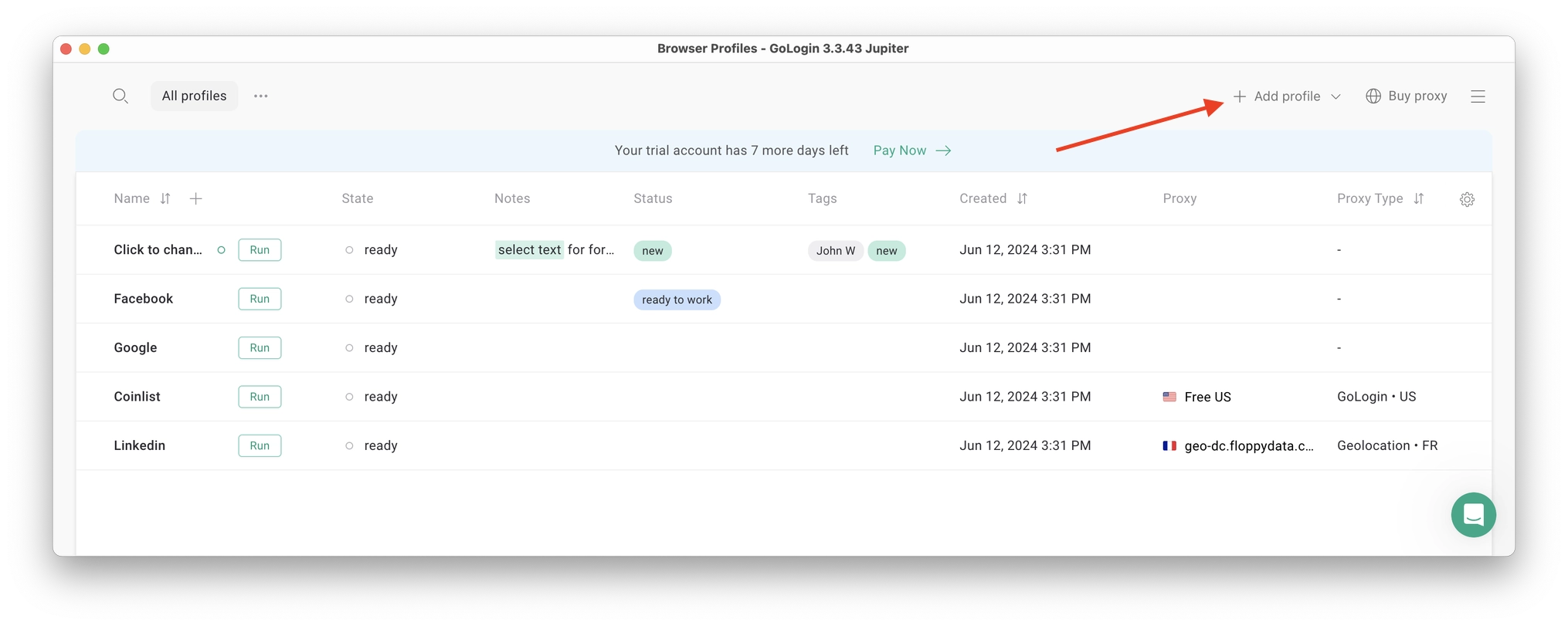
Here’s a visual guide on profile creation and choosing a proxy:
Notice that here you only need to set up the built-in proxy: all other profile settings are automatic. Let’s move!
1. Set your profile name. This can be done later as well.
2. Choose built-in GoLogin proxy. Built-in proxies are paid per gigabyte, but you’ll get some free traffic to test them. Third party Linkedin proxies can also be used here with no restrictions.
3. Pick country from the dropdown list.
4. Choose Residential proxy type. Residential IP address is a most common connection like you have at home or office.
5. Click Check Proxy to see your new IP details. Afterwards, click Create Profile. This will return you to the table of profiles. You’re good to go!
3 Top Tips On Using Proxies Safely
- It’s critical to give each of your browser profiles a separate IP address. Do not run several profiles on same IP address or without proxy: this will get them detected.
- If you are familiar with how proxies work, feel free to use third party proxies as well. Multiple IPs can be pasted in bulk into GoLogin with just one click. Choose and buy proxies from our list of trusted providers.
- Free proxies you find at random websites can be dangerous. Being used and abused by infinite amount of users, free proxies often collect your data and tend to fail when you least expect it.
Running the profiles
Click on the Run button at your new browser profile.
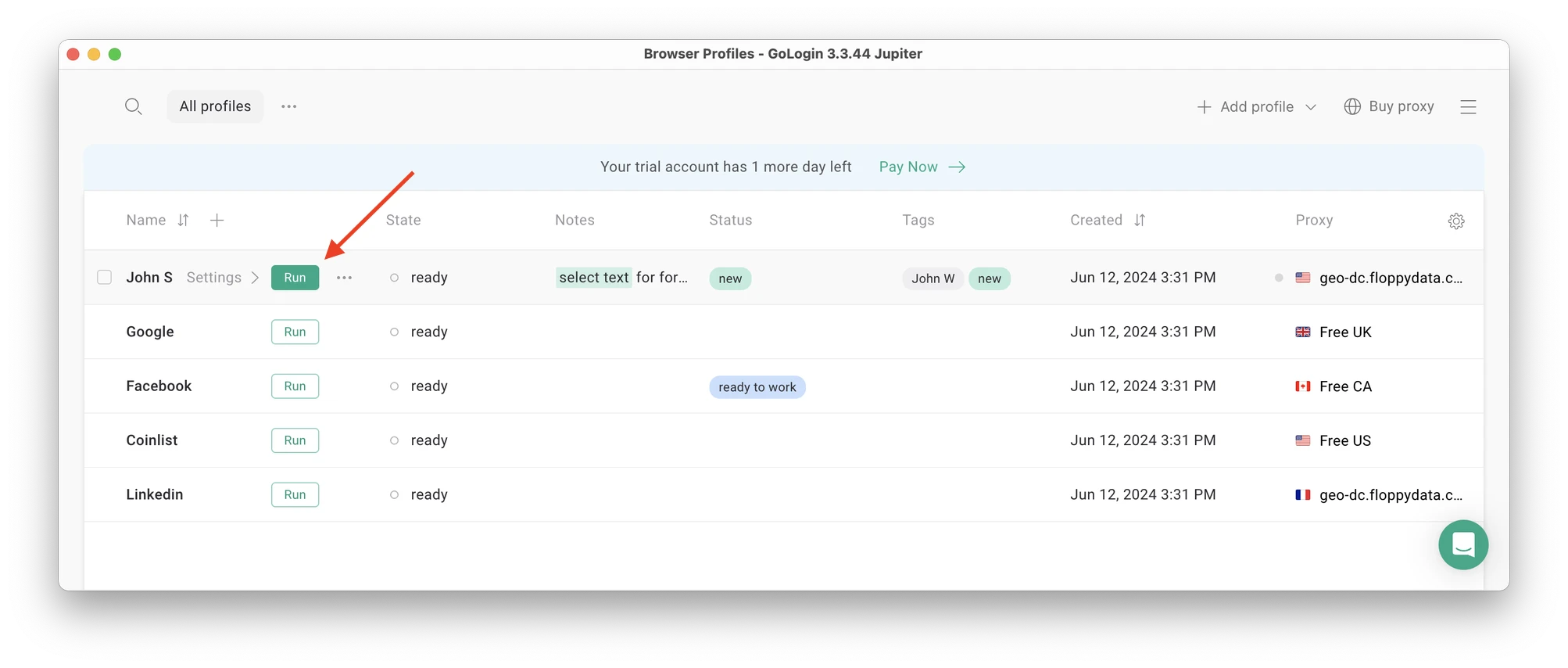 A new browser window will open, which is where you work with the accounts. You can use it like regular Chrome (i.e. tabs, bookmarks, extensions and history), but this session is completely isolated from your device and other profiles.
A new browser window will open, which is where you work with the accounts. You can use it like regular Chrome (i.e. tabs, bookmarks, extensions and history), but this session is completely isolated from your device and other profiles.
Connecting a LinkedIn account to a GoLogin profile
In this new window, login into your existing LinkedIn account (or create a new one) – just like you would do in your regular browser.
LinkedIn will see this browser session as a different real device, hence not blocking you for multiple business accounts.
After your first login GoLogin will simply remember your session (it is stored in a cloud server), so you won’t have to enter passwords or codes again.
Running multiple accounts
 Next, create as many browser profiles as you need to operate multiple social media accounts. Remember each profile IP needs to be different. Best advice here to not mix the proxy IPs is to rename them after your browser profile name.
Next, create as many browser profiles as you need to operate multiple social media accounts. Remember each profile IP needs to be different. Best advice here to not mix the proxy IPs is to rename them after your browser profile name.
You can freely run multiple GoLogin profiles at the same time with no problem. The amount of windows open simultaneously is not limited, depending only on your hardware.
When you use a social account in a GoLogin profile, you won’t have to enter passwords or 2FA codes. That’s because the session will pause and continue from a safe cloud server. To LinkedIn, each profile is a separate authentic device.
Stopping the profiles
When you’re done working in your accounts, click Stop on your profile in GoLogin. The browser window will close, and your session will upload to the safe cloud server.
When you restart this profile next time you need to work, the browser session will continue exactly from where you left. This is extremely comfortable and saves tons of time for account managers, even on platforms with no account blocks such as Discord.
That’s it! Try using GoLogin profiles for any social platform, marketplace or any other website. The profiles can be logged in from any location and device or shared with your partners. During the 7-day free trial, GoLogin does not limit the use of paid features, so you can test the paid functionality.
Conclusion
If you plan to use multiple LinkedIn accounts professionally and/or your accounts are crucial assets for your business, you should care a lot about your account privacy to avoid account suspensions.
A multi-accounting browser is a safe, cost-effective, and user-friendly option compared to alternatives. It’s definitely worth considering for your specific needs.
Frequently asked questions about multiple LinkedIn accounts
1. How can I open 2 different LinkedIn accounts from the same phone or laptop?
- Download a multi-accounting browser, e.g. GoLogin. As of 2025, it’s either this or running actual physical devices.
- In one click create a separate profile with a unique digital identity.
- Run both profiles.
- Sign in to your 2 LinkedIn accounts in each browser window.
2. Can two people use the same LinkedIn account at the same time?
Yes. If one of you is signed in via a multi-accounting browser and another person uses the account via their regular browser or app. The multi-accounting browser will be taken by LinkedIn as a regular trusted device.
If you need to cooperate on one business account on LinkedIn with your partner, that’s your only way.
3. Can you have two LinkedIn accounts?
Yes, LinkedIn actually allows for having a personal and business account. However, you cannot have two business accounts: that might lead to account suspension. If you’re interested in creating and growing a business, we recommend to use GoLogin for effective account protection.
4. How to merge Linkedin accounts?
Merging LinkedIn accounts, also known as combine LinkedIn accounts, is not officially supported by LinkedIn. Attempting to merge accounts may lead to data loss and issues with your connections and endorsements. Therefore, LinkedIn merge accounts might lead to a ban. Instead, carefully manage your profiles individually to ensure you maintain your professional reputation and connections.
5. How to manage 2 LinkedIn accounts on the phone?
- Download a multi-accounting browser, e.g. GoLogin for Android.
- Install both “GoLogin Anti Detect Browser” and “Orbita for GoLogin”.
- In one click create a separate profile with a unique digital identity.
- Run one profile at a time.
- Customize your work with multiple accounts in the GoLogin app.
6. Can I have two LinkedIn accounts with different emails?
From a technical perspective, creating multiple LinkedIn accounts using different email addresses is possible. However, it tends to violate LinkedIn’s user agreement that states only one personal account per individual. If detected, this may result in account restriction or removal.
7. How do I manage multiple LinkedIn accounts without getting banned?
Don’t automate repetitive tasks and never share browser profiles or devices across multiple accounts. Instead, consider using antidetect browsers like AdsPower or GoLogin to isolate digital fingerprints and employ residential proxies to assign unique IP addresses to each account.
8. Is there a legitimate reason to run multiple LinkedIn accounts?
While one account is permitted per person on LinkedIn, users are allowed to run an unlimited amount of Company Pages, or act as admins to different business profiles with one main account. Having duplicate personal accounts is not overically supported under company policies.
9. Can using the LinkedIn mobile app help avoid detection?
It does—mobile app logins are usually behaviorally natural, unlike app logs. Employing separate virtual mobile settings or distinct devices for each account may mitigate detection risks, but they offer no protection against policy violations.
Read more on the topic:
Read other posts about multiple accounting:
Can You Have Multiple Snapchat Accounts?
Can You Have Multiple WhatsApp Accounts On One Device?
How to Run Multiple Coinbase Accounts?
Manage Multiple Gmail Accounts
How To Run Multiple Telegram Accounts?
Can I Have Multiple Bluesky Accounts?
How To Run Multiple Etsy Shops?
Can You Have Multiple Airbnb Accounts?
Can You Have Multiple PrizePicks Accounts?
Can You Have 2 FanDuel Accounts?
Multiple Zillow Agent Login
Can I Run Multiple Craigslist Login?
Multiple Google Ads Accounts
Manage Multiple Google Accounts
Can I Run Multiple TikTok Accounts?
How to Run Multiple Amazon Seller Accounts?
How to Run Multiple Ebay Accounts?
Can I Run Multiple Twitter X Accounts?
Managing multiple Reddit accounts
Best Way to Run Multiple Discord Accounts
Create and Manage Multiple Facebook Accounts
Manage Multiple Social Media Accounts
How to have multiple instagram accounts?