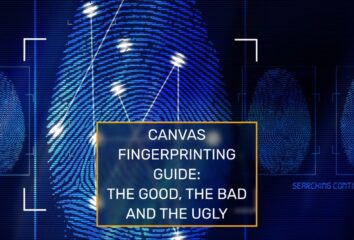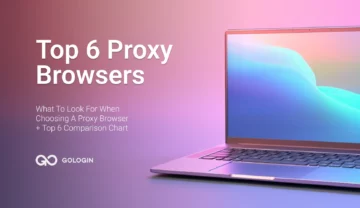The next stop on our journey to find a worthy GoLogin alternative takes us to sunny Brazil, home of the Lauth browser.
Lauth styles itself as the premiere anti-detect browser for advertisers. The AdSafe technology at its core ensures secure, limitless connectivity where others falter – a bold claim backed by sharp visuals and a man in an equally sharp suit.
Does Lauth’s impeccable presentation hide a dud? Are the company’s business practices on the up and up? Most importantly, can Lauth deliver on its promises and offer anything new a leading anti-detect browser like GoLogin hasn’t already mastered? Make your mind up after reading our thorough review!
TL;DR: Want to get to the nitty gritty instead? Scroll down until you reach the conclusion and the comparison table within.
First Impressions & Layout
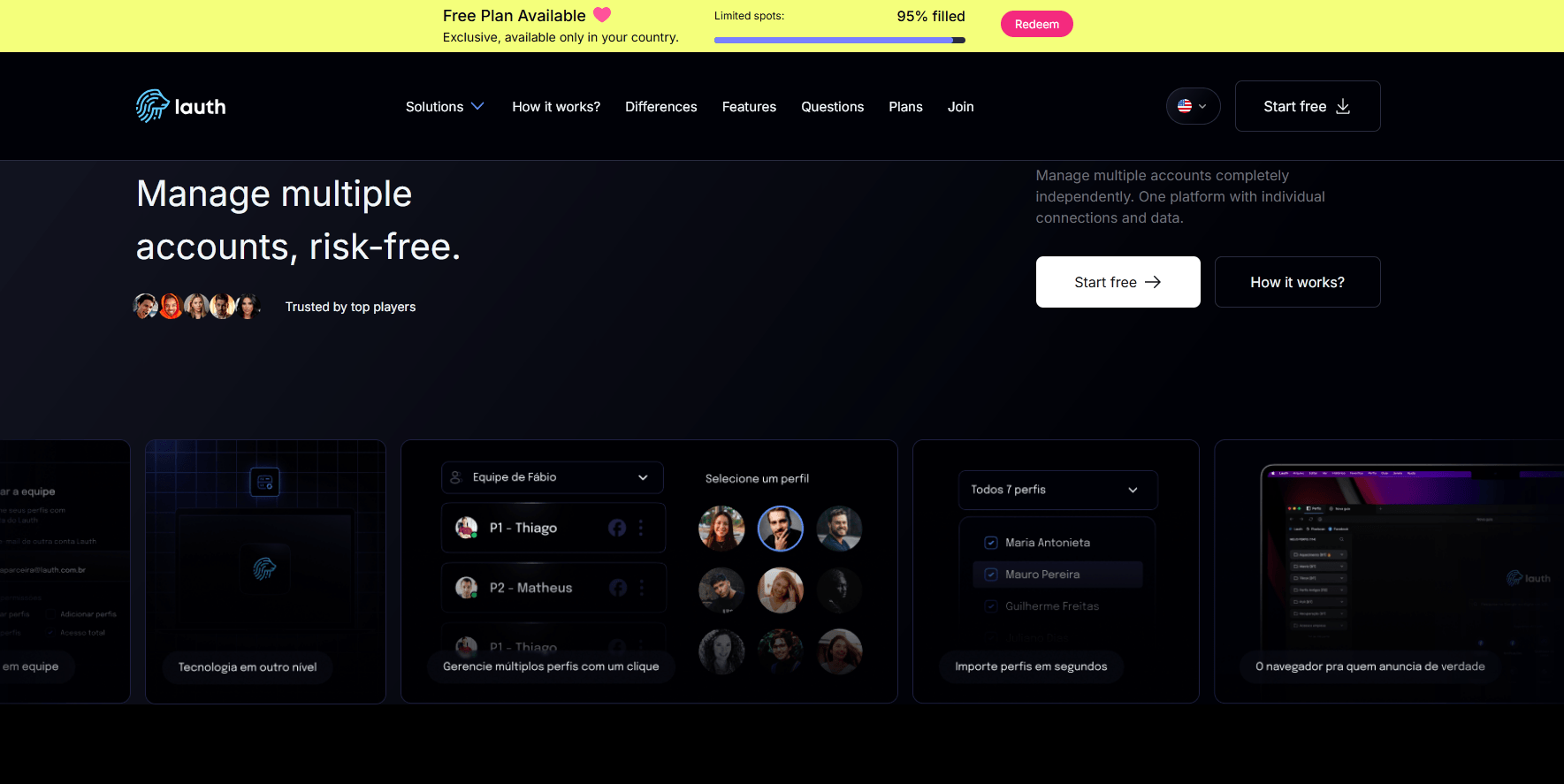
Lauth takes a page from GoLogin’s book when making a positive first impression, especially on newbies. You’re eased into account creation through a couple of questions on your use case, what you hope to get out of the browser, etc. The landing page offers an attractive overview of Lauth’s core features along with easy pricing information access.
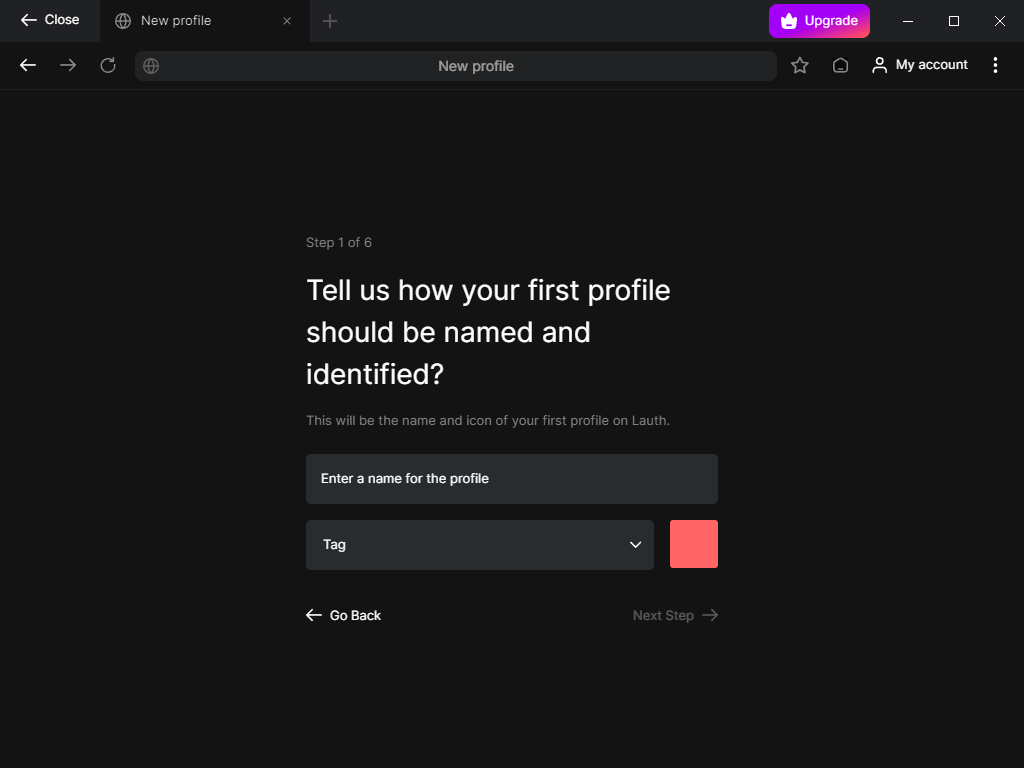
Rather than use a separate dashboard and individual profile instances, Lauth runs everything from a single browser interface. The currently active profile’s session takes center stage and gets squashed when you click on the profile icon or eponymous tab.
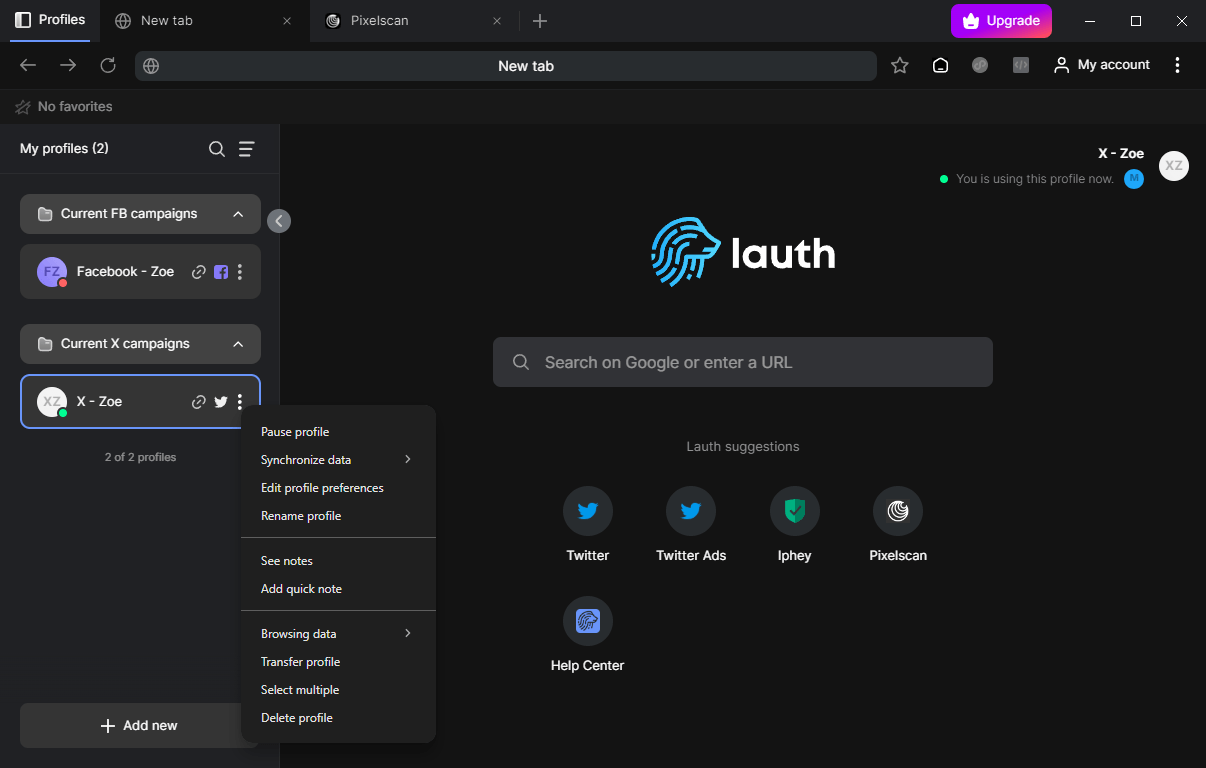
The side tab that pops out gives a simple, limited overview of all your profiles and information on them. This approach can work for single users with few profiles to manage, like a seller with 2-3 Shopify stores. However, the restricted format and cramped space quickly become unwieldy once you’re juggling dozens of profiles. The grouping option helps, but not by much if you still have to scroll for a while to get to that one profile whose exact name you forgot.
Proxy Setup & Fingerprint Management
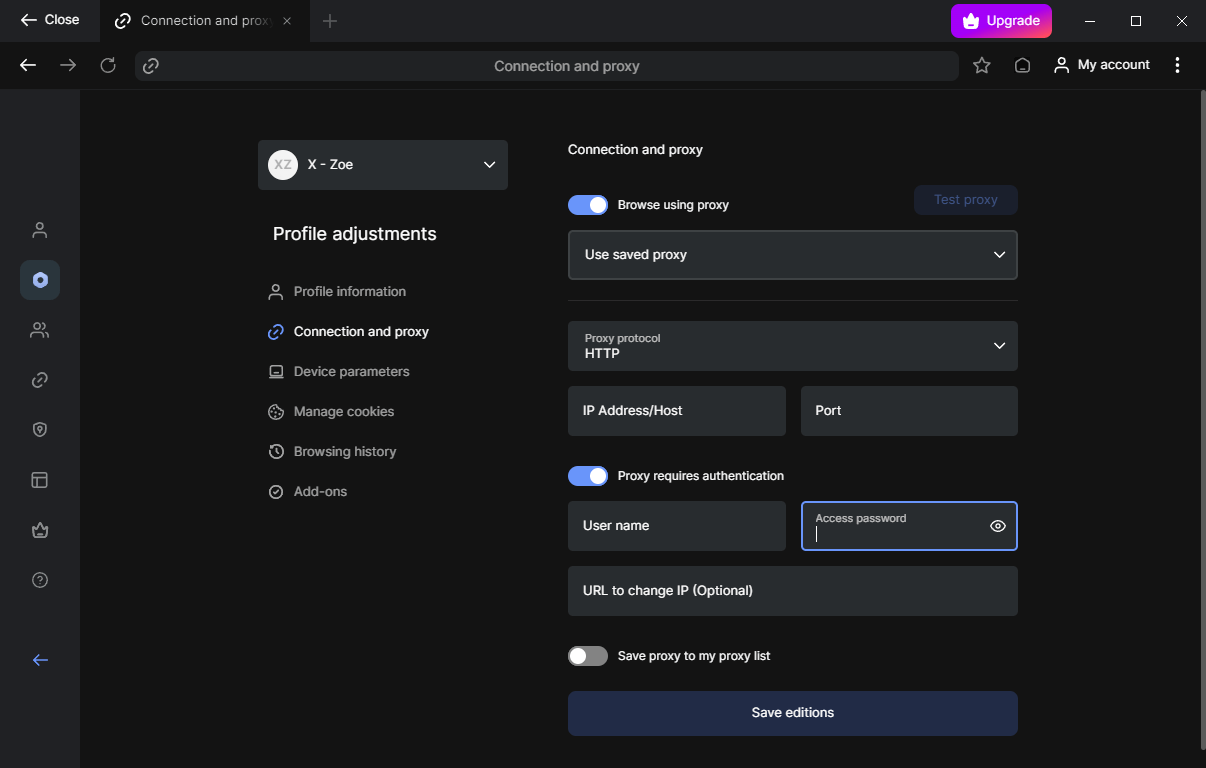
Adding a proxy when creating your first account is one option. The other is to go to the dedicated tab and save one there for later use. You should have no trouble if you’ve entered proxy info before. However, there’s no way to copy-paste a complete string, so you’ll have to fill individual fields in the old-fashioned way.
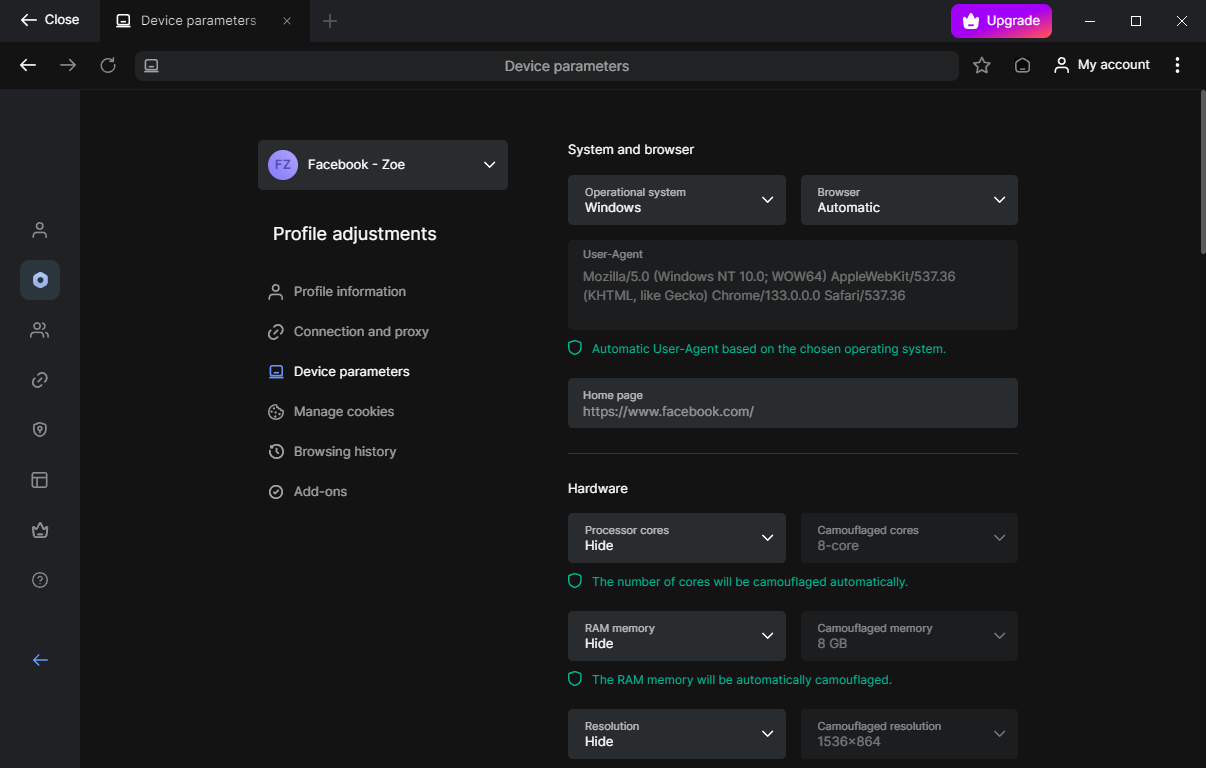
The Device Parameters section of the Profile Adjustments tab has basic and advanced modes. The former lets you choose between Windows, Linux, and MacOS as well as adjust user agent settings. Expanding it allows advanced users to tinker with fingerprinting aspects like hardware setup, location, etc.
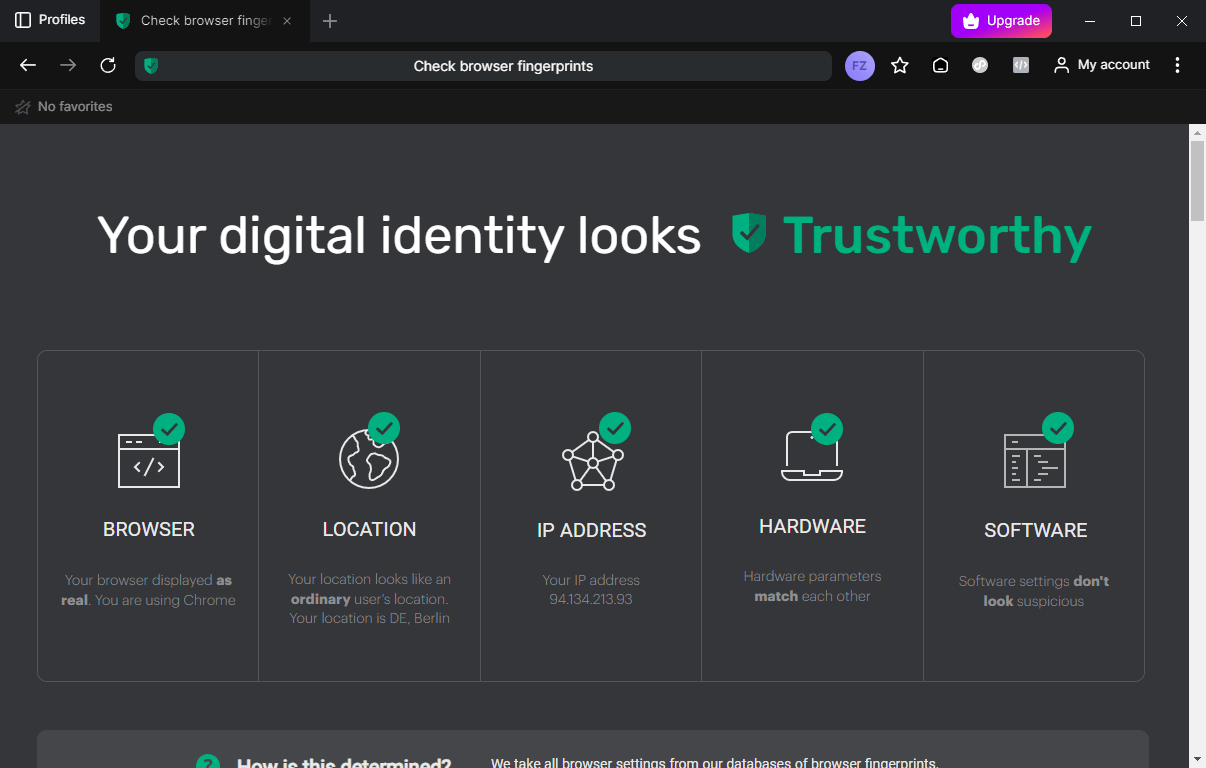
![]()
Testing with IPhey and Pixelscan generally went well. Lauth passed both checkers’ fingerprint tests, so AdSafe works as it should. Nothing about the settings you’re able to tweak suggests anything truly unique, though. The first round of tests resulted in some location inconsistencies. These seemed to have disappeared the next day.
Reputation & Support
Lauth primarily caters Brazilian users, which you already get a vibe for when visiting its website and navigating the Portuguese installer. Not a big deal, but still. The company maintains an active Instagram profile with professional-looking posts, again in Portuguese.
The Brazilian market might be large, but focusing on it isn’t doing Lauth’s international presence any favors. You won’t find a single mention of it on Reddit or BHW, and apart from the official website and a single online review, Google results don’t look much better.
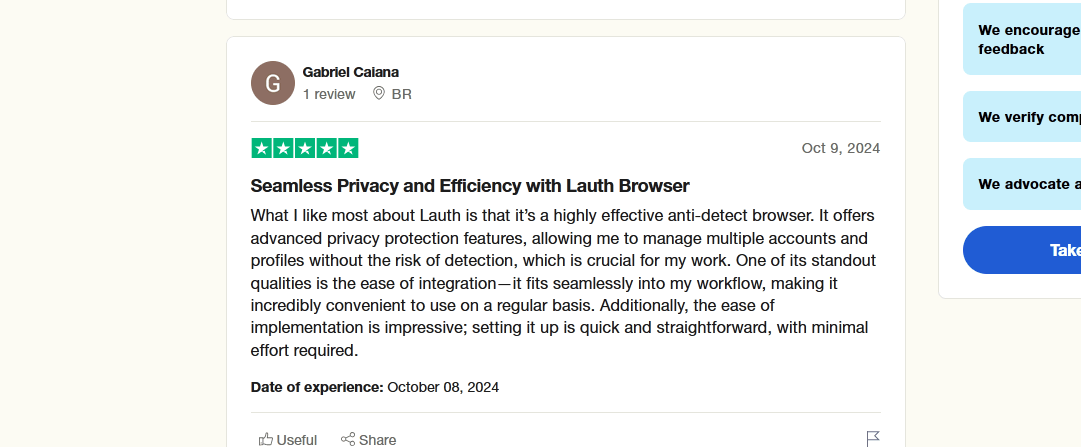
Speaking of reviews, we found some identical AI-generated ones on TrustPilot and G2. We can’t say if the testimonials from native Brazilian customers on the Lauth website are genuine, though.
Tech support works 9 AM – 6 PM Brasilia time (UTC – 3). We needed some clarification outside of working hours and were able to talk to a human agent. However, that may not always be possible, which is where the strengths of 24/7 customer support become apparent.
GoLogin – More Features for More Use Cases
Lauth and GoLogin share several features you’ll want in a comprehensive anti-detect browser, like the ease of first-time setup and effective fingerprint masking. Even so, there’s being competent, and there’s going above and beyond in GoLogin’s case. We’ll explore what sets it apart first and then compare what you can expect to get out of each browser at a given price plan.
Customization & User Experience
Our biggest gripe with Lauth is its comparative lack of interface customization and the effect this can have on businesses as they scale. Let’s say your business depends on frequently scraping pricing data from a website. At scale, it becomes much more important to see which proxies are in use and when a profile was last launched to rotate them frequently enough to avoid arousing suspicion.
Lauth doesn’t let you customize the dashboard anywhere nearly to that extent. With GoLogin, it takes just a couple of clicks.
Tags make assigning responsibilities and finding similarly named profiles easier, which is why GoLogin lets you assign multiple. Lauth lacks tags altogether, although you can add notes to each profile.
Download GoLogin for free and manage multiple accounts without bans!
Proxies & Fingerprinting
GoLogin’s free proxies are a major advantage for inexperienced users and those who don’t want to pay extra for the service. The proxies cover the US, Western Europe, and Australia. Of course, you can always import your own from elsewhere – GoLogin will recognize pasted strings and set the proxies up automatically.
There are a lot of fingerprint settings to tweak. The defaults work in most cases, though. Fingerprint checker scans consistently produce natural-looking results, leaving you free to focus on business growth.
Work Environment & Team Support
Lauth surpasses some anti-detect browsers by integrating Linux support. However, it’s still a desktop-only solution. GoLogin has an Android app and works with the Orbita browser to deliver authentic-looking mobile fingerprints. This is invaluable for marketers and social media managers who handle multiple accounts on mobile-centric platforms like Instagram and TikTok.
Moreover, GoLogin allows you to launch 1-3 profiles from the cloud, depending on your plan. Checking in on an ad campaign’s progress while you’re out and about or giving remote access to a temporary freelance coworker that way is secure and effective.
Regular team members get to take advantage of GoLogin’s extensive collaboration features. It’s easy to assign different roles and access permissions by grouping associates into workspaces. Overseers can be part of multiple workspaces for even more precise control. Conversely, you can set things up so that team members with dedicated folders can excel without needing to interact with the broader framework.
Lauth vs GoLogin – Price Comparison
Free Plans & Trial Periods
Lauth lets you test it out with a free trial. It has the same functionality as the “Starter” plan but is limited to two profiles. There’s a catch, though. For some reason, users from the USA can’t access the trial and will need to buy in at the bottom tier to get started.
GoLogin makes three free profiles available in the app. More importantly, business users hoping to migrate from other services or to set up a large-scale operation have seven days to test out the browser’s full functionality.
Paid Plans
An examination of Lauth’s pricing plans reaffirms its local reach and focus on small to mid-sized clients.
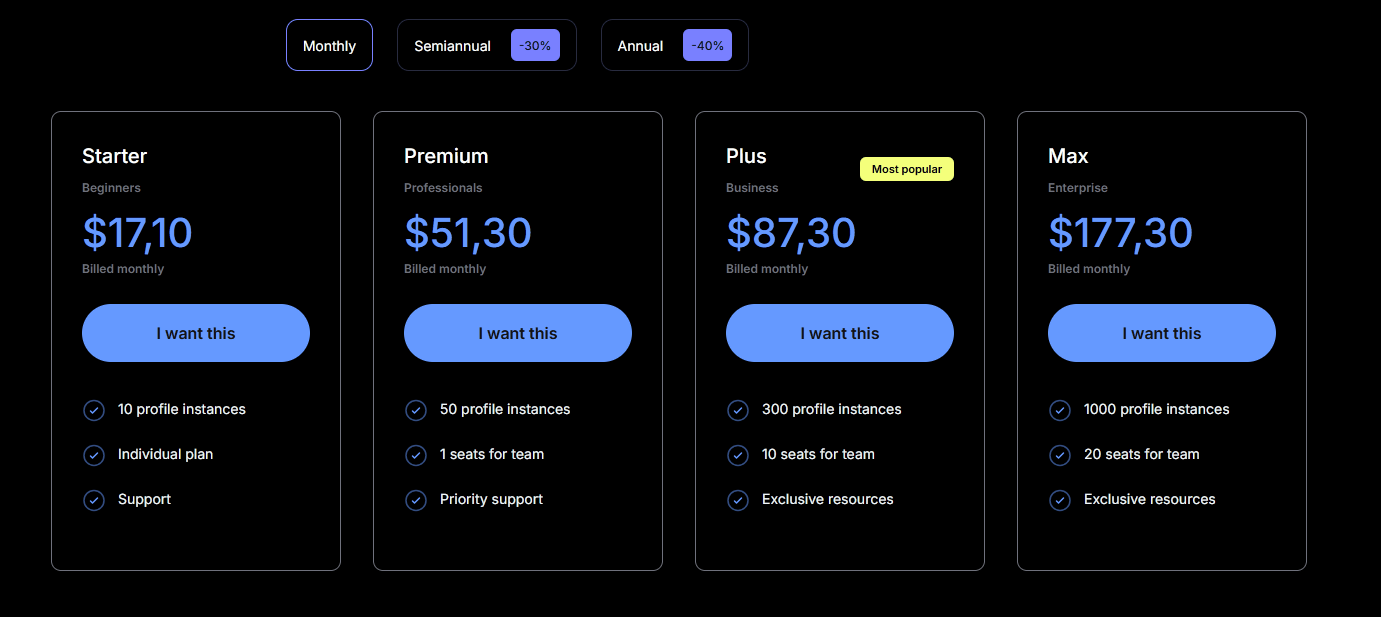
The “Starter” plan mentioned above satisfies small-scale single-user needs with ten profiles for $17.10/month. Keep in mind that you’ll need to pay for a reputable proxy service on top of this.
“Premium” is the first plan we can compare to GoLogin’s “Professional” tier. The former supports up to 50 profiles and introduces collaboration features, albeit for just one extra person. GoLogin offers double the plans at $49/month, plus free proxies, an Android app, and one cloud profile launch. While other team members can’t directly access your account just yet, you can let them view and edit profiles ten times.
Lauth’s “Plus” and GoLogin’s “Business” plans are the most similar. Both make 300 profiles and team management features for ten seats available. “Plus” incurs a monthly cost of $87.30 and however much you pay for your proxy. GoLogin’s “Business” comes out to $99/month with proxies and all the advanced features we already mentioned included.
As the name suggests, “Max” is Lauth’s top tier. It includes 1,000 profiles and support for 20 colleagues at $177.30/month. GoLogin’s “Enterprise” plan matches its base offerings while upping the number of cloud profile launches to three.
Big players who rely on data-driven decisions and large-scale simulations may still not be satisfied with these numbers. GoLogin’s “Custom” profile starts at $299/month for 2,000 profiles and can be tailored to the client’s needs.
Lauth Pricing Shenanigans
Both providers encourage long-term contracts for considerable savings. Committing to Lauth for six months or a year supposedly drops the price by 30% and 40%, respectively. Something weird is going on with the math, though.
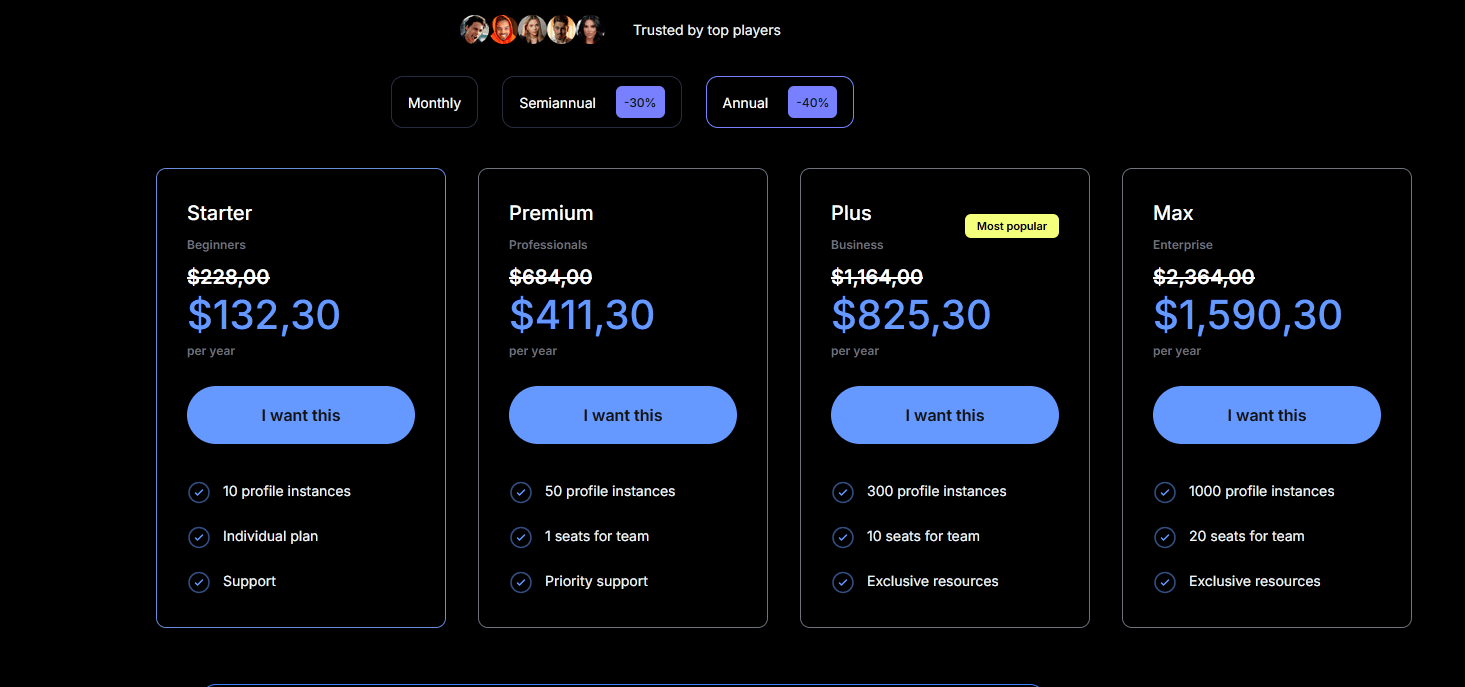
For example, the “Plus” plan’s regular monthly cost is $87.30. Times twelve, that comes out to $1,047.60, not the $1,164 advertised on Lauth’s website. 40% savings for the plan should amount to $628.56. The advertised payment of $825.30 represents only a 21% discount.
It gets weirder. If you set the website language to French or Spanish, the prices change to identical values in Euros. Not necessarily a huge deal given the currencies’ similar current value, but even small discrepancies add up for enterprise clients.
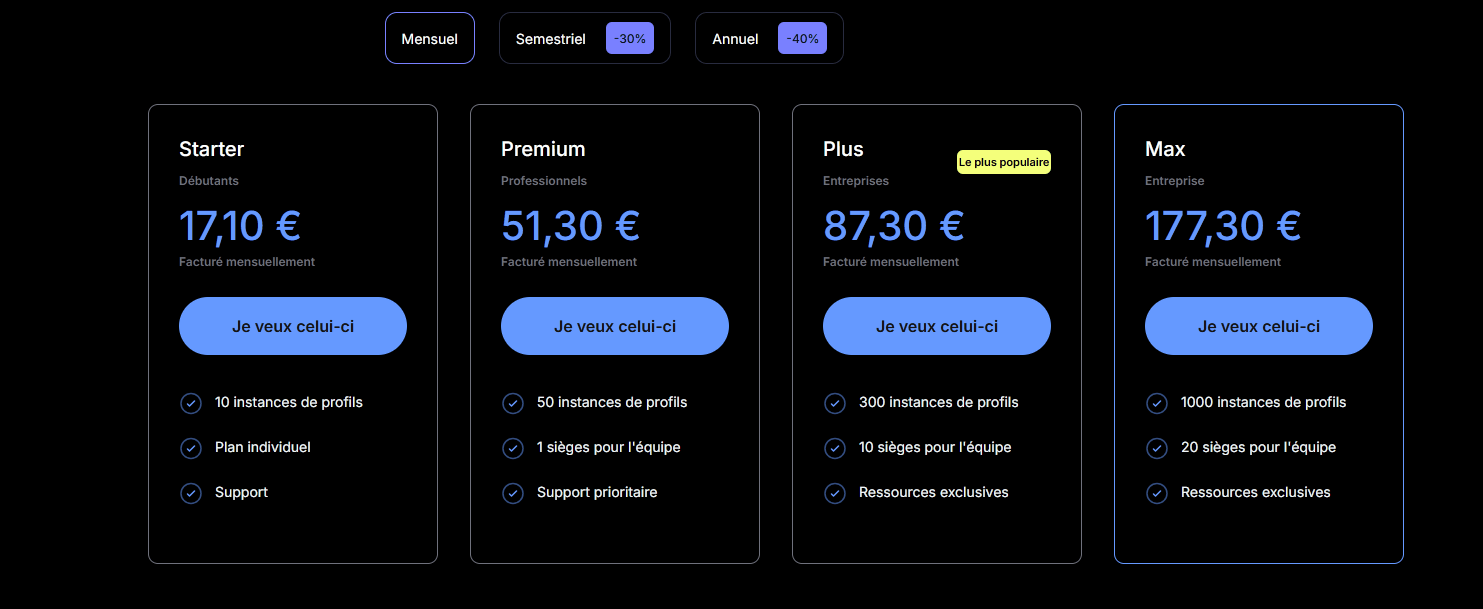
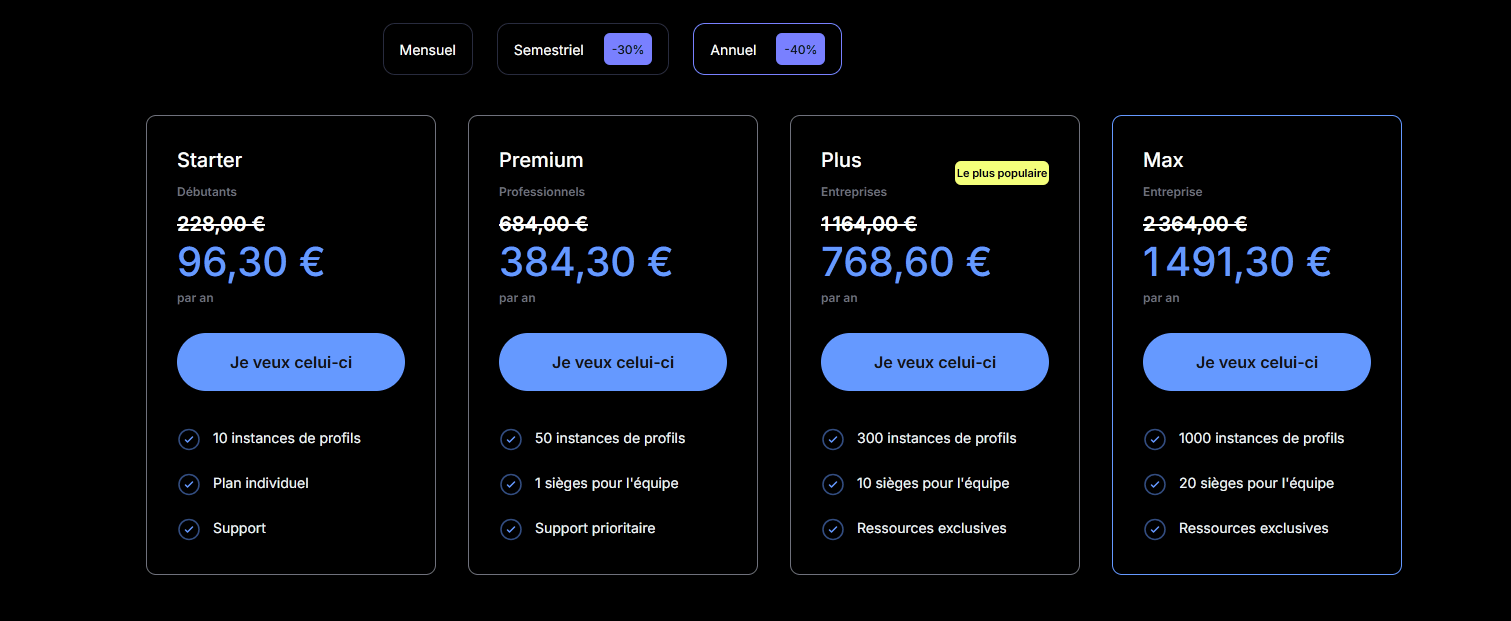
However, switching to the annual plan gives European customers different, more favorable savings. The same “Plus” plan from earlier costs $768.60/year, or 27% less. Even if you explain the difference between US and European prices with their different values, European customers who don’t commit pay more, and no one gets the discount they’re promised. If there are any reasons for these discrepancies, Lauth isn’t being transparent about them on its website.
Meanwhile, paying for a year of GoLogin’s services in advance gets you a straightforward 50% discount.
Lauth vs GoLogin – Wrapping Up
Here’s a side-by-side feature comparison to help you make a choice.
| Comparison Criteria | Lauth browser | GoLogin |
| Free plan | ✅ | ✅ |
| Free trial of paid plans | ❌ | ✅ |
| Feature-rich | ❌ | ✅ |
| Beginner-friendly | ✅ | ✅ |
| Country of origin | 🇧🇷 | 🇺🇲 |
| Update frequency | ✅ | ✅ |
| Transparent paid plans | ❌ | ✅ |
| Mobile app | ❌ | ✅ |
| Profile cloud launch | ❌ | ✅ |
| Free in-app proxies | ❌ | ✅ |
| Trusted reputation | ❌ | ✅ |
Lauth finds itself in a weird situation. It’s intuitive if unorthodox, responsive, and does what it claims to. The browser doesn’t have GoLogin’s extensive customization options and broad use case coverage. Still, if those were its only shortcomings it wouldn’t be an unreasonable alternative for small businesses or freelancers who don’t need to manage more than ten profiles yet.
However, not making the free trial available worldwide and pulling weird pricing stunts on the website anyone can see and call the company out for leaves a sour taste. We encourage Lauth’s creators to integrate more UI customization options, implement transparent pricing, and then make an effort to advertise the browser to the global community more.
GoLogin remains the more feature-rich, responsible, and reputable choice.
Download GoLogin for free and manage multiple accounts without bans!