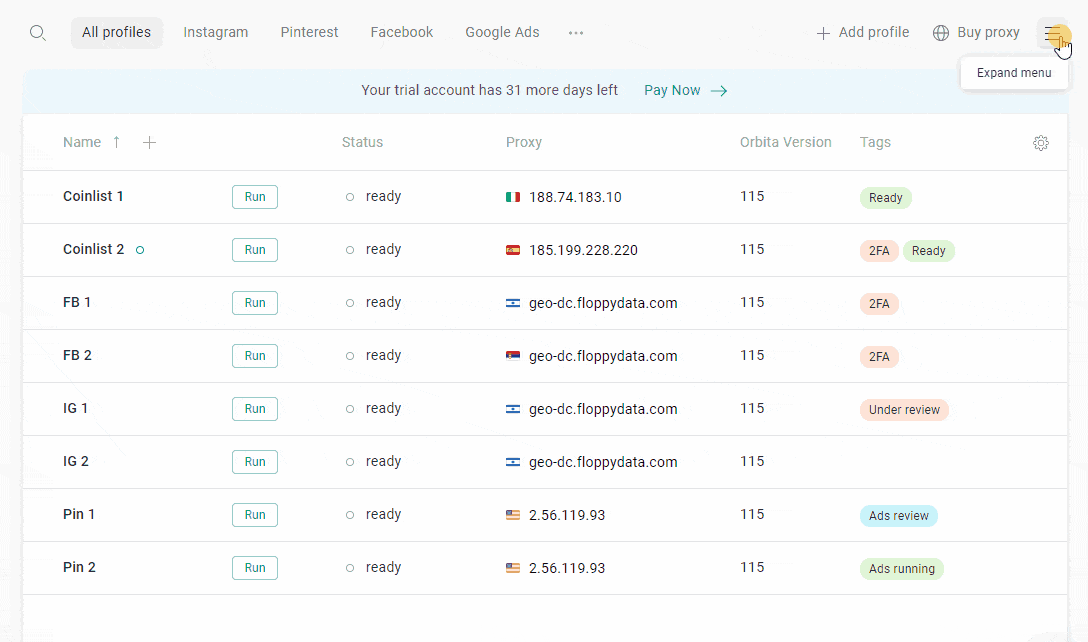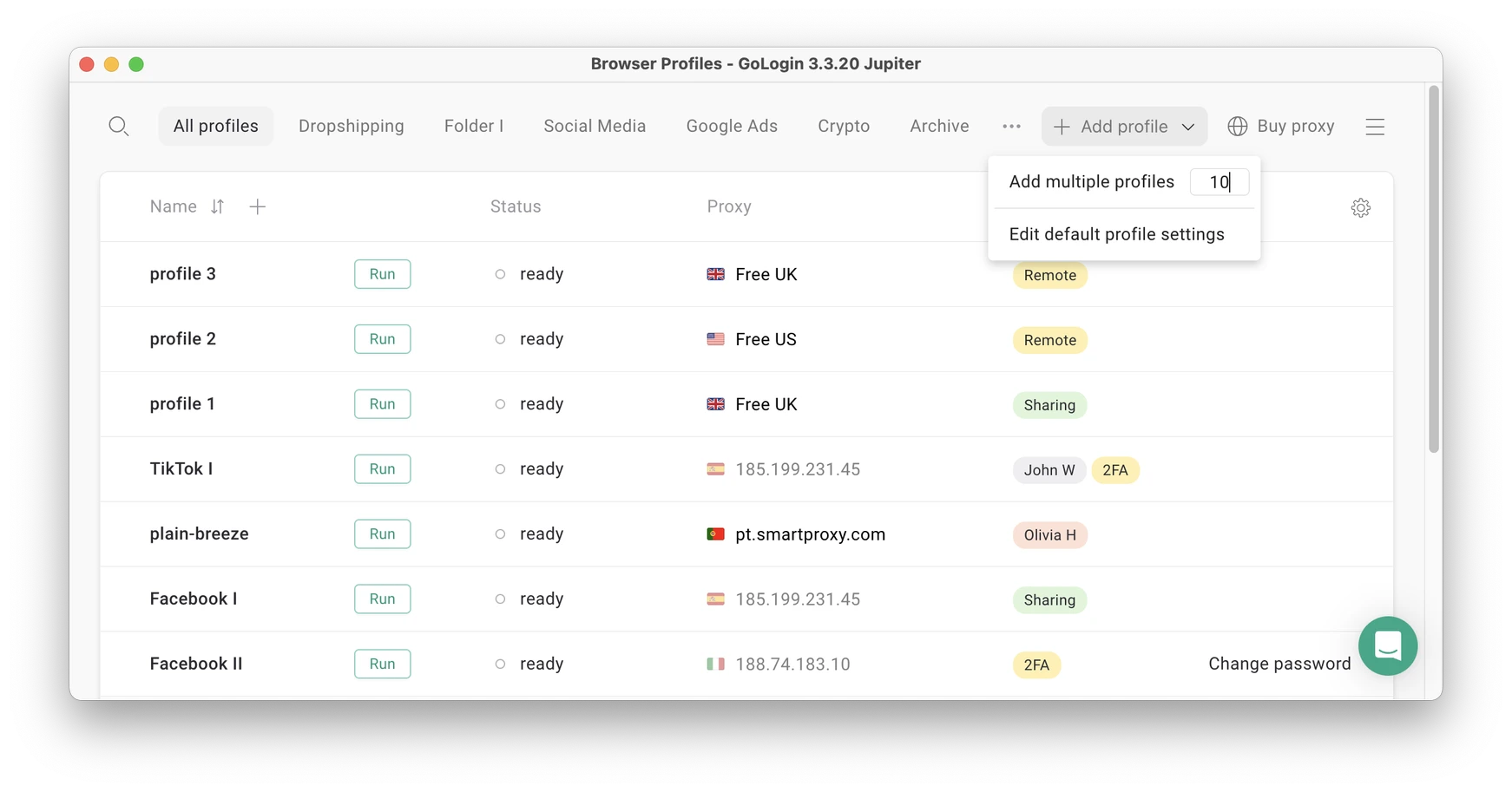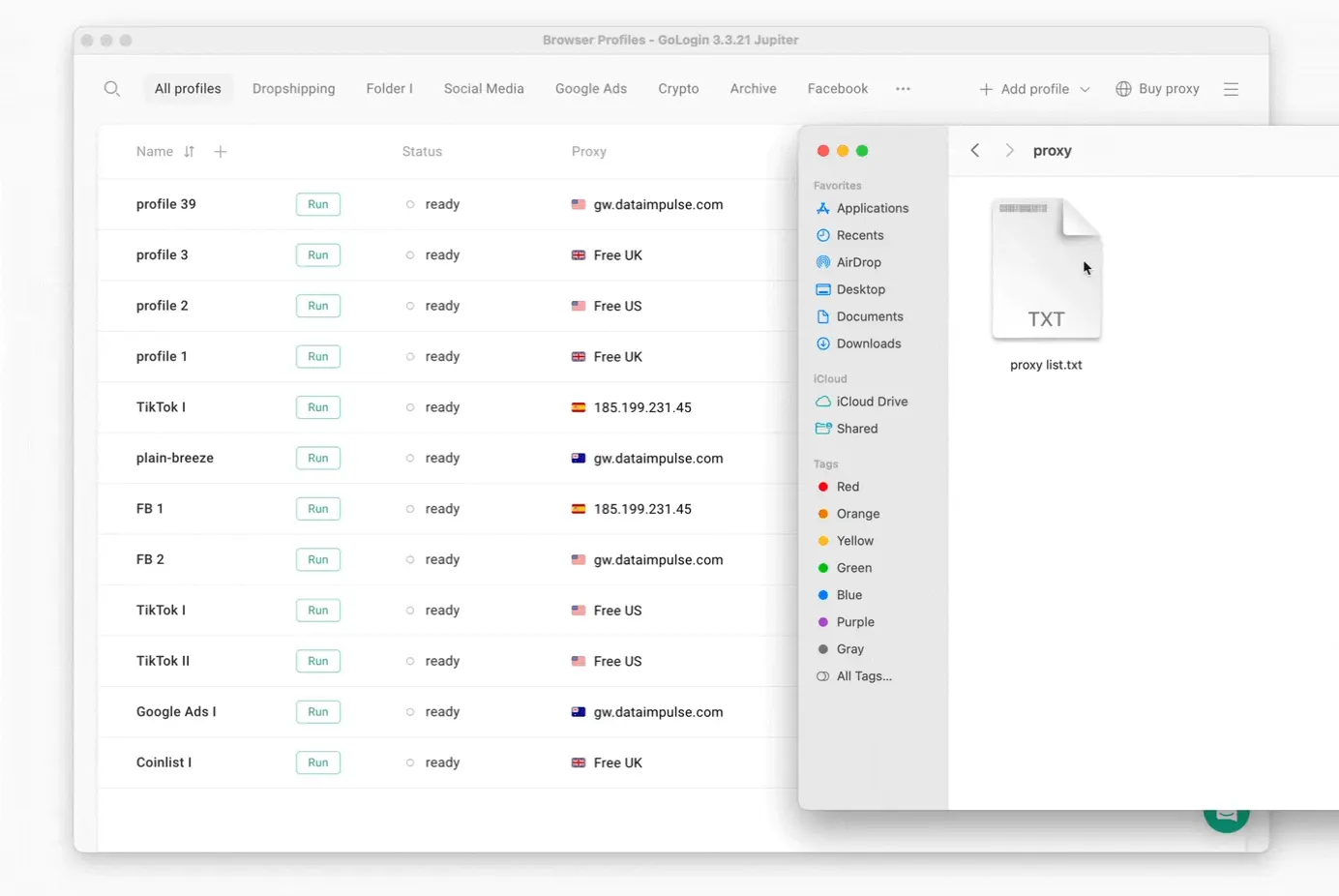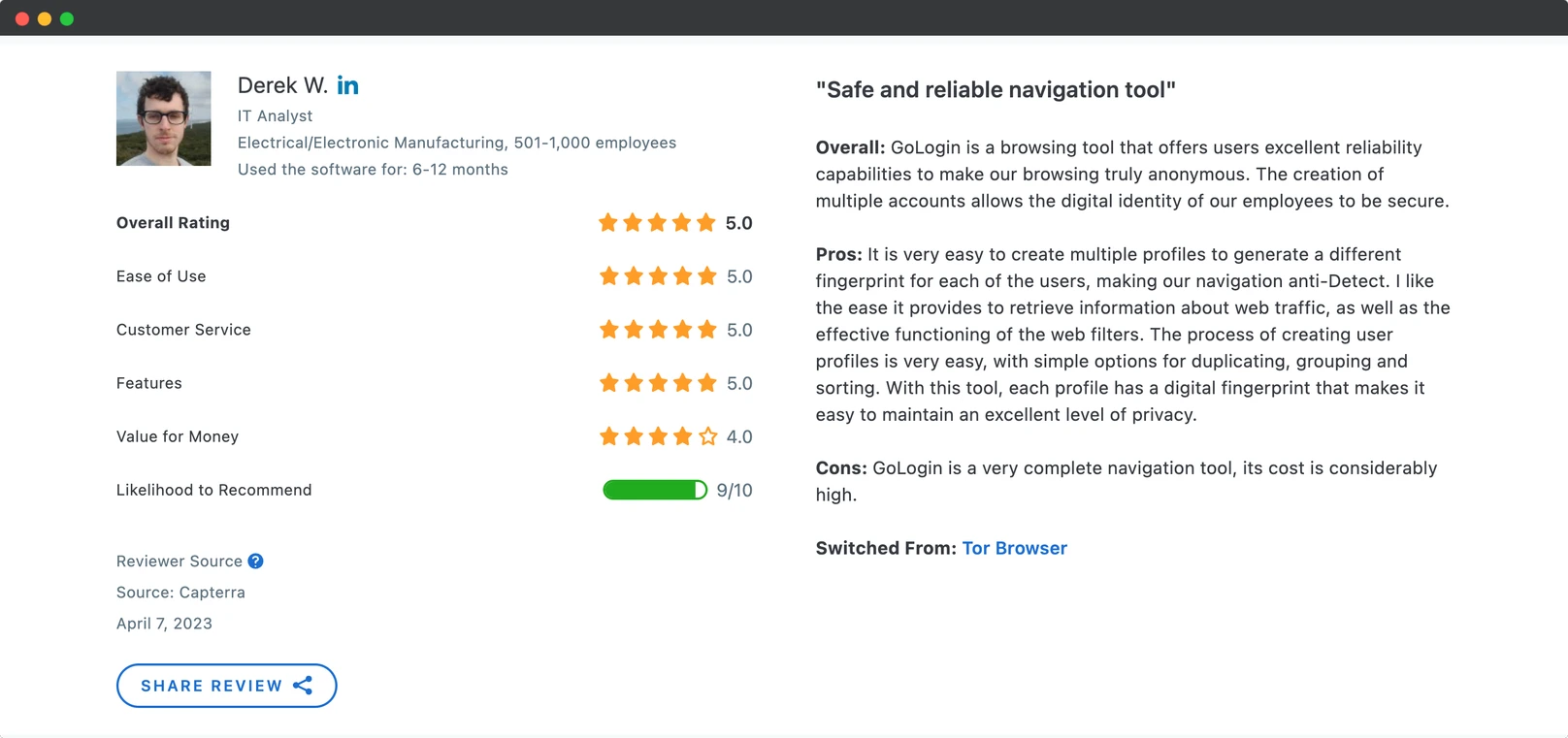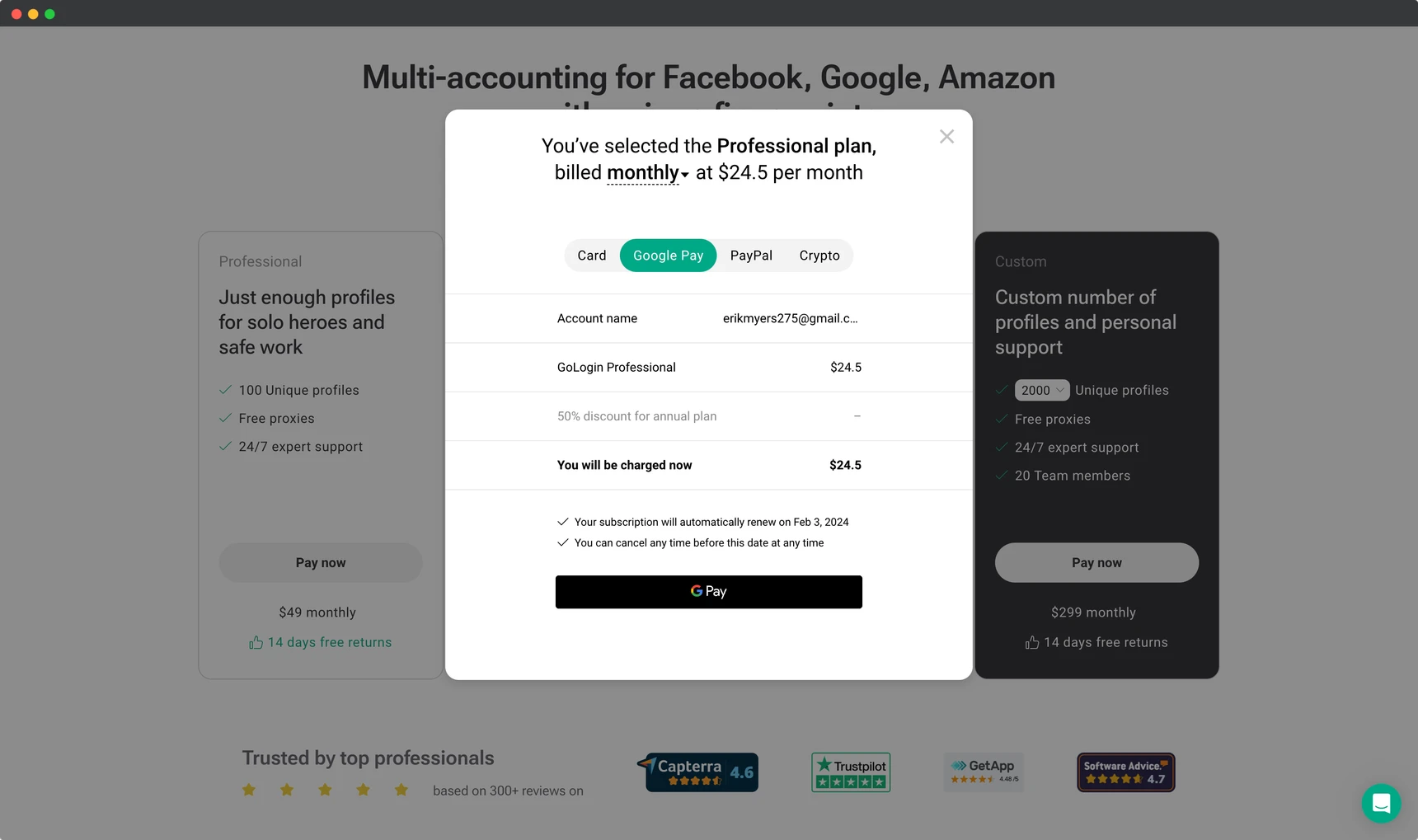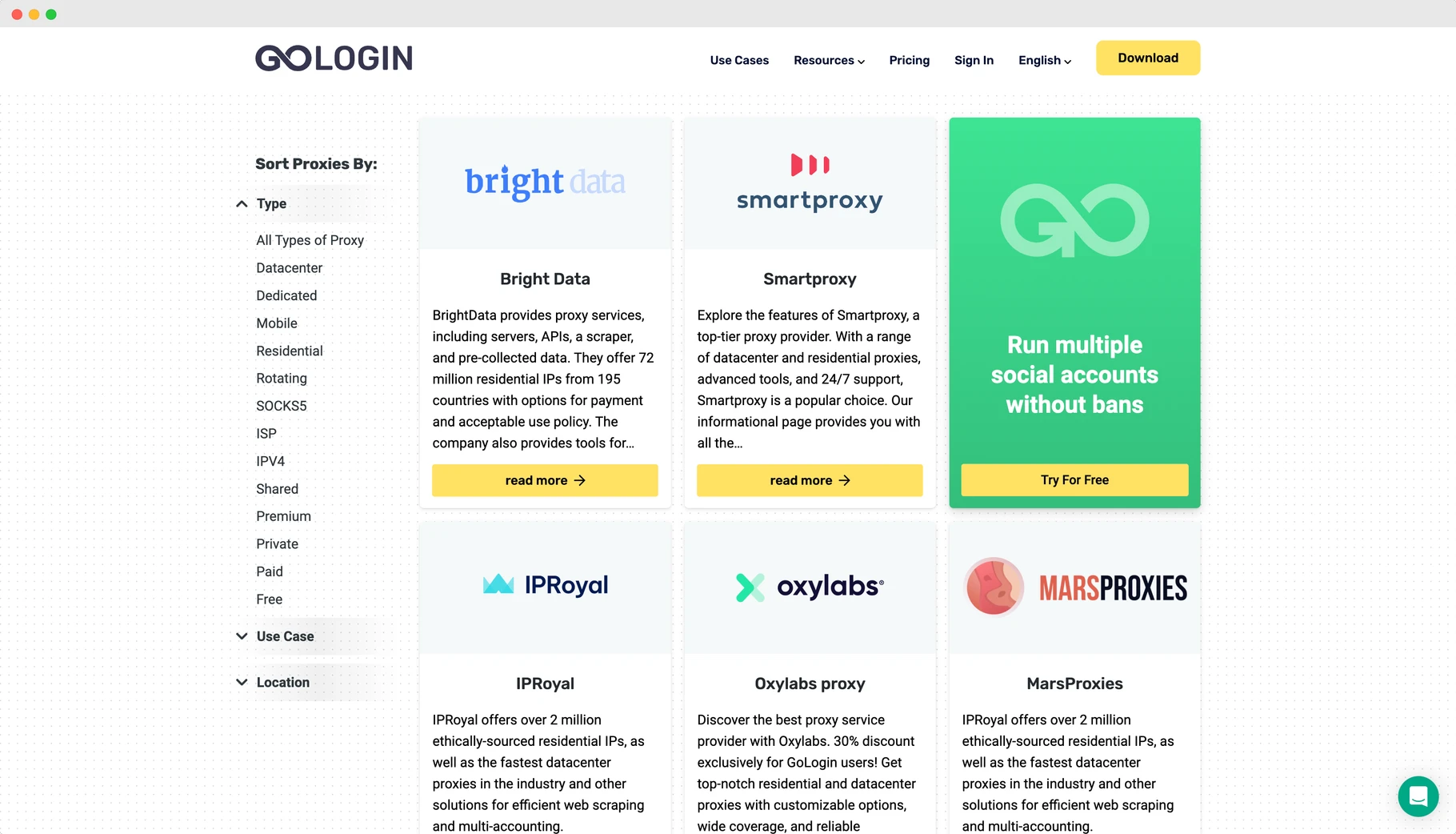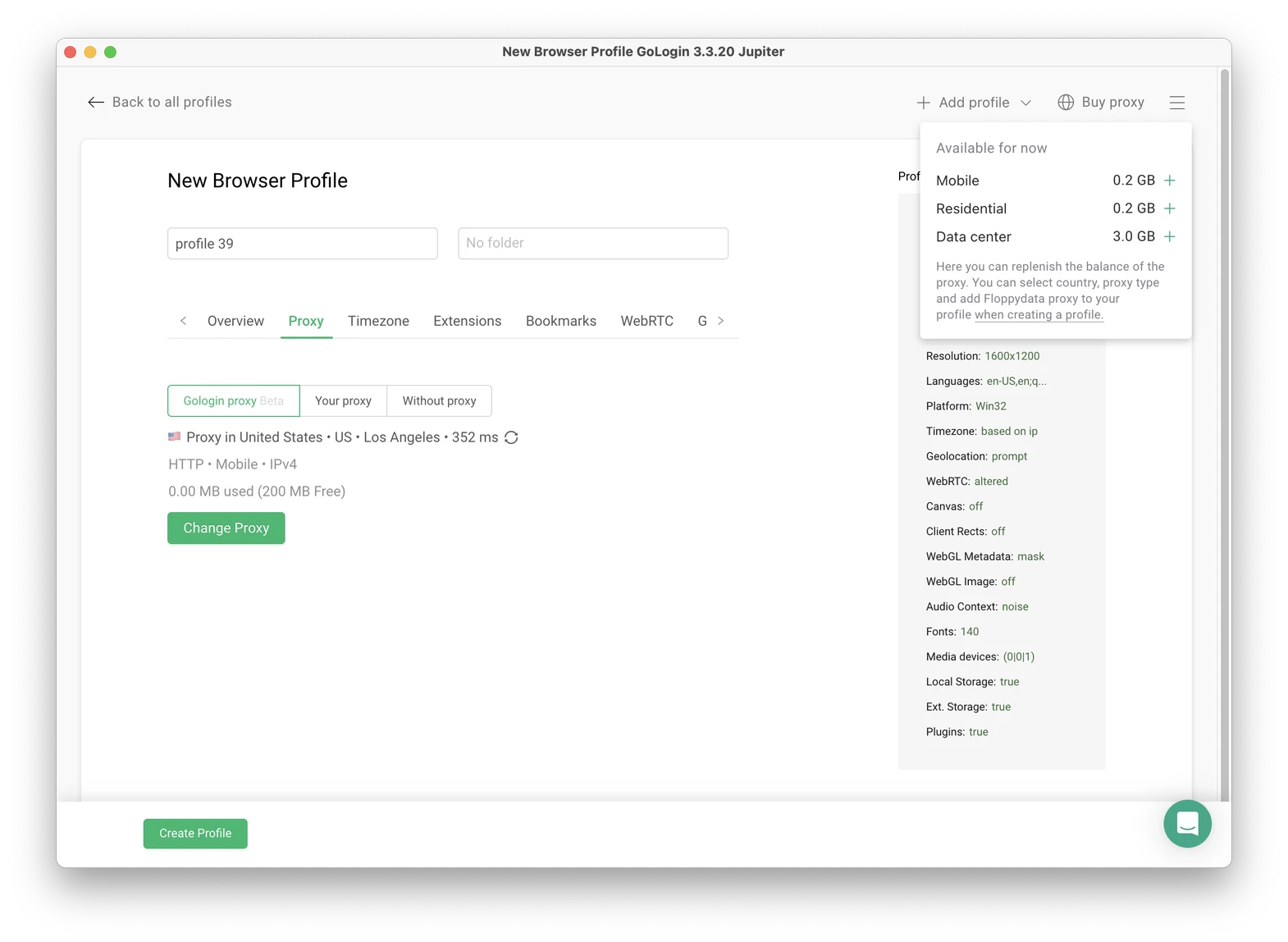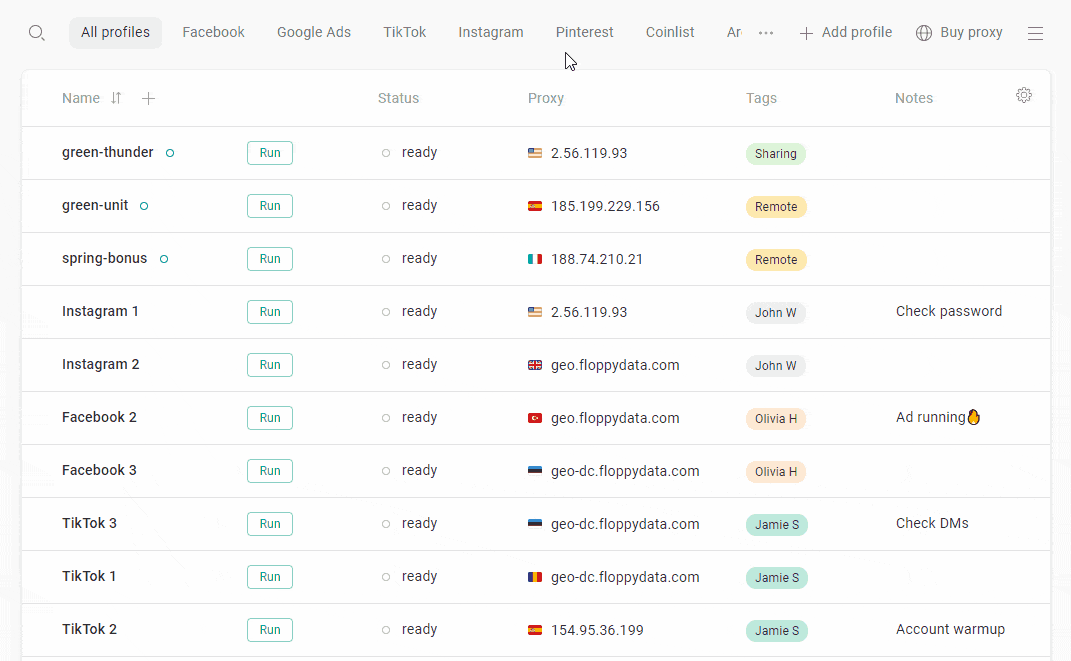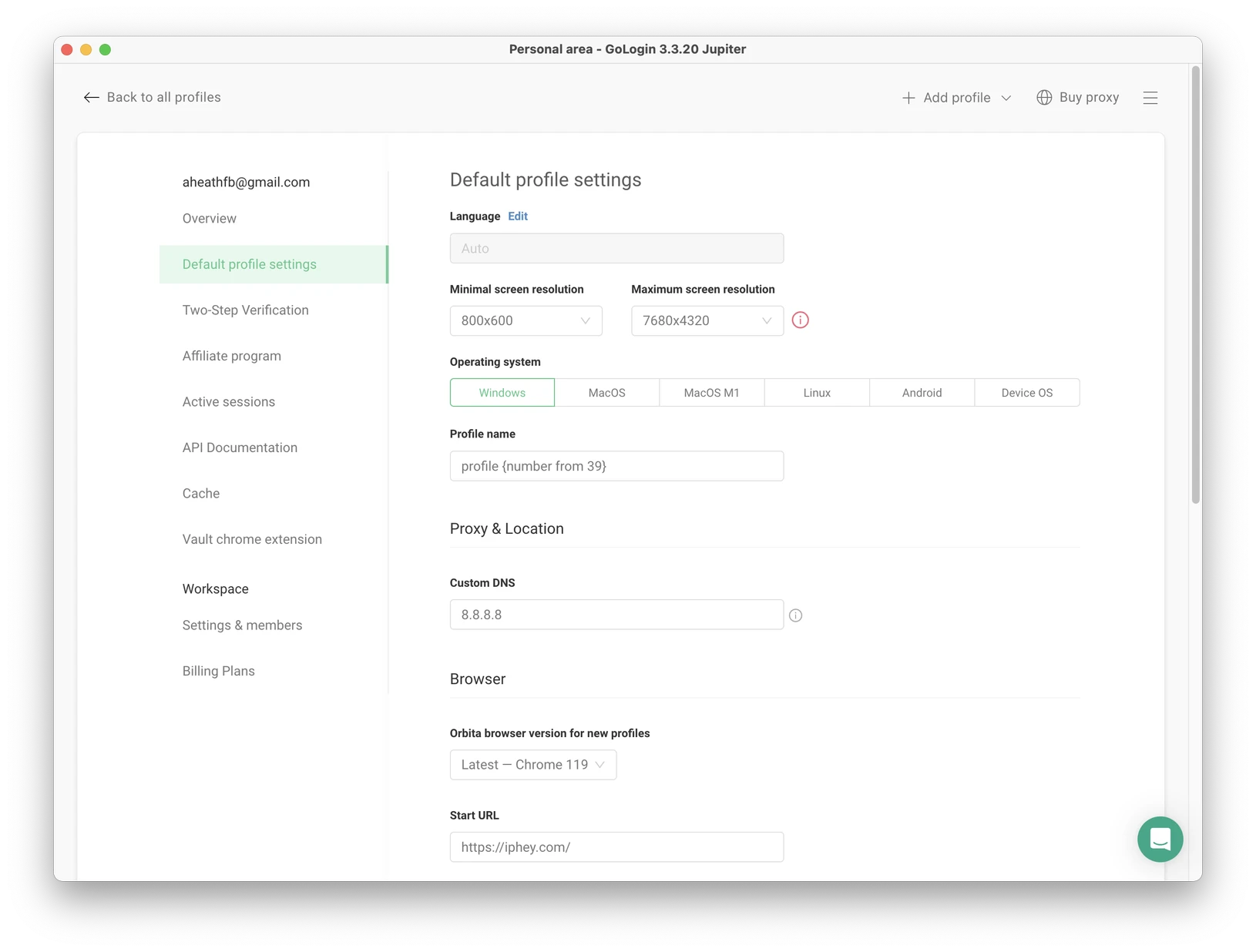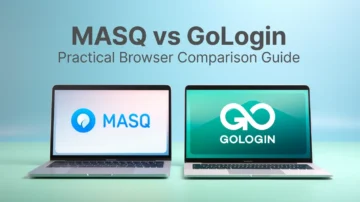People deserve better software. At least that’s what we believe in GoLogin. Over 2023, we made great progress enhancing your browsing experience.
Now it’s time to look back and check out the biggest updates we delivered this year. To be honest, we underestimated this list!
1. 49 New App Releases
That’s new app version about once a week! Impressive, huh?
We work hard to maintain the stable update flow. With constant updates, your browser profiles stay protected from website tracking.
2. All-New App Interface
Over 2023, a lot of you marked the “simple UI” as one of the main reasons to switch to GoLogin over alternatives. Many of the changes we made were offered by users. Thanks a lot for your feedback!
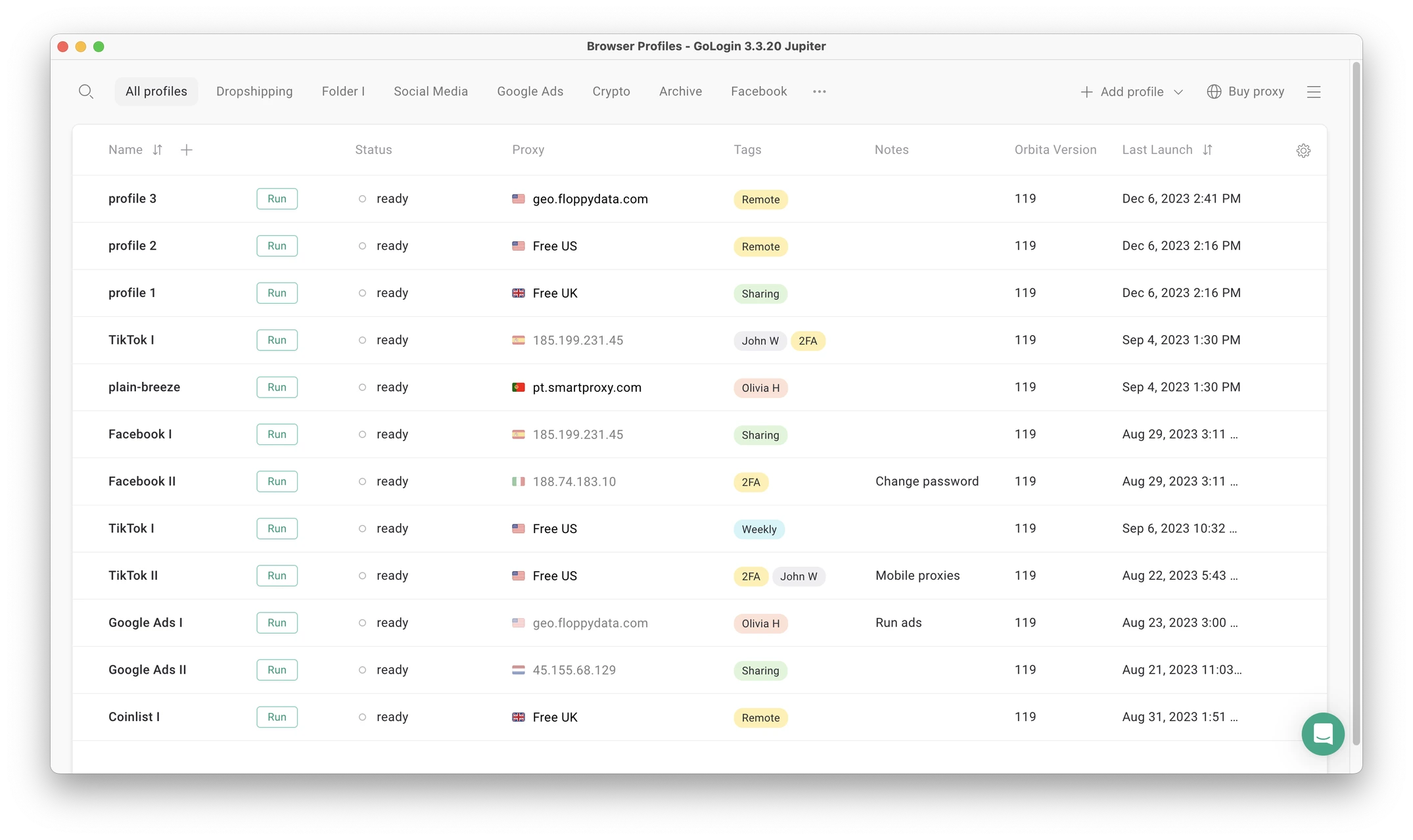
3. Dark Theme
Keep your eyes relaxed! Switch to Dark, Light or System theme in Settings – Overview.
4. Quick Side Settings
Make less moves adjusting profiles: click “Settings” near profile name to open the new side panel.
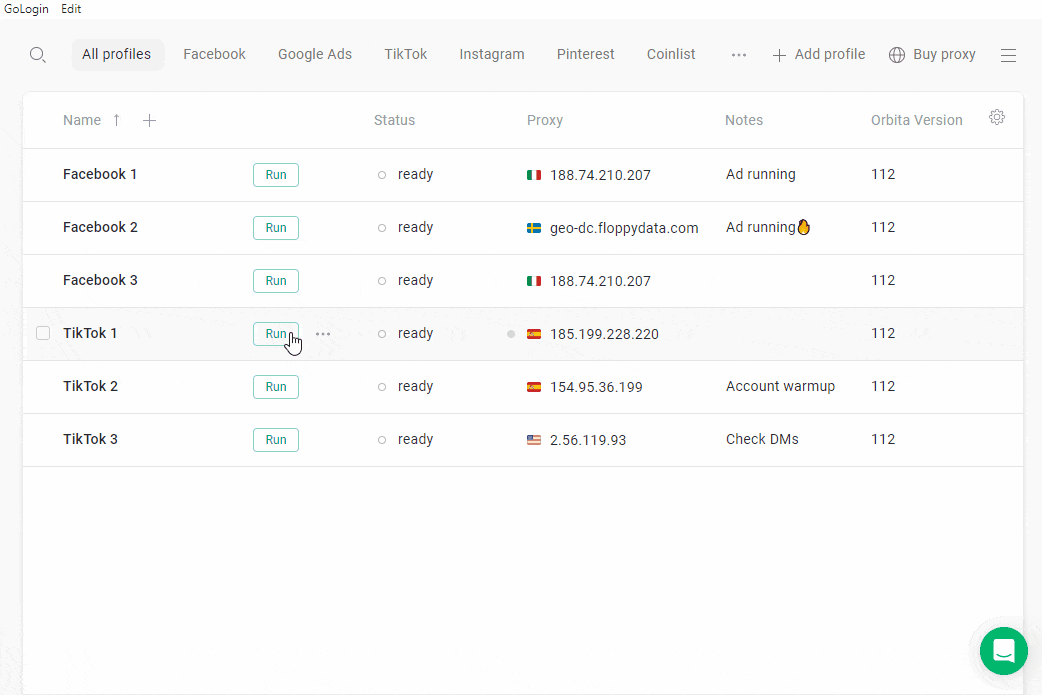
5. Manage Teamwork In A Few Clicks With Workspaces
A Workspace is where you share work with your team members or other teams. Here’s what you can do in Workspaces:
- Invite team members according to your plan
- Share profiles, folders or the whole Workspace with partners
- Assign custom roles and access permissions, so team members access only what’s needed
- Work with multiple teams from one account via multiple Workspaces.
Watch the demo video to see how it all works:
6. Mass Profile Operations: Create, Rename, Drag&Drop
To create any number of profiles with one click:
- Navigate to the “Add Profile” button on your top right
- Open the pop-up menu and enter the number of new profiles you need.
Set up your default profile settings, so new profiles are ready to work instantly.
Also, drag and drop cookies, proxies and even store-bought social accounts: they will paste and set up automatically.
7. Profile Name On Taskbar Icon
Navigating among dozens of open windows became easier: you can see the profile names right on the browser icon. We rolled this out on MacOS first, but Windows users will also get it in a few weeks.
8. Cloud Profiles In Web App Now Work Up To 10X Faster
GoLogin cloud profiles now work up to 10x faster than before, thanks to:
- More RAM
- Better CPU units
- Better graphic units.
Many of you mentioned working with cloud computing and VPS in the past. Here’s the deal: GoLogin replaces VPS completely! Here is a short review of how the web app works – see it on Youtube:
In this video we will:
✅ look at how the Web App can improve your daily work
✅ launch a few profiles on the safe remote cloud server
✅ cover speed & performance updates.
9. 100+ New Great Reviews on Capterra and G2 Crowd
Wow! We absolutely loved your positive feedback this year. Thanks a lot for your trust!
Want to help us move forward? Drop us a review on G2 using this link.
10. Apple Pay & Google Pay
You can now use your favorite payment methods to manage GoLogin subscription.
11. Our Own Catalogs of Trusted Proxy & Affiliate Networks
Many of you asked about which proxies to choose that can be trusted. That’s why we decided to make our own selection of those we trust.
More providers and exclusive deals coming in 2024!
12. Buy GoLogin Proxies Not Leaving The App
Skip searching for third party proxies – we have them right in the app!
Our own GoLogin proxies are still in beta, but not for long: they will become way better in 2024.
13. Improved Work With Bookmarks & Extensions
Save time by literally making less clicks during work! Manage Bookmarks and Extensions right in the Side Settings panel.
Both Bookmarks and Extensions can also be mass-edited when you select multiple profiles.
14. Default Profile Settings
Save time on mass profile creation – set up how your default profiles look.
Apart from all other options, there is an automatic naming parameter: multiple new profiles will be named according to your rules.
15. Some Smaller, But Still Important Updates:
- View Profile button for quicker window navigation
- Seamless app updates
- Promocodes for more deals and discounts
- Referral program is now more visual and user-friendly: all important data is available in the app.
- HTTPS proxies support
- Mass proxy operations in proxy manager: Copy and Delete
- New “Orbita Version” column in the Profile Table
- Login via Google Auth
- App download will auto-continue if the connection interrupts
- Profile launch status now has details
- A whole lot of bugs eliminated!
Even this giant update list is not final – there is also a whole iceberg of small details we made better. Let’s move on and recap!
Looking Forward To 2024
We’re making good progress on our way to make GoLogin best browser in class. And we need your help with that!
Your reviews, comments and user feedback help us move forward and achieve a lot. Feel free to comment, write reviews on major platforms and simply text our support if you have anything to say or ask.
Let’s keep in touch in 2024, and have a productive year!
Download GoLogin for free and manage multiple accounts without bans!