
Surfshark is a virtual private network (VPN) service known for its extensive features, strong security, and competitive pricing.

Surfshark is a virtual private network (VPN) service known for its extensive features, strong security, and competitive pricing.
Surfshark is a relatively new yet highly rated VPN service known for its security features, affordability, and unlimited device connections. Surfshark is a VPN service that provides secure and private internet connections by encrypting user data and routing it through a network of global servers, effectively hiding the user’s IP address and ensuring anonymity. It has gained popularity for its user-friendly approach and support for unlimited simultaneous connections.
Surfshark offers flexible pricing plans, with monthly rates starting at around $12.95 for a one-month plan. Discounted rates are available for longer-term commitments, with the 12-month plan at around $3.99 per month, and the 24-month plan offering the best value at approximately $2.49 per month. Surfshark often provides promotional offers for new subscribers.
Surfshark has an extensive server network with over 3,200 servers in 100+ countries, giving users a wide range of options for connecting to different regions.
The service supports multiple VPN protocols, including OpenVPN, IKEv2/IPsec, and WireGuard, ensuring robust security and fast connection speeds.
Surfshark has a positive reputation, with an average Trustpilot score of 4.4 stars based on customer reviews.
Surfshark is based in the British Virgin Islands, offering strong privacy protection with no mandatory data retention laws and outside the Fourteen Eyes alliance.
N/A
Surfshark enforces a strict no-logs policy, guaranteeing your online activity remains private. It allows unlimited simultaneous connections on a single subscription, making it ideal for families or those who use multiple devices. Additionally, Surfshark offers features like CleanWeb for ad and malware blocking, Kill Switch for automatic connection termination in case of VPN drops, and multi-hop for extra security by routing your connection through multiple servers.
Surfshark provides user-friendly apps compatible with a wide range of devices, including Windows, macOS, iOS, Android, Linux, routers, and more. So, whether you use a Mac, Windows PC, or another platform, you’ll likely find a compatible Surfshark app.
| Price | Starts at $2.49 |
| Locations | 100+ countries |
| Protocols | Service supports multiple VPN protocols, including OpenVPN, IKEv2/IPsec, and WireGuard |
| Trustpilot score | 4.4 out of 5 |
| Jurisdiction | British Virgin Islands |
| Promocode | N/A |
| Best For | Surfshark is ideal for users seeking affordable VPN solutions |
| Platforms | Windows, macOS, Linux, Android, and iOS |
ExpressVPN is owned by Kape Technologies, a cybersecurity company that also owns other popular VPN services like CyberGhost and Private Internet Access.
Surfshark allows you to connect an unlimited number of devices with a single subscription, making it ideal for families or users with multiple devices.
Surfshark VPN is owned by Nord Security, the same company that owns NordVPN and other cybersecurity services
To use Surfshark VPN on a smart TV, you can install the Surfshark app if your TV supports it (like Amazon Fire TV). If not, you can set up Surfshark on a compatible router, which will extend VPN protection to all devices connected to it, including your smart TV.
Download the Surfshark app from the App Store, open it, and log in with your Surfshark credentials. Select a server to connect to by tapping on it, and your iPhone will be secured through the VPN connection.
You can share Surfshark VPN by installing it on a router, which will cover all devices connected to that router. This setup is useful for sharing VPN protection across an entire household or office. Alternatively, you can share your VPN connection from a computer to other devices through a mobile hotspot or Ethernet.



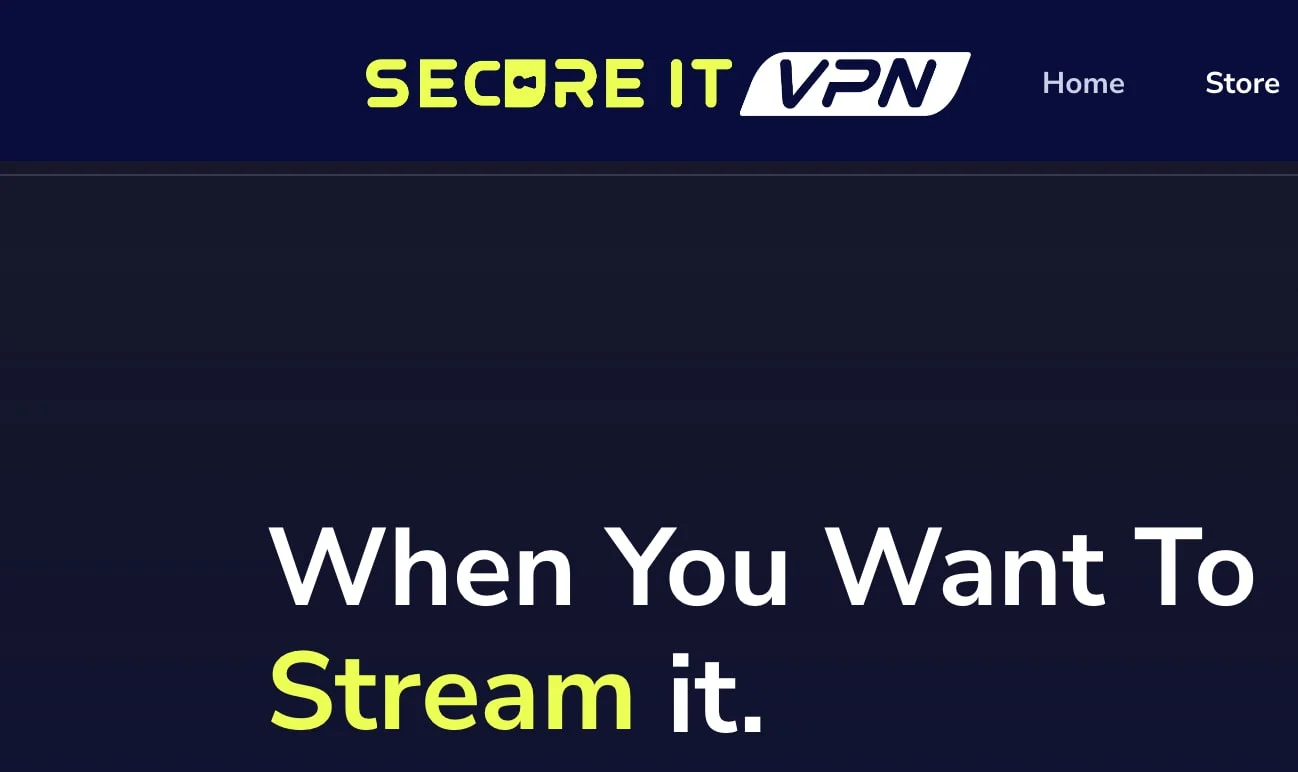





Want more? View the full list of the VPNs.