
NordVPN is a paid virtual private network (VPN) service that encrypts your internet traffic and routes it through a remote server. This helps protect your online privacy and security by masking your IP address and location.

NordVPN is a paid virtual private network (VPN) service that encrypts your internet traffic and routes it through a remote server. This helps protect your online privacy and security by masking your IP address and location.
NordVPN is a highly regarded VPN service known for its robust security features, extensive server network, and user-friendly applications. Here’s a breakdown of its key characteristics:
NordVPN offers secure and private internet access by routing user traffic through encrypted tunnels to its servers, effectively masking IP addresses and protecting data from interception. This service is ideal for both individuals and businesses looking to protect their online activities from prying eyes.
This VPN is an excellent choice for anyone looking to enhance their online security and privacy, access content from around the globe, and protect their digital footprint from surveillance and cyber threats.
NordVPN offers several pricing tiers which vary based on the length of the subscription. Generally, monthly prices can range from around $11.95 for a one-month plan to as low as $3.49 per month for a longer-term commitment of 2 years.
The service boasts a wide coverage with over 5,400 servers in 59 countries around the world, ensuring users can connect virtually from anywhere and access geo-restricted content.
NordVPN supports multiple VPN protocols, including OpenVPN, IKEv2/IPsec, and its proprietary NordLynx protocol, which is based on WireGuard technology. These protocols ensure strong security and fast connection speeds.
NordVPN has a positive reputation, with an average Trustpilot score of 4.2 stars based on customer reviews.
NordVPN operates under the jurisdiction of Panama, which has no mandatory data retention laws and is not part of the Fourteen Eyes intelligence-sharing alliance, making it an excellent choice for privacy-conscious users.
N/A
It is especially good for users who prioritize privacy and security, streamers who need to bypass geo-blocks, and anyone working on public Wi-Fi networks who requires secure browsing.
NordVPN offers applications for various platforms, including Windows, macOS, Linux, Android, and iOS. It also provides encrypted proxy extensions for Chrome and Firefox browsers and can be configured on routers to cover all connected devices at home or in small businesses.
| Price | Starts at $3.49 |
| Locations | 111 countries |
| Protocols | Supports various secure protocols, including IKEv2/IPsec, OpenVPN, and NordLynx |
| Trustpilot score | 4.2 out of 5 |
| Jurisdiction | Panama |
| Promocode | N/A |
| Best For | Users seeking online privacy and security, Streamers looking to bypass geo-restrictions |
| Platforms | NordVPN is compatible with major platforms, including Windows, macOS, Linux, iOS, and Android, allowing you to secure your devices at home or on the go. |
While specific instructions can vary depending on your device, generally, you’ll download the NordVPN app, sign in, choose a server location, and click connect.
The cost of NordVPN varies depending on the subscription plan you choose. Typically, the monthly plan costs about $11.95 per month, but discounts are available for longer-term plans.
To cancel your NordVPN subscription, log into your account on the NordVPN website, go to the ‘Dashboard’, select ‘Billing’, and click on ‘Cancel Subscription’. Follow the prompts to complete the cancellation process.
To install NordVPN on your Firestick, go to the Amazon Appstore on your device, search for NordVPN, and click on the app to download and install it. Once installed, open the app, log in with your NordVPN credentials, and connect to a server.
Download the NordVPN app from the App Store, open it, and log in with your credentials. Choose a server to connect to by tapping on it. Once connected, your iPhone’s internet connection is secured through the VPN.
To set up NordVPN on a router, you need a compatible router firmware (like DD-WRT or Tomato). Access your router’s admin panel, configure the VPN client using NordVPN’s server details, and connect. Detailed instructions are available on NordVPN’s website or through their support team, as setup can vary widely depending on your router model.



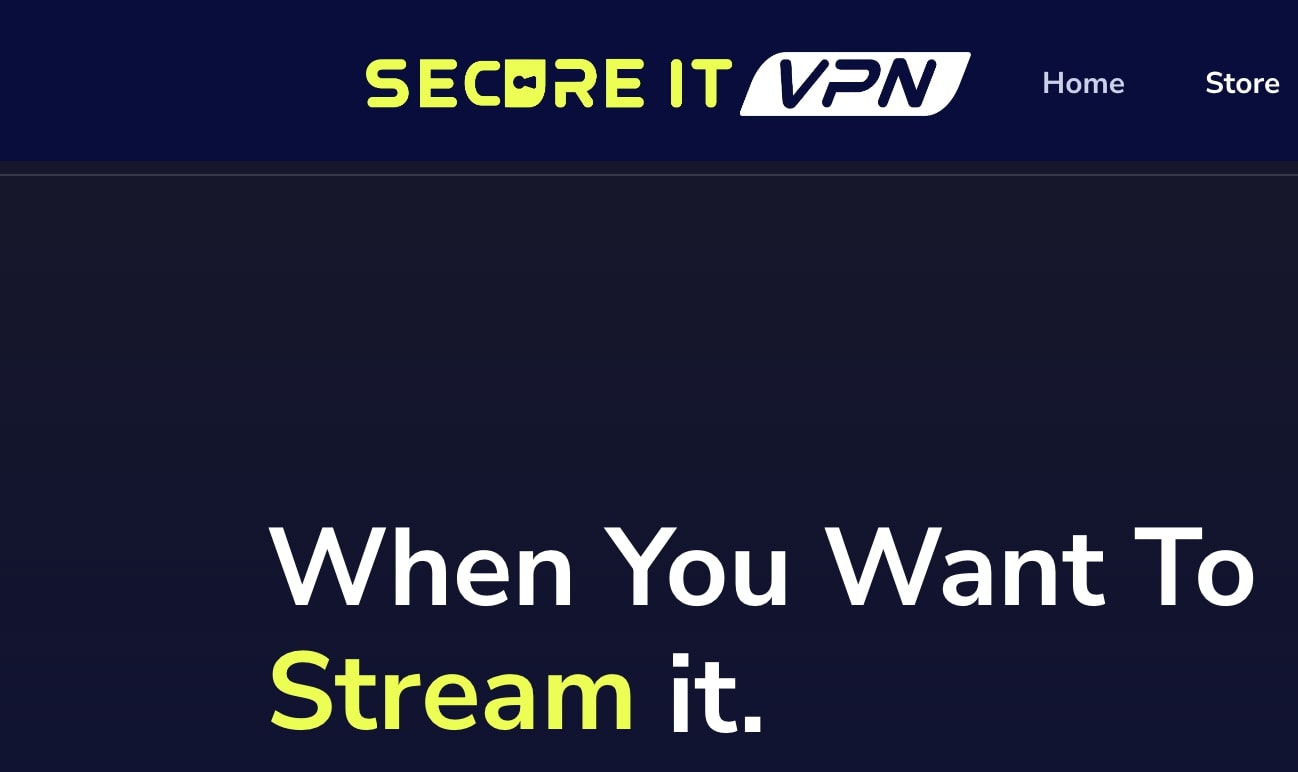





Want more? View the full list of the VPNs.