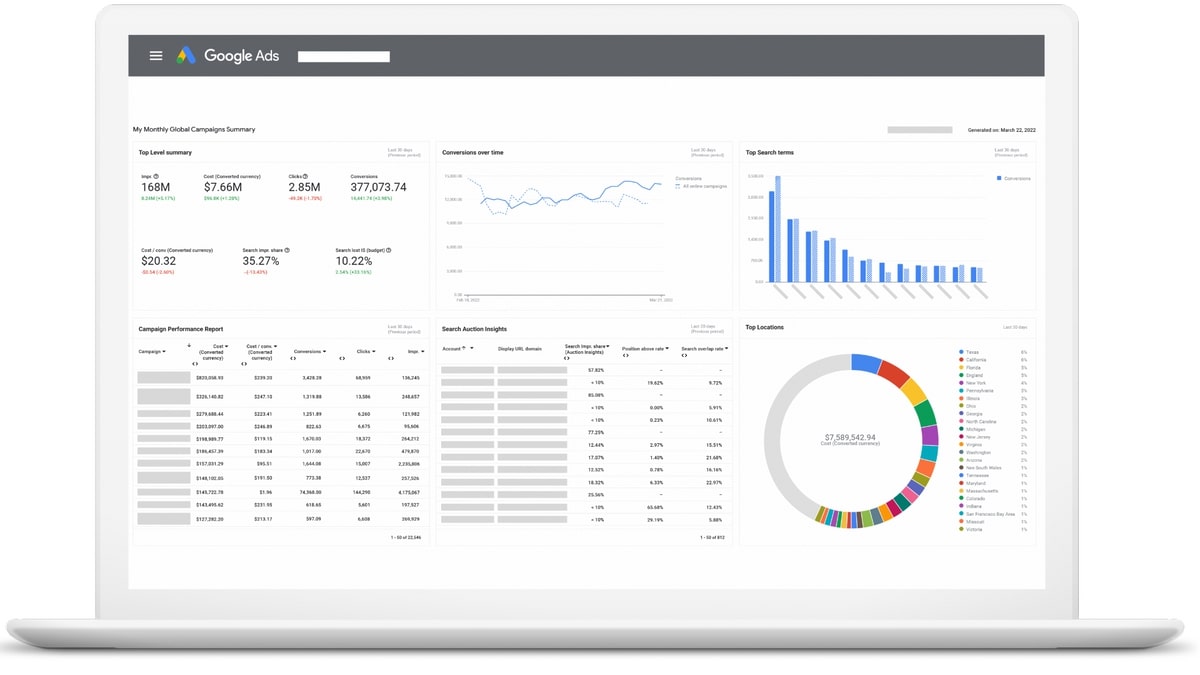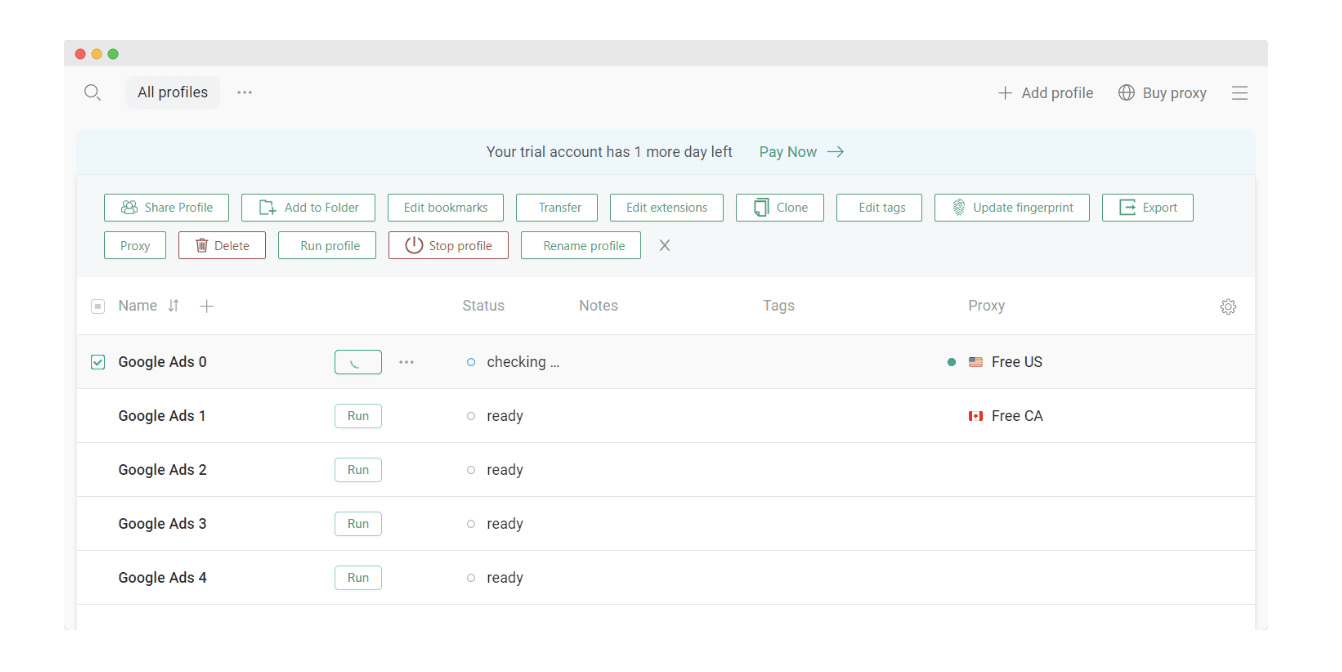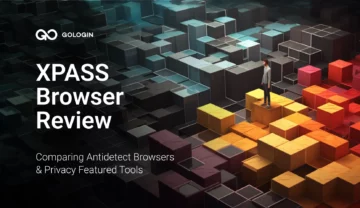As you diversify your marketing strategies, have more clients or business projects it’s easy to find yourself juggling multiple Google Ads accounts.
Logging in and out, navigating through a maze of campaigns, adjusting budgets, and ensuring optimal performance can feel overwhelming and inconvenient.
Let’s look at the solutions for managing multiple ad accounts so you can choose the one that fits your needs best.
TL;DR: Don’t want to read the text? Watch this 5 minute guide instead:
Why Have Multiple Google Ads Accounts?
Here are some of the reasons why people opt for having multiple ad accounts.
- Creating reserve Google ads accounts when your initial account is suspended or can be suspended.
- Avoiding account-wide negative impacts from ad disapprovals. A single ad disapproval can have ripple effects across an account. By diversifying campaigns across accounts, you can contain such disruptions, ensuring that one hiccup doesn’t derail your entire advertising effort.
- Managing multiple clients. Each client brings unique goals and target audiences. Separate accounts allow for personalized strategies, ensuring every campaign aligns with individual client objectives.
1 Way: Managing Multiple Accounts With Google Ads MCC
Google doesn’t openly prohibit multiple Google Ads accounts. What’s more, it allows one to have thousands of Google ads accounts, but it even has a specialised solution ー Google Ads Manager Accounts (or MCC).
However, there is an important nuance. You can be suspended (= lose all your advertising efforts and accounts) by Google if you create multiple accounts for purposes that can be translated as an attempt to gain an “Unfair advantage”. For example, for running ads for the same website or using different domains to run ads for the same project.
What Is MCC in Google Ads?
Google Ads Manager Accounts, formerly known as My Client Center (MCC), is a type of Google Ads account that enables brand managers, online advertisers, and agencies to manage multiple ad accounts.
This centralized platform streamlines account management, allowing users to view, link, and manage several accounts from a single dashboard.
One manager account in MCC Google Ads can have up to 85000 connected accounts (including manager accounts, active and canceled accounts). Though there is a limit for active accounts depends on your average monthly spend over the last 12 months.
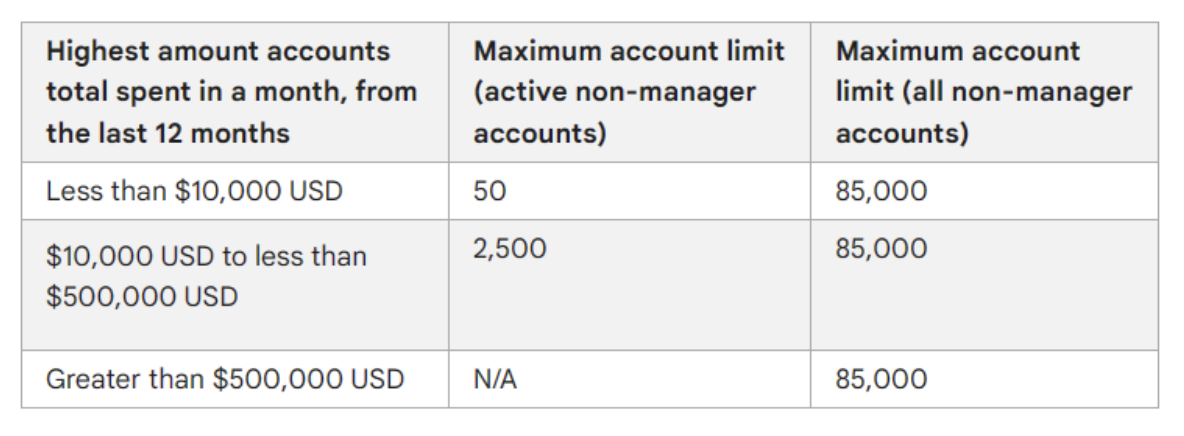 2 Way: Using Multi-Accounting Browser For Better Safety
2 Way: Using Multi-Accounting Browser For Better Safety
Multi-accounting browsers allow you to avoid suspensions of other accounts if one Google ads account is banned. You can create as many accounts as possible ー Google will recognize your multiple Google Ads accounts as separate users.
It is possible because the tool creates different browser fingerprints for each browser profile. You log in to each Google ads account via a separate profile.
Aside from multiple accounts safety, the multi-accounting browser provides you with a simple interface and extensive customization and sharing options.
Multi-accounting technology is a centralized hub or interface that allows advertisers, agencies, or marketers to manage multiple advertising accounts from different platforms (not just Google ads).
Google Ads Accounts Manager Vs. Multi-accounting Browser
| MCC | Multi-accounting browsers | |
| Accounts limits | Number of active accounts depends on the average monthly ad spend. The whole number of accounts is capped at 85,000. | Can have virtually any number of active or canceled accounts. |
| Security | If MCC is suspended you cannot access linked accounts too. Also when one of the sub-accounts violates Google policies, some of the related accounts may be suspended too. | Google cannot identify your multiple accounts association. If one suffers, the others remain alive. |
| Сustomization | Although functional, the user interface lacks customization options. Users cannot rearrange the layout or create custom dashboards for better insights. | Add or remove more fields from the Profile Table and swap them around to customise your work with multiple accounts. |
| User experience | Overwhelming interface, particularly for those new to the platform. This nuance often requires external help. | Intuitive and minimalistic interface. One clean window to manage multiple accounts. |
| Custom notifications and alerts | Sends notifications for all linked accounts, which can be overwhelming and time-consuming to manage. | There is one Google ads account per browser profile, so you see notifications only from one account at a time. |
To understand the mechanics of multi-accounting browsers, let’s delve into GoLogin as a prime example.
How to Manage Multiple Google Ads Accounts with Multi-Accounting Browser
1. Start by downloading GoLogin and registering for a free personal account. All you need to register is your email and password.
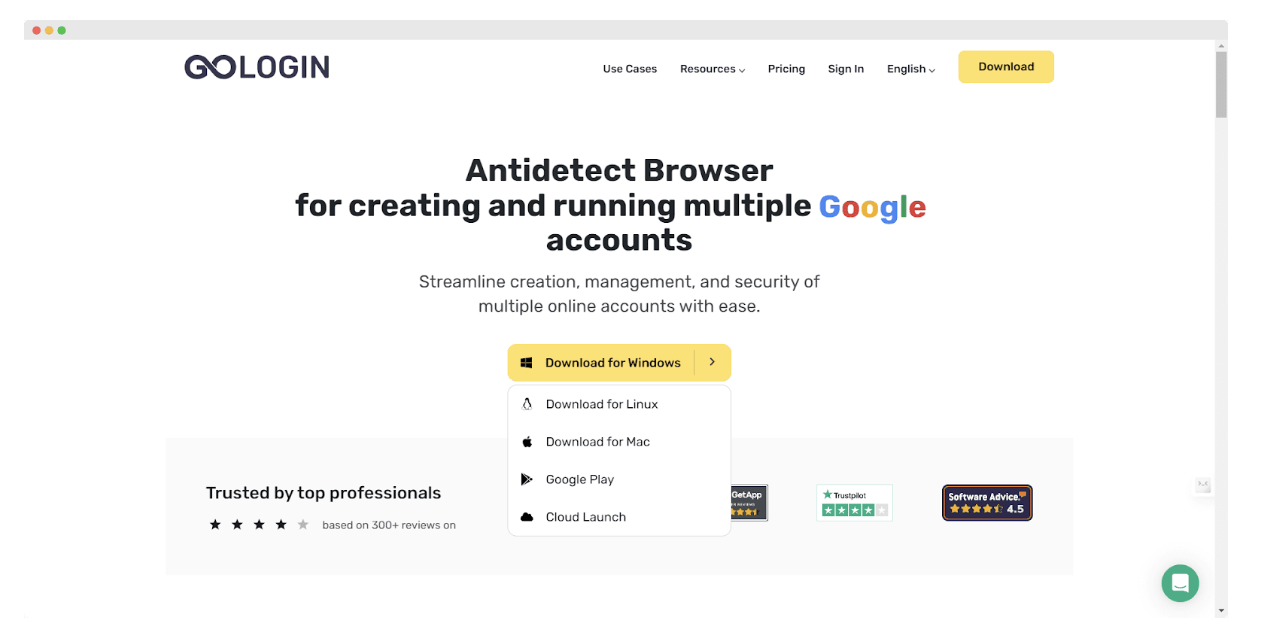 After registering, you’ll automatically receive a 7-day free trial of all premium features. When it ends, you can switch back to your chosen plan by navigating to Settings > Billing. You can also stay on the forever-free plan, which offers three profiles.
After registering, you’ll automatically receive a 7-day free trial of all premium features. When it ends, you can switch back to your chosen plan by navigating to Settings > Billing. You can also stay on the forever-free plan, which offers three profiles.
Download GoLogin for free and manage multiple accounts without bans!
Next, go back to the main page (Table of Profiles). It will already have five default profiles for your multiple Google Ads accounts.
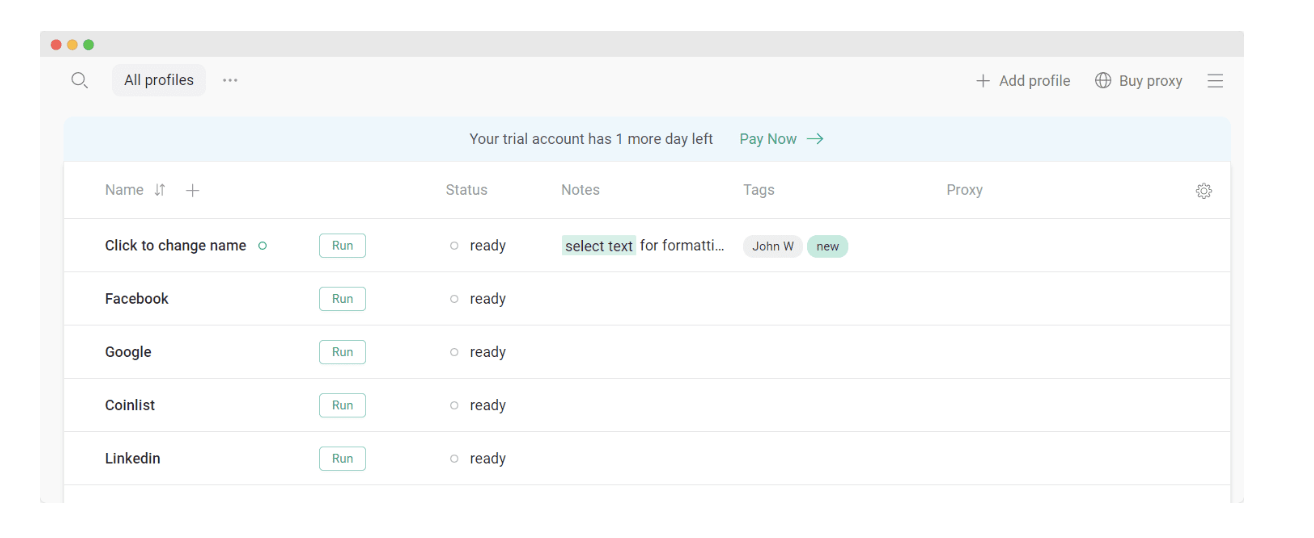 Click the “+” button in the top left corner to add more profiles. You can customize profile names based on your needs for convenience.
Click the “+” button in the top left corner to add more profiles. You can customize profile names based on your needs for convenience.
2. Assign a proxy for each account. You can opt for a free proxy, purchase them directly from GoLogin, or acquire them from trusted third-party providers.
To pick a free proxy for a profile, hover over its proxy’s drop-down menu. Ensure you select separate proxies for each browser profile.
If you copy many proxies from your provider at once, click this little button to paste and check them all at once.
Explainer: What Proxy Type Do I Need?
- Residential proxy: Simulates a regular desktop computer and is a popular choice due to its cost-effectiveness and safety.
- Mobile proxy: Offers a mobile IP, making it harder to detect, but comes at a higher cost.
- Data center proxy: While cost-effective, it’s less secure, especially with shared IPs. It is best used for devices with a high trust level on websites (profiles with a long history of active usage, no suspensions).
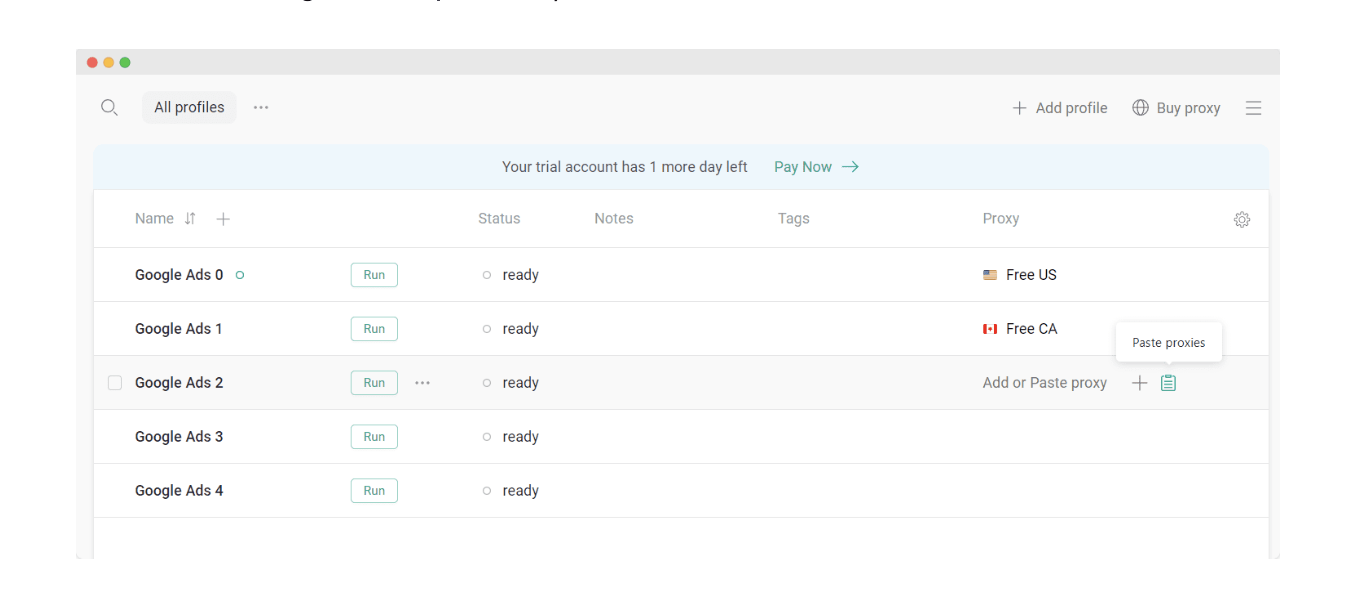 3. Click on the ‘Run’ button next to your profiles. Each profile will open in a new window, ensuring complete isolation (not only visual). Thanks to the unique digital fingerprints and proxies, Google Ads won’t detect multiple profiles being managed by a single user.
3. Click on the ‘Run’ button next to your profiles. Each profile will open in a new window, ensuring complete isolation (not only visual). Thanks to the unique digital fingerprints and proxies, Google Ads won’t detect multiple profiles being managed by a single user.
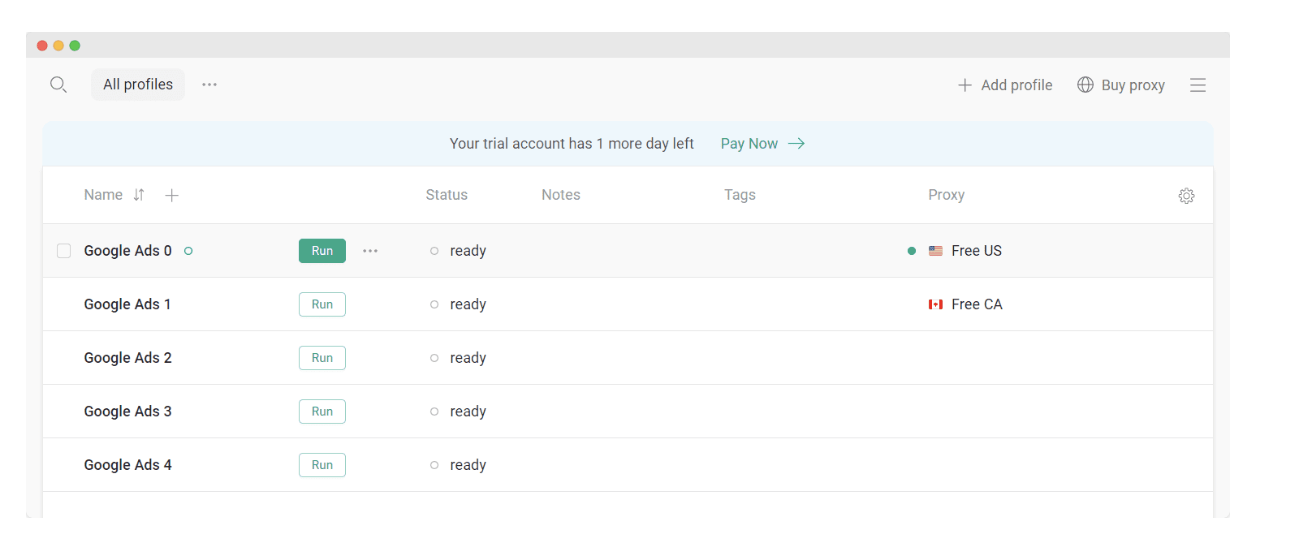 Once opened, you can log into your Google Ads account. Your login information is saved, streamlining future sessions.
Once opened, you can log into your Google Ads account. Your login information is saved, streamlining future sessions.
Download GoLogin for free and manage multiple accounts without bans!
4. Customise your GoLogin experience.
GoLogin offers customization options for managing multiple accounts better:
- Profile management: Rename profiles with a single click, group them into folders, and share them with colleagues or clients.
- Tagging and filtering: Add tags to your profiles for easy filtering and organization.
- Mass actions: Manage multiple profiles simultaneously by selecting them and using the mass action panel. This allows for bulk sharing, editing, and other tasks.
- Avoid free proxies from untrusted sources. They can be unreliable and may compromise your data.
- Stick to default profile settings initially. GoLogin pre-configures settings tailored to your system, ensuring your activities appear natural to Google Ads algorithms.
Having trouble with a pre-configured profile? Contact our support team through the Live Chat on the website or in-app for assistance.
Wrapping up
Choosing a multi-accounting browser is a strategic move for managing multiple ad accounts. It protects your Google Ads accounts from potential suspensions and business downtime.
If your Google Ads accounts are vital business assets, a multi-accounting browser is a cost-effective, user-friendly solution worth considering.
Download GoLogin for free and manage multiple accounts without bans!
Frequently Asked Questions About Multiple Google Ads Accounts
Can You Have Multiple Google Ads Accounts?
Yes, you can have multiple ad accounts. There isn’t a strict limit on the number of accounts you can create. However, managing many accounts may require following specific guidelines and best practices like using a multi-accounting browser to streamline the process.
How Many Google Ads Accounts Can I Have?
With Google Ads Manager Accounts one can have up to 85,000 Google Ads accounts. However, the number of active accounts allowed depends on your monthly ad budget. With a multi-accounting browser, you can have as much as you need.
Can Having Multiple Google Ad Accounts Get You Banned?
Your multiple accounts can be banned if you create them to circumvent Google Ads rules. In some cases, you can avoid it by using a multi-accounting browser.
How Do I Deal With A Permanent Ban On Google Ads?
While a permanent ban sounds final, with a diligent appeal process, reinstatement is possible. First, understand the reason behind the ban, then contact Google Ads support for possible resolution. If you cannot recover the account, safely create a new one using a multi-accounting browser.
How Do You Manage 2 Google Ads Accounts On Your Desktop?
Use a multi-accounting browser like GoLogin to seamlessly manage multiple Google Ads accounts from a unified interface. This browser offers distinct profiles for each account, ensuring data separation, enhancing security, and allowing effortless switching between accounts.
Is it possible to create more than one Google Ads account using the same payment details?
Indeed, but each Google Ads accounts needs to be manually operated—for example, having the same billing info for numerous accounts might trigger problem if the accounts look coordinated. To mitigate risk of centralizing billing, a Manager Account (MCC) is preferred for larger operations.
How do Manager Accounts (MCC) help manage multiple Google Ads accounts?
A Manager Account enables you to link and control up to 85,000 Google Ads accounts from a single dashboard. Its multi-account tackling ease transforms complex reporting, billing, and access necessitites into that which exhausts Google policies while accelerating administrative work.
Is it against Google policy to run the same ads from different Google Ads accounts?
Depends. Starting 2025, Google is permitting the use of similar ads by the same advertiser on different advertising units within the same advertisement platform (Double serving is partially relaxed). However, employing multiple accounts to target a single market strategize using identical ads to unfairly dominate the prime facie search result remains without a doubt a policy breach.
What’s a common mistake advertisers make when managing multiple Google Ads accounts?
Not keeping distinctive account ownership is one strategic blunder—for instance, using shared payment methods, URL of the website, or contact email tends account suspension due to google’s circumventing policies.
How does AI impact managing Google Ads campaigns in 2025?
AI has increasingly contributed to bidding, audience segmentation, and even asset optimization on different levels. An advertiser can now set a Performance Max campaign to automatically adjust different creatives and bids with little supervision, which reduces the need for extensive campaign management.
Download GoLogin for free and manage multiple accounts without bans!
Read more on the topic:
How To Run Multiple Accounts On Amazon: Pro Marketer’s Tips
How To Run Multiple Accounts On Facebook: Step-by-Step Guide
Can I Run LinkedIn Multiple Accounts From 1 Device?
References:
- Lee M. Google ads and the blindspot debate //Media, Culture & Society. – 2011. – Т. 33. – №. 3. – С. 433-447.
- Srinivasan D. Why Google dominates advertising markets //Stan. Tech. L. R
- Gómez-Carmona D. et al. Do you see it clearly? The effect of packaging and label format on Google Ads //Journal of Theoretical and Applied Electronic Commerce Research. – 2021. – Т. 16. – №. 5. – С. 1648-1666.