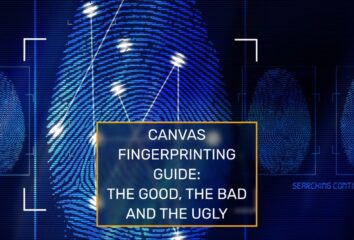We keep on receiving questions about whether or not one should hide their MAC address and if GoLogin is of any help in this regard. Let’s figure it out.
What is the MAC address?

A media access control (MAC) address is an address that is tied to the network adapter — a hardware component that connects a PC to a computer network. This adapter can be a Bluetooth, WiFi, and Ethernet card built into your computer. The network adapter is basically where you physically connect to the Internet when plugging in a cable or catching a WiFi signal. That’s why some regard the MAC address as the physical address of a device. While the IP address indicates where the device is connected to the network, the MAC address shows where the device is really located.
The MAC address is represented in 12 digits and letters separated with a colon or hyphen. It usually looks like this: 00:4A:77:98:3C:B4 or 00-4A-77-98-3C-B4. You can have several MAC addresses — for example, if you’re able to connect to a WiFi network and see your computer have an Ethernet port as well, it means your device has 2 MAC addresses. Which one will be shown? Depends on what you choose to connect to the Internet.
You can easily find your MAC address in the system or network settings of your device. However, keep in mind that companies tend to use different terms for the MAC address — for instance, WiFi Address or Hardware ID.
Unlike the IP address, the chance you have the same MAC address as someone else is close to zero. This leads to a reasonable question: should one hide it to keep their work safe?
Can Anybody Obtain My Mac Address?
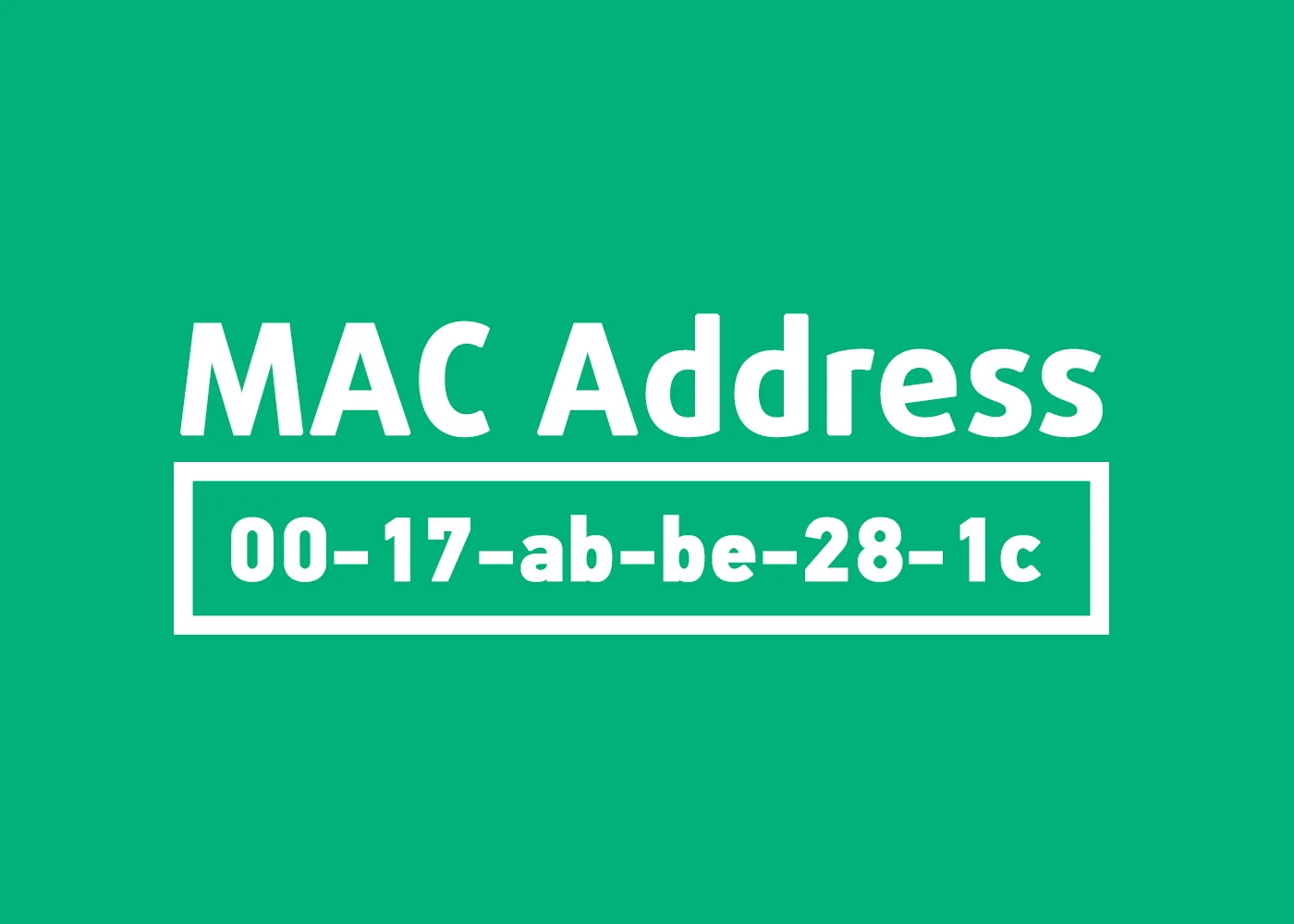
The short answer is no. Online shops, social networks, and gambling and betting websites cannot get your MAC address. There are still, of course, some workarounds, but they are very complex, so no website is capable of detecting you by your MAC address unless…
Unless you’re sitting now in a cafe connected to a public WiFi. Your MAC address never goes any farther out of the correlation between your device and a WiFi router. That’s right. As long as you’re using your own router and are 100% positive nobody has access to it, you’re safe and sound. But if you’re enjoying your brunch in a Starbucks, things might get a bit out of hand. Why? Well, because you don’t have access to their WiFi router, but their system administrator does. This means he or she can easily get your MAC address out of your log via the router.
And in this case, it theoretically might be possible you get your Google accounts banned. Again — only theoretically. There have been some cases before when cafes and restaurants had MAC addresses of their customers leaked or even passed to third parties by themselves. Hypothetically it might go up to some huge, influential company. The chance is, however, very low yet still exists.
But are there any people caring about privacy and safety on the Internet and using public WiFi? If so, it’s better to ask yourself if you do care about it at all, because using a public network has never been a safe way to get on the Internet.
So, the long answer is yes. If you’re reckless enough to do multi-accounting or anything requiring real privacy and security, then yes — you’d better hide your MAC address. The problem is that a public network is by default a quite risky way to do something of that kind. To put it more explicitly, the MAC address must be probably the last thing you should care about when daring to do something serious through a public network. Other than that, your MAC address is just a useless piece of information to anyone but your router and your PC you get connected to it.
Hey! But What About That TikTok Controversy?
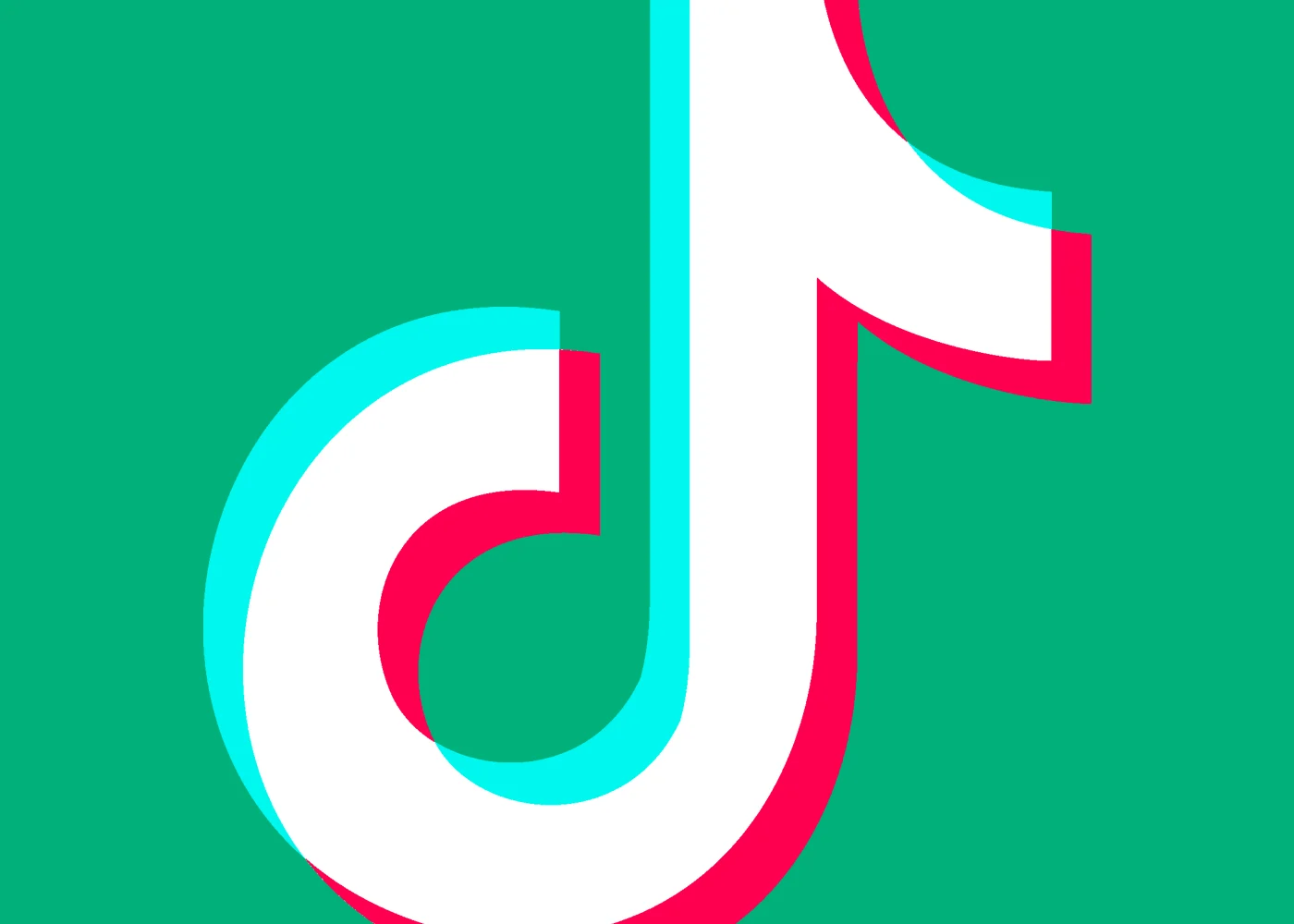
In 2020-2021, TikTok was caught harvesting MAC addresses of their users after the TikTok app was installed and launched. Sounds scary, doesn’t it?
However, the thing you should understand about this case that answers all the questions regarding the possibility of obtaining a MAC address is that it’s a mobile app. It’s not a website you access using a web browser. An app, in particular a mobile one, works differently and cannot be compared to what you experience when surfing the Internet. Not to mention, the tactic TikTok misused was actually banned by Google. The only advice we may give regarding this controversy is to be careful when installing new apps, especially if you’re not familiar with them enough.
So, Do I Have To Worry About My MAC Address?
No. As it’s been aforestated — when it comes to anonymity, a MAC address is mostly a useless piece of information. Neither Google nor Facebook or lots of other platforms and companies can even theoretically obtain your MAC address as long as you use your own cable or router.
What you should worry about, though, is lists of parameters you may indeed be detected by, and a MAC address is nowhere close to being on even one of them. Among the parameters that websites track you down are WebRTC, fonts, screen resolution, platform, operating system, RAM, and lots of other things
GoLogin hides. So, if you are wondering how you could best anonymize yourself or run multiple accounts from the same device, GoLogin will meet all of your needs. Contemporary websites use different metrics and sets of fingerprint configurations they pay special attention to, so it’s important to make up for a real fingerprint, not just a MAC address nobody really cares about.