Our comparisons continue with Logii Browser, an Indian-made anti-detect browser that’s all about upping your marketing game and multiplying outreach without being tied down by unreasonable restrictions big tech sometimes places on the scrappy entrepreneur.
Should you entrust your future growth potential to Logii Browser? Is it effective and appealing enough to make us want to switch from GoLogin? Join us on a rollercoaster ride of a review as we explore how the features, facts, and foibles surrounding Logii measure up against GoLogin.
TL;DR: If you’re just here for the long and short of it, be sure to check out the recap and included table.
Logii Browser – A Logiical Anti-Detect Browser Choice?
First Impressions
Logii’s colorful landing page makes it clear it’s a tool marketers should use to overcome common woes like getting IP banned or blocked. It claims massive savings over leading competitors, including GoLogin. The feature sets of Logii’s “Elite” and GoLogin’s “Business” plan aren’t exactly comparable. We’ll get to these shenanigans later on.
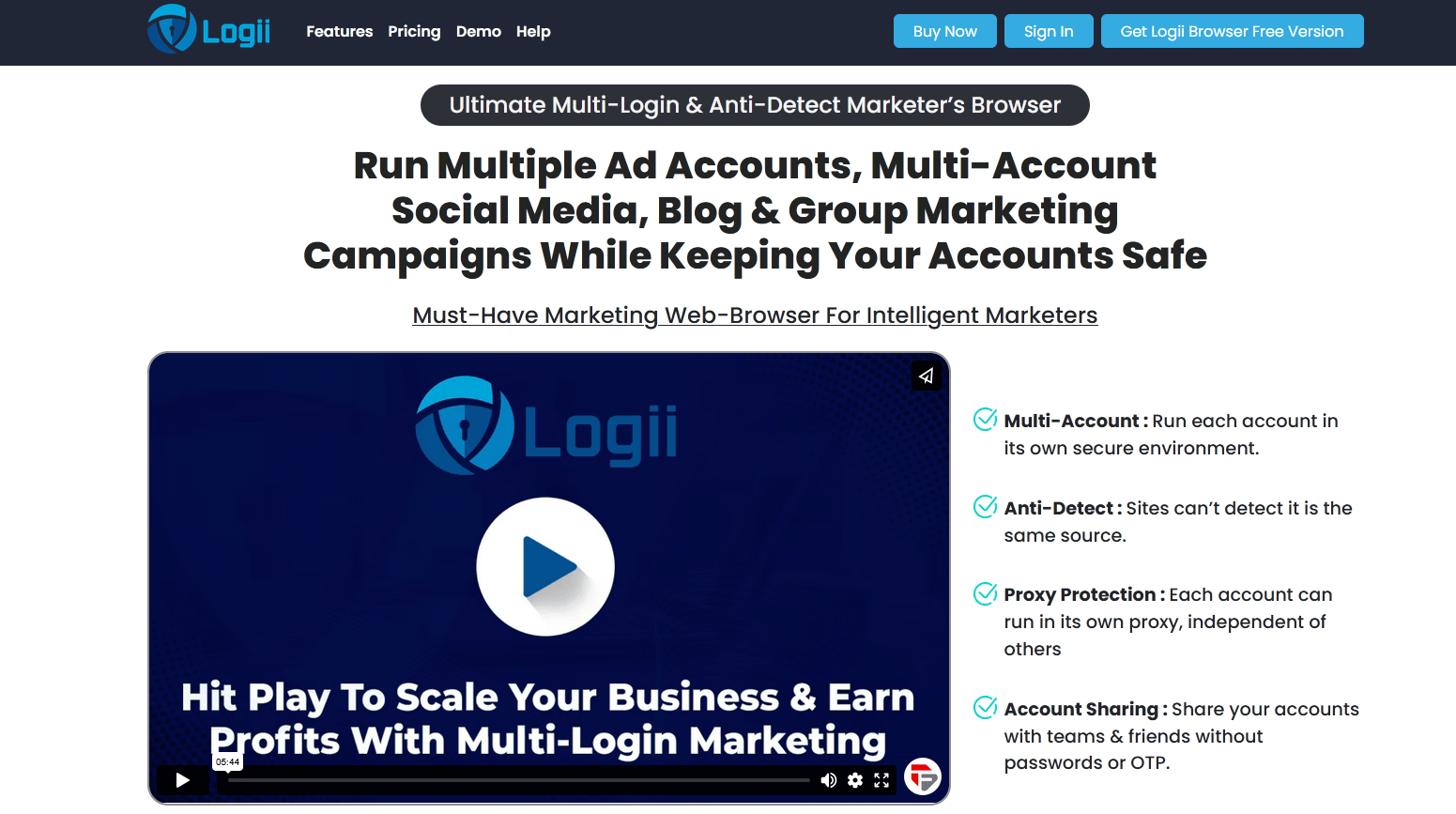
Account creation is a bit unconventional. You first pay for Logii through PayPal or a credit card without adding credentials. The email address you use at checkout and the order code in the welcome email are your username and password.
The Members area contains browser downloads for Windows & Mac, access to marketing resources, and basic account settings. There’s also a link to a series of YouTube tutorials that helps users get acquainted. You’ll likely need it.
Dashboard & User Experience
The Logii Browser dashboard is suitable for basic multi-profile management but full of weird design choices. For example, the Created, Opened, and Action columns take up half the real estate. That last one makes the least sense – why reserve the space for something that would work better as a right-click option? Moreover, why make sorting by action a thing when all profiles have the same action set?
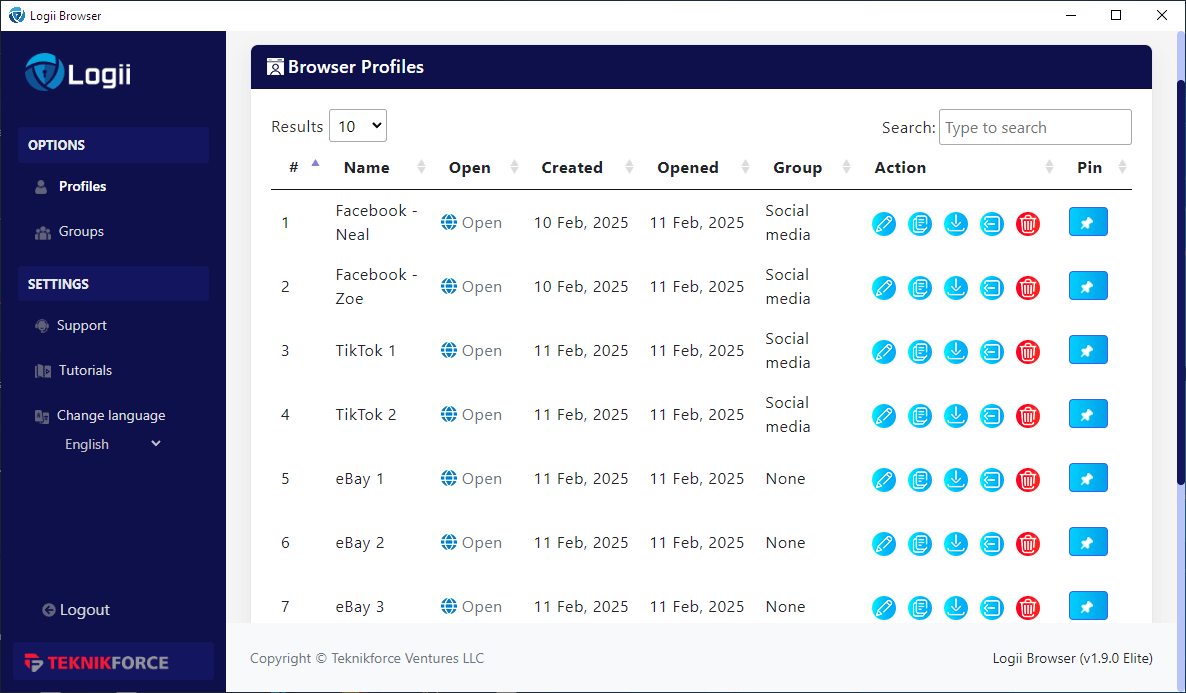
Groups work well enough, and you’ll need them if the number of profiles starts getting out of hand. There’s no tag system to make profiles within larger groups, though. Descriptions can be added during profile creation, but they’re not visible on the dashboard. Having to open the edit menu to look at a single profile’s description isn’t exactly our idea of convenience.
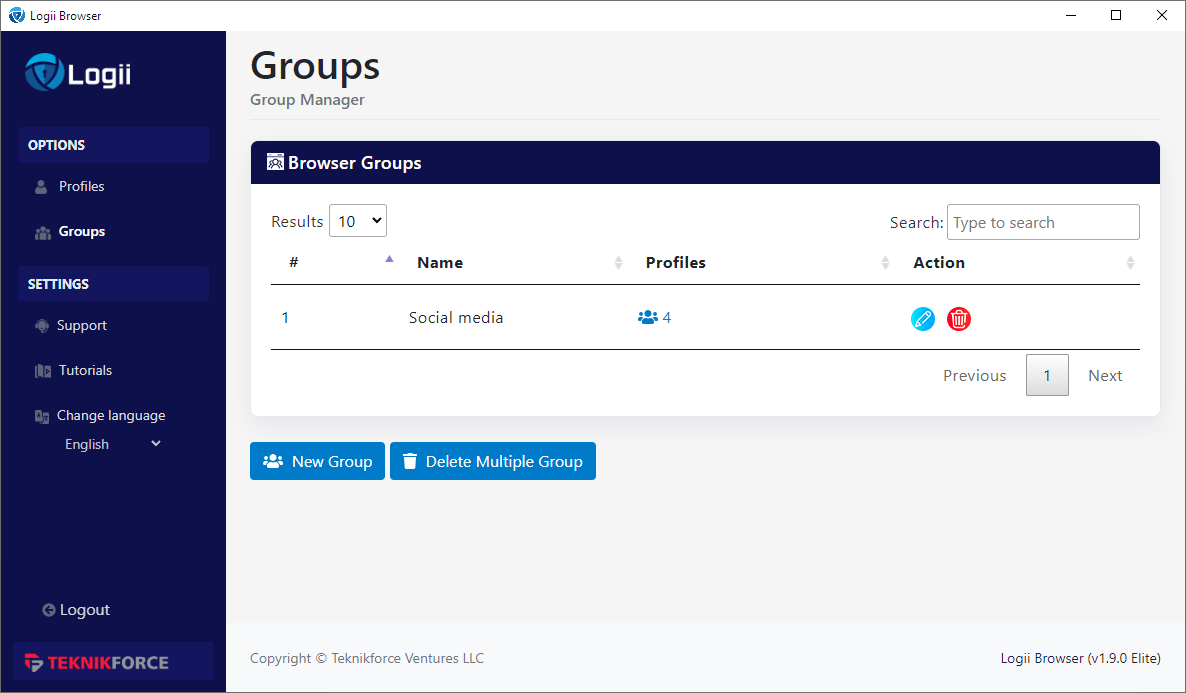
Teamwork at the entry tier boils down to exporting profiles, which a client or team member with their own individual license can use. Mass actions are limited to creating multiple profiles via a CSV import and deleting ticked profiles.
Proxy Use & Fingerprinting Management
Logii Browser doesn’t provide its own proxies yet supports external ones with some fiddling. You add proxies during profile creation or can edit them in later. There’s no dedicated proxy storage option for later use. It’s best to have proxy info ready before you start cranking profiles out since there’s no mass edit option. Cloning works one profile at a time.
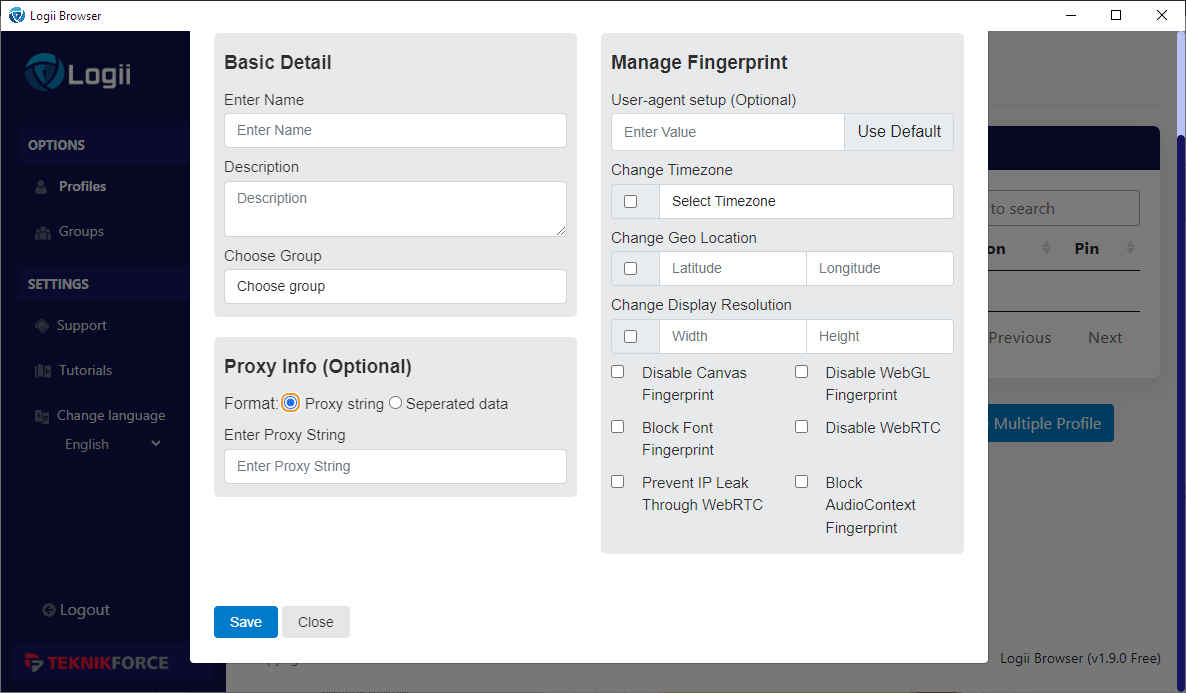
Setting up a proxy is possible either by entering a string you get from your provider or filling each field in manually. The former sounds ideal on paper yet doesn’t always work as intended. We used SmartProxy for the comparison, and importing their proxy info into GoLogin or most other anti-detect browsers works as intended. Logii Browser mixed some of the fields up, so we had to fill them out one by one anyway.
After some finagling and manually matching the proxy’s time zone, that part started working. Not so with Logii’s fingerprinting. You have to remove the Logii browser from the user agent to pass Chromium browser checks.
However, neither that nor using any combination of the available fingerprint masking options let us pass the hardware portion of IPhey and Pixelscan’s checks. There are no custom hardware configurations or older browser cores to try and salvage the situation for multi-account operations.
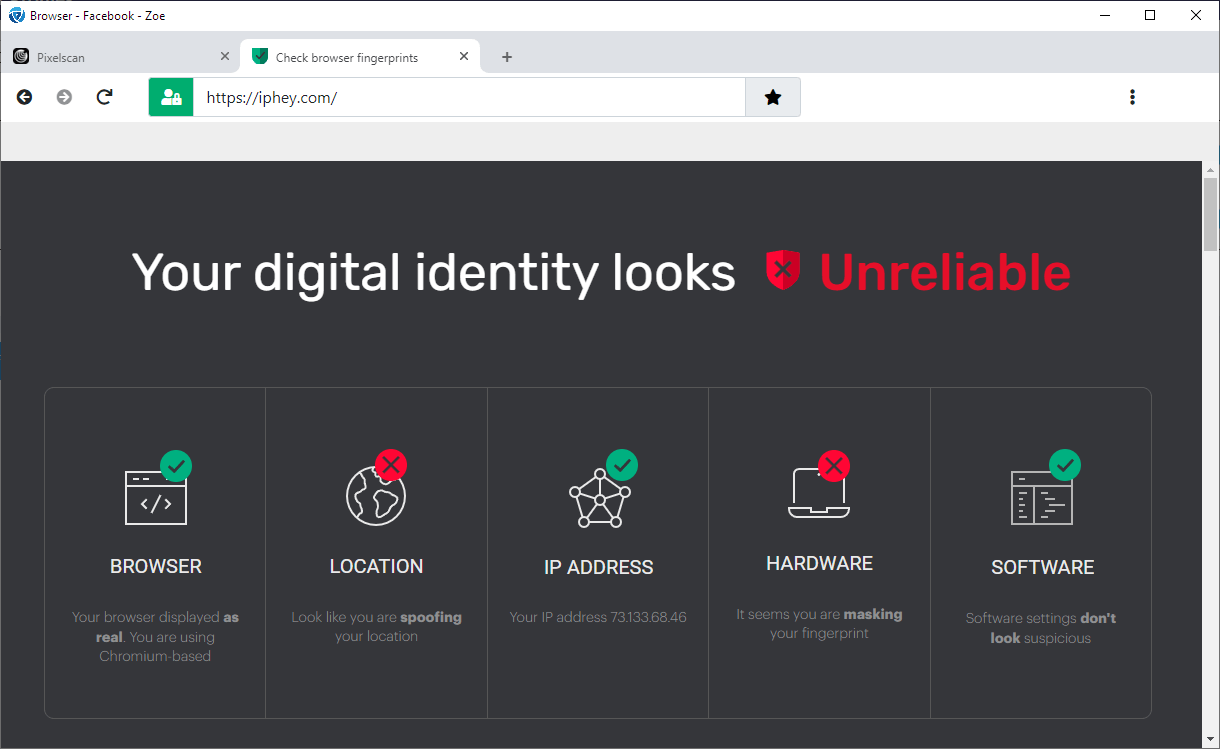
![]()
The browser itself is Chromium-based and heavily stripped down compared to fully functional alternatives like GoLogin.
Customer Support & Reputation
You can contact Logii’s support staff directly from the landing or members page. They work 24 hours 6 days a week. Human agents respond to questions within a few minutes, albeit sometimes by just copy-pasting premade responses.
On its own, Logii Browser isn’t well-known. It falls under the umbrella of TeknikForce, an Indian company offering various online marketing and gen-AI solutions. There’s the odd promotional mention on sites like Reddit. TeknikForce also has an active social media presence it sometimes uses to promote new Logii versions or features.
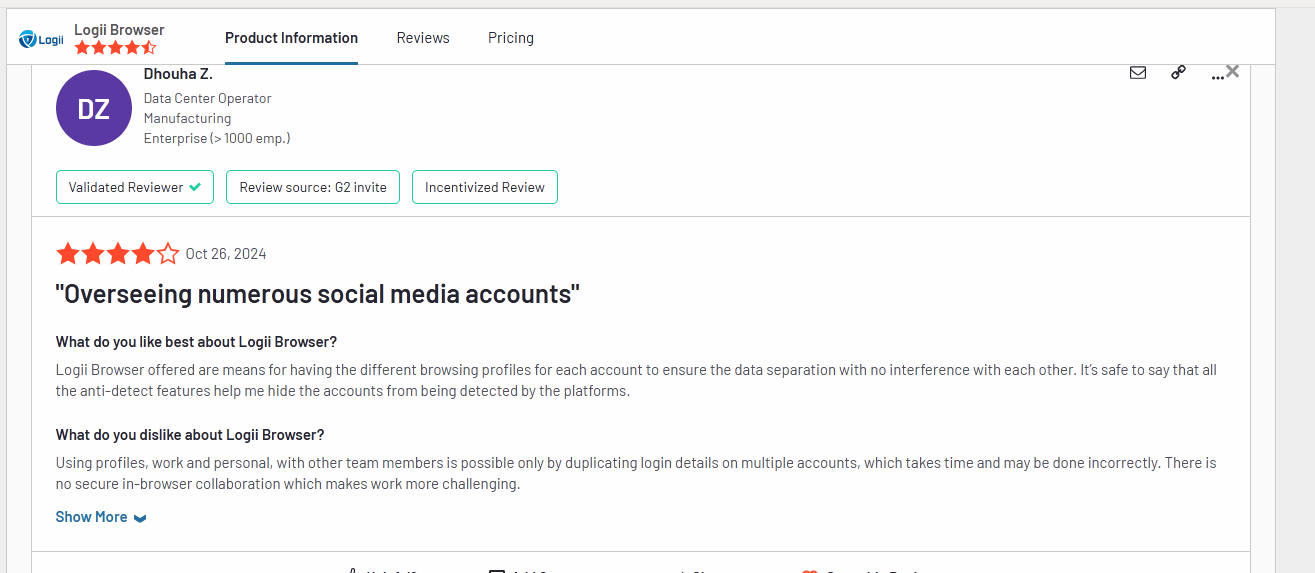
A moderately positive Logii review. Source: G2
The browser has a modest presence on SaaS review aggregators. The users who do leave reviews seem to be genuine, if imperfect English and the legitimate concerns some bring up are any indications. Customer support gets a lot of praise, while cons mostly touch on the browser’s lack of straightforward collaboration features and stripped-down options.
GoLogin – A Dependable & Highly Customizable Alternative
We mentioned how Logii Browser is just one among many products maintained by the same company. The deeper you dig, the more obvious it becomes how that lack of dedication hurts both browser functionality and user experience. Dabblers and demanding users alike will find GoLogin easier to get into and get more out of.
Ease of Use & Features
After spending considerable time getting Logii Browser off the ground only to come up with inconclusive browser uniqueness results, GoLogin’s beginner-friendly, user-centric approach is downright refreshing. Watching the accompanying tutorial series to get to grips with Logii is a must – GoLogin eases you into its workspace and functions intuitively while also providing extensive resources if you ever get stuck.
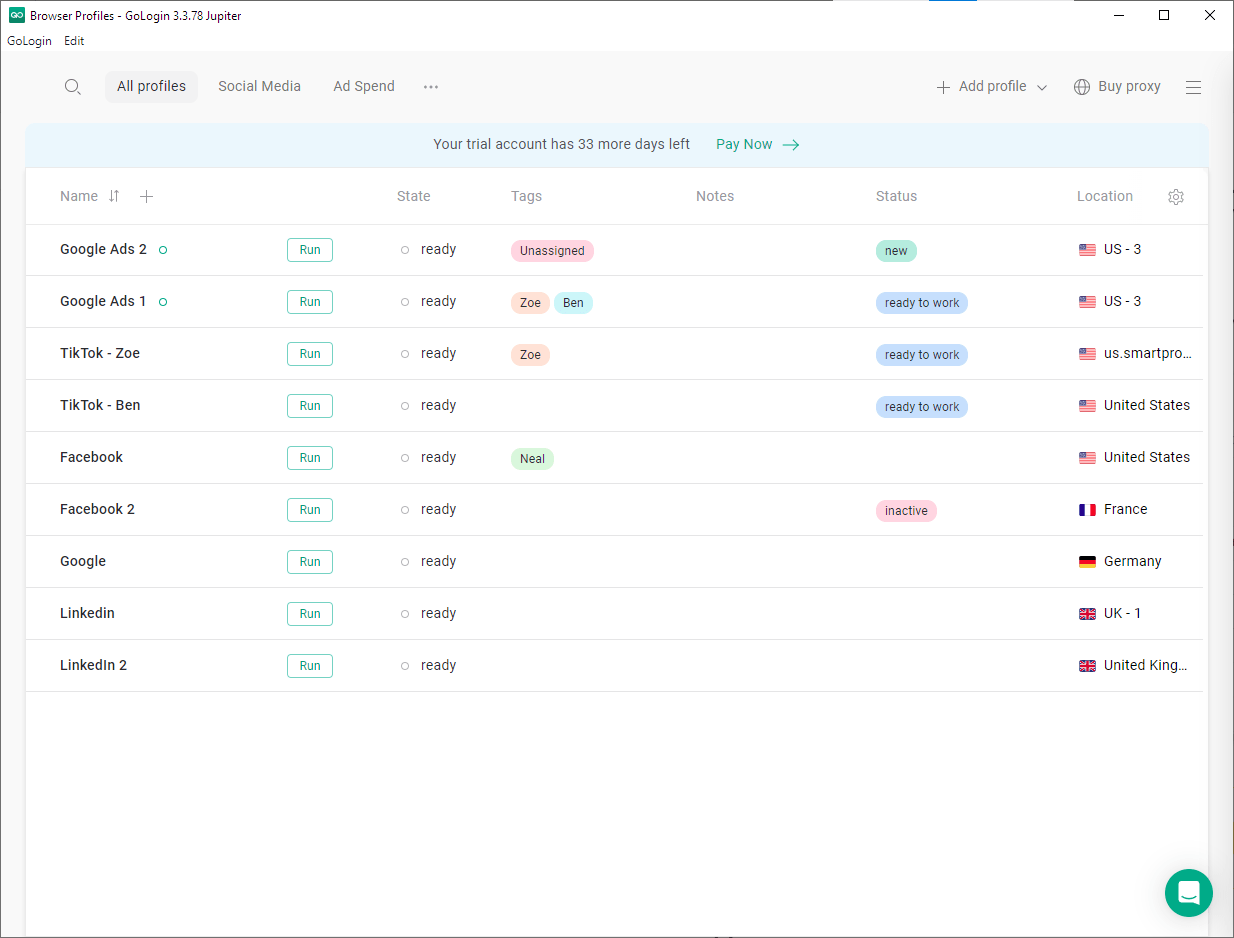
As cliché as it sounds, everything just works out of the box. You can spend time meticulously tweaking each new profile with unique hardware combos and masking settings or create a template and churn out dozens of profiles for SMM or seller account management for various e-commerce stores.
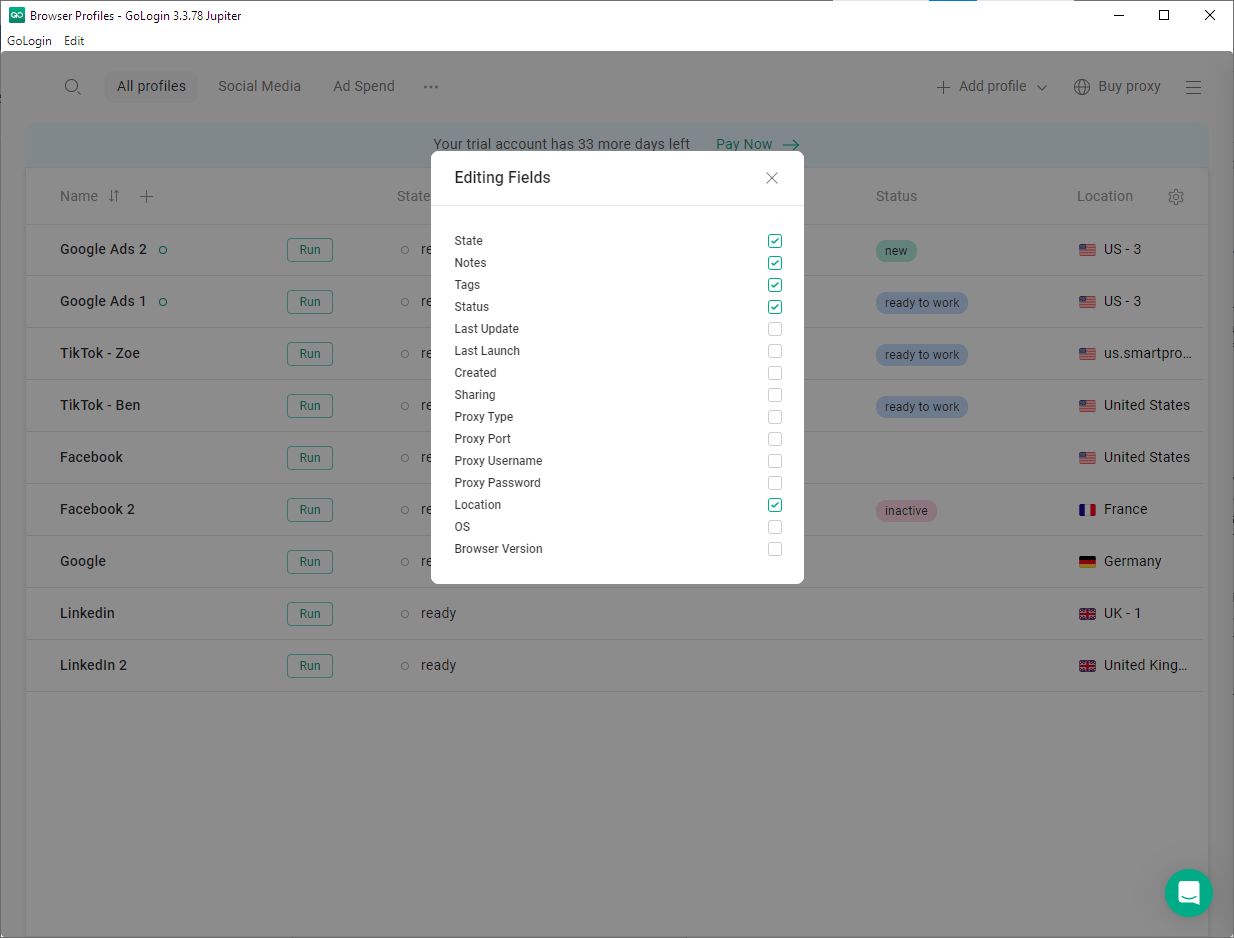
GoLogin’s customizable interface is superior to Logii’s static one. It’s possible to turn everything from a profile’s name to the associated browser version on or off. This lets you create a comprehensive overview for a few key social media accounts, a minimalistic control panel for monitoring hundreds of bot accounts, or anything in between.
Download GoLogin for free and manage multiple accounts without bans!
Fingerprinting Management and Cross-Platform availability
Unlike Logii, GoLogin successfully masks each profile’s fingerprint and passes scans normally. The built-in proxies work fine, and pasting provided info from external providers adds new ones without a hitch.
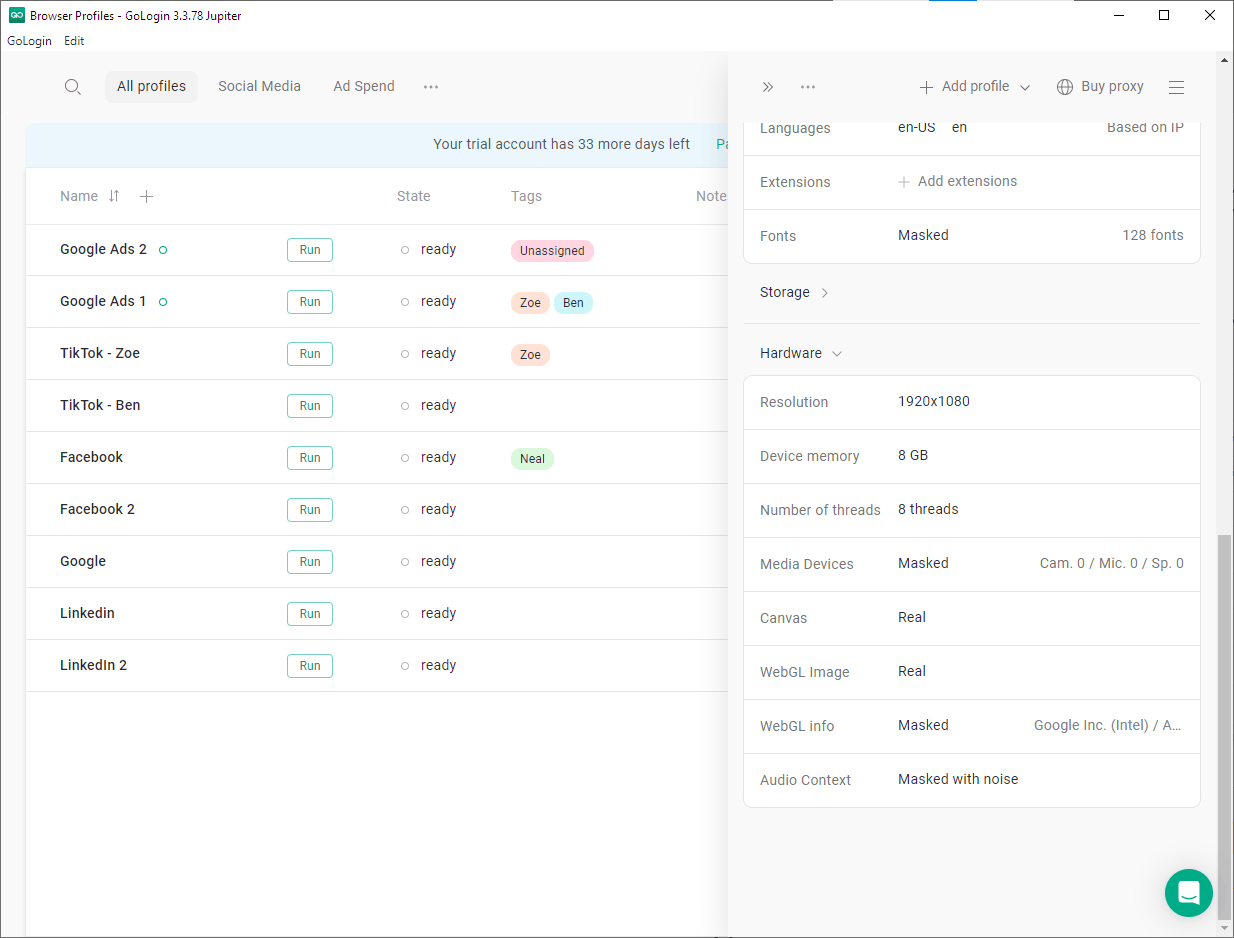
GoLogin lets you test mobile ads in a native environment or continue other work on the go with a fully functional mobile app for iOS and Android. There’s also a lightweight cloud version you can spin up 1-3 profiles on when you don’t have access to your usual hardware.
Logii Browser vs GoLogin – Price Comparison
This is where things get… weird. We aren’t suggesting any misconduct on Logii’s end, but the roundabout way they handle things raises some questions.
Free Versions & Trial Periods
Logii’s free version is a total disappointment. To log in, you need an account. Makes sense, except there’s nowhere on the landing or free version download pages where you can create one. The desktop app won’t let you in without an account, which we had to contact customer support to obtain.
It gets worse. Once you’re in, you can’t actually do anything other than look at the user interface, as customer support later confirmed. Creating a new profile is impossible because, even when we only entered a name for it and nothing else, a message pops up saying changes to fingerprint settings aren’t available in the free version.
In contrast, GoLogin offers two options. They entice you to try the mobile app by providing three free profiles through it. Business clients will find the unrestricted 7-day trial more useful, though.
Paid Plans
Here’s where we’d usually compare similar price tiers and see which anti-detect browser offers more bang for your buck. However, things aren’t as straightforward this time.
Logii browser
Initially, the Logii landing page advertises the “Elite” plan. Its monthly and yearly versions are the only plans on offer for new users.
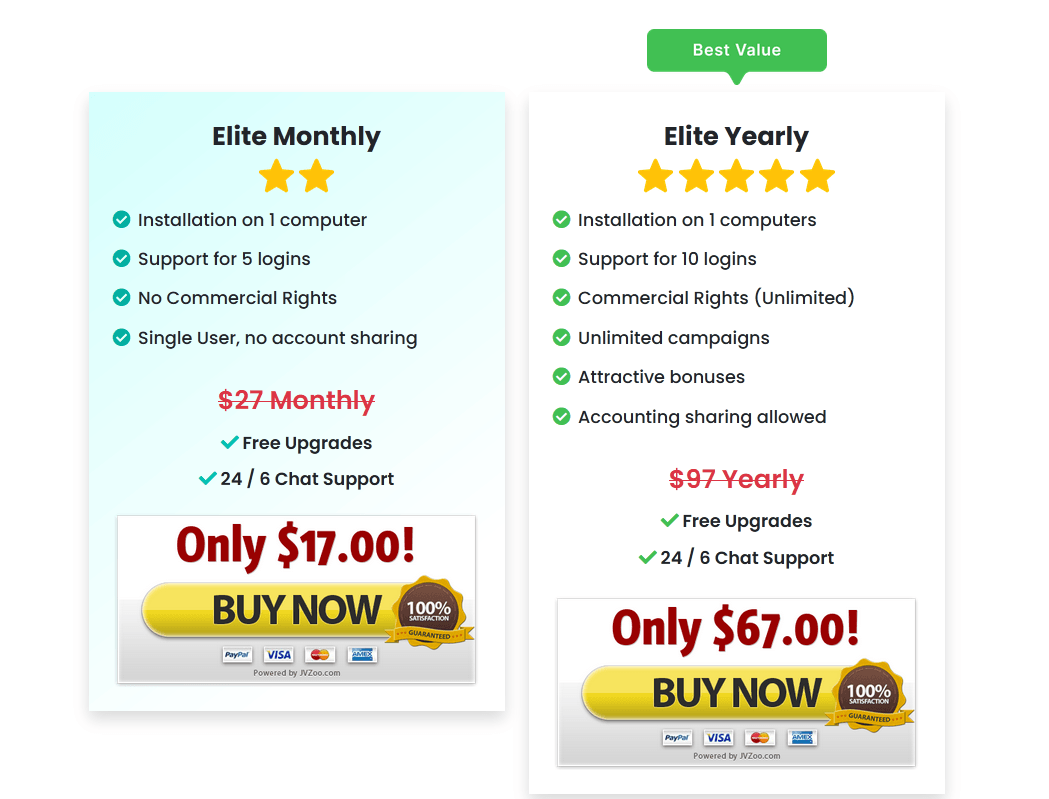
Anti-detect browser providers almost always sell the same plan cheaper for long-term commitment. Why restrict features behind a yearly payment and claim it’s the same plan?
The monthly “Elite” plan has a recurring payment of $17. According to the info on the landing page, it should support five simultaneous profile launches. The yearly variant costs $67, ups the profile count to 10, and allows users to share accounts. Strangely, we could launch more than 10 simultaneous profiles while using the monthly tier.
Here’s the kicker – once you activate a paid plan, you’re immediately taken to a website that bombastically tries to upsell you on the Logii browser Pro upgrade. FOMO-stricken users can pay $42/month or $97/year for unlimited profiles, more anti-detection features, two years of free updates, and a content curation tool.
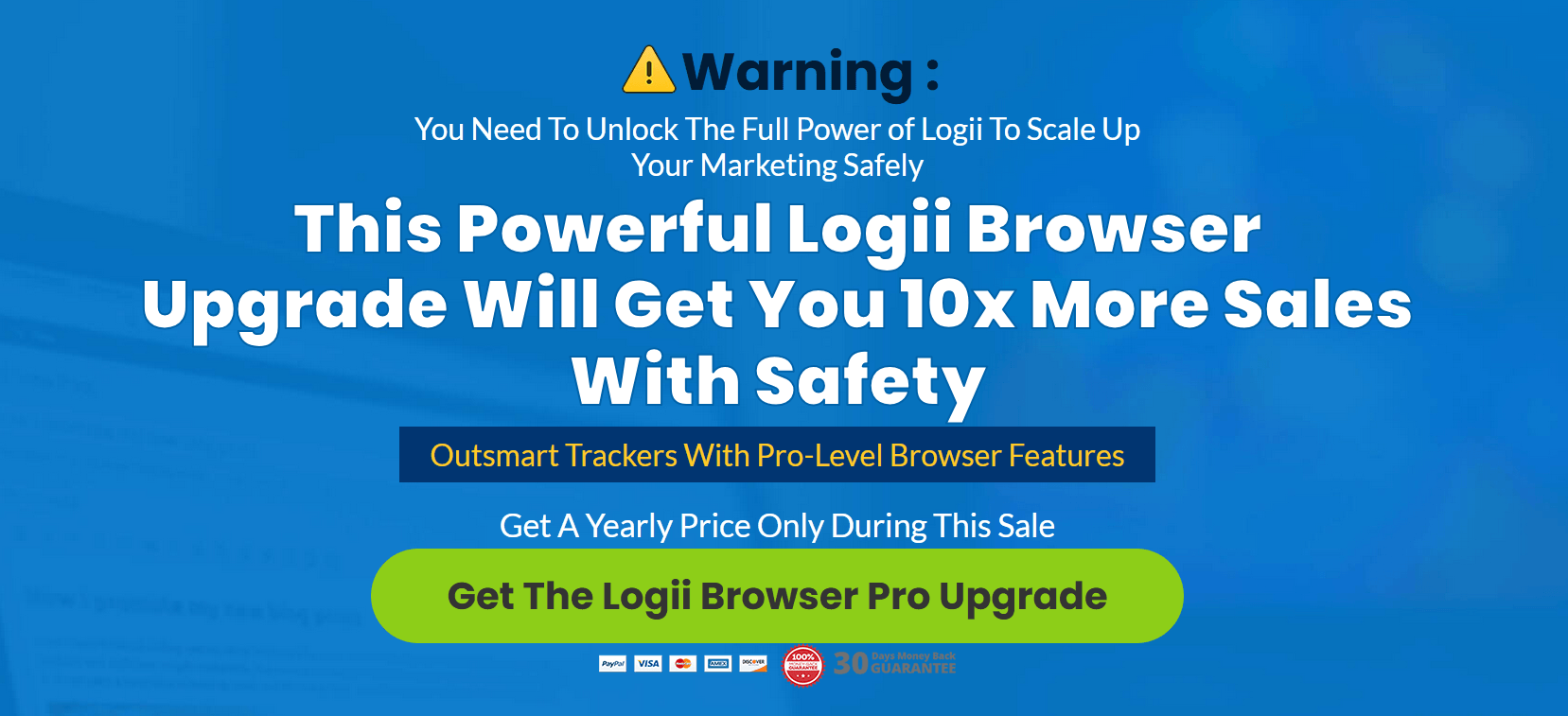
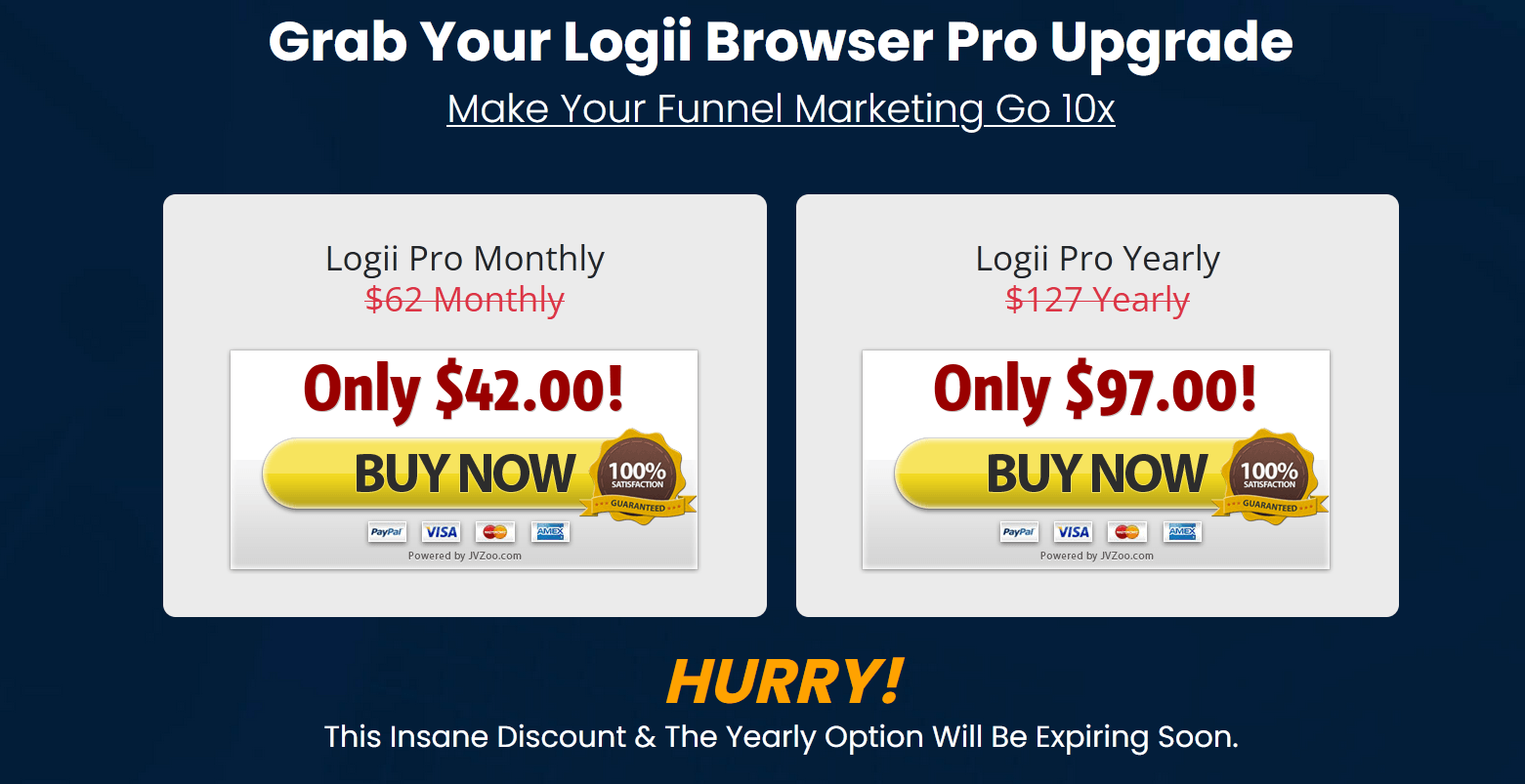
Why isn’t this option available from the start, and why is the price difference between the yearly & monthly versions so small? We encourage readers to draw their own conclusions.
GoLogin
GoLogin’s pricing structure is transparent and far more in line with industry standards.
Insert the pricing image provided with the first article.
The $49/month “Professional” plan unlocks 100 profiles, access to built-in proxies, unlimited external proxy use, the mobile app, and operating a single profile through the cloud. Strictly on a per-profile basis, this comes out to $1.70/profile for Logii vs $0.49/profile for GoLogin. Someone running a couple of eBay stores might not need all the extra GoLogin profiles, but the added convenience and expanded feature set could be worth it.
Unlimited profiles would make a strong case for Logii in comparison to GoLogin’s higher tiers if not for its lack of organization options and unreliable detection results. As it stands, GoLogin’s “Business” and “Enterprise” tiers, costing $99 and $199/month, respectively, blend the kind of profile volume and team support established companies need for uninterrupted business and growth.
Keep in mind that these are monthly payments – committing for a year cuts them in half.
Logii Browser vs GoLogin – Review Wrap-up
Attentive readers have likely already figured the better choice out. Here’s a visual aid if you’re still unsure.
| Comparison Criteria | Logii Browser | GoLogin |
|---|---|---|
| Free plan | ✅ | ✅ |
| Free trial of paid plans | ❌ | ✅ |
| Feature-rich | ❌ | ✅ |
| Beginner-friendly | ❌ | ✅ |
| Country of origin | 🇮🇳 | 🇺🇲 |
| Update frequency | ✅ | ✅ |
| Affordable paid plans | ✅ | ✅ |
| Transparent payment plans | ❌ | ✅ |
| Mobile app | ❌ | ✅ |
| Profile cloud launch | ❌ | ✅ |
| Free in-app proxies | ❌ | ✅ |
| Trusted reputation | ❌ | ✅ |
It’s easy for biases to color one’s judgment when two products have equal standing, offer similar features, and do what they’re supposed to do well. That was not the case with this comparison.
Multiple Logii Browser shortcomings make GoLogin the objectively better choice regardless of your needs and use cases. Setup is easy for new users. You can extensively customize the dashboard. Or, designate folder ownership & seamlessly share workspaces with others without battling design restrictions. Most importantly, GoLogin verifiably bypasses fingerprinting checks and has a straightforward pricing structure.
If its creators want Logii Browser to compete with the industry’s most well-known players, they’d do well to address the issues we’ve outlined here and wow us with a more usable, more transparent product in the future.
Download GoLogin for free and manage multiple accounts without bans!


